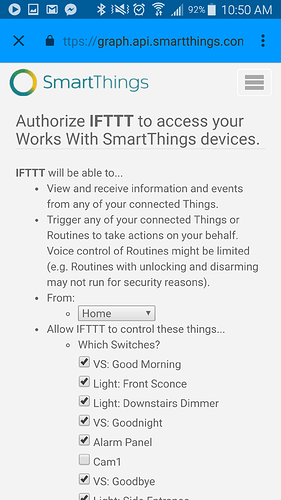Hello all,
I’m attempting to connect a virtual switch via IFTTT to arm my Arlo system via smart things modes. I’ve created a virtual switch as well as on/off tiles. The virtual switches show up in IFTTT and ST. I am able to see all my other connected devices in the drop down menu above, however I am unable to select either the on/off tile or the virtual switch as the device to control Arlo. What am I missing here?
Possibly log out of IFTTT and back in. If you had that page open when you created the new items, even if you authorized them to IFTTT, they may not show up.
I’ve readded and removed the smart things channel from IFTTT multiple times and logged in and out over several days.
Hi @Chris_Schoepp. Did you find a solution to this issue? (I have the same issue)
It’s been ages but I think the solution was going into the smartthings IDE and reconnecting the ifttt channel. When you Add a new device, it’s not automatically added to the permissions you gave to ifttt. If you open the permissions for ifttt in the ide, you should be able to add the new switches. Probably best to create all the switches you need so you don’t have to repeat that step a million times
Thanks @Chris_Schoepp. Is it perhaps the other way around? I.e. from IFTTTT reauthorise the Smartthings devices? (That I’ve tried, but it made no difference).
If it should however be done as you describe, I have no idea how it is done from the ST IDE side - could you perhaps point me a direction pse?
Perhaps remove the switches you’re using now and start fresh with new ones.
Then reauthorize in ifttt. (I did mix up the process as it’s been a while)
Aaah, thank you!
Edit: No luck. Removed the app as well and re-added it. I have now realised that it is not only the virtual switches which don’t get saved - none of the switches gets saved.
Thanks for your assistance. I would have thought that the connection between ST and IFTTT is used often and it is strange that it does not work.
Try using a simulated switch. mine are currently working
I have given up on this. I have deleted the app twice. I have tried with actual switches and virtual switches. I have added devices from within the Smartthings App as well as from the IFTTT website side. From the mobile app side, I’ve tried this on my cell as well as on a tablet. (Android). From the IFTTT side, I’ve tried on different PC’s connecting via different gateways to the internet. No luck getting the devices to stick.
The applet reports a successful save/update, but the applets don’t work. When going back into the applet, the applet shows no device:

I was hoping to use a wifi connection as an indication of a person’s presence using the email notifications from a FingBox, but that idea is (for now at least) out of the window.