I’m not into CLI yet. Just send me a PM if there is something i could help you with.
kim
I’m not into CLI yet. Just send me a PM if there is something i could help you with.
kim
I dont seem to have any options under driver on the app other then select a different driver, and if i click that, it shows no matches found ![]()
I tried to connect the following Tuya thermostat and set it to the preset profile : Thermostat. Unfortunately, the error message also appears: the device has not yet updated all its status messages.
https://www.coolblue.de/en/product/903336/hama-smart-radiator-thermostat-expansion.html
Try changing profile to “Normal + Setpoint + Switch”
Then open configuration again and change:
DP for Switch = 101
DP for Thermostat Heating Setpoint = 103
DP for Temperature Measurement = 102
DP for Contact Sensor = 8
DP for Temperature Measurement Floor = 27 (it seems your device doesn’t report it. it is just to override the default value)
or
Try changing profile to “Normal + Setpoint”
Then open configuration again and change:
DP for Thermostat Heating Setpoint = 103
DP for Temperature Measurement = 102
Thank you. I tried it but still get the Message:
The Device has not yet updated all its status information. Check again later
Been playing around with this a bit more on my Tuya water valve. If I set the valve open/close endpoint to use the Switch function, it works fine - can turn the valve on and off as expected. If I delete that child and set the open/close endpoint as a Valve, the new valve tile will reflect the open/close state of the physical device, but it seems one way. If I use ST to turn the valve on or off, it spins but doesn’t change the state. Is this expected behaviour with the “Valve” function?
EDIT: with the Valve function, if I manually open the valve from the device, I can close it from ST. If it is closed, I cannot open it from ST. If I use the Switch function, both open and close from ST work as expected.

Also, having trouble when putting endpoints into the Generic Value function. The child devices just say “Connected”, and don’t reflect or update the values. When I open the tile, it briefly says the device hasn’t updated its values, and the tile display says “Not assigned”


Any ideas?
I have a double wall outlet which is working fine, however I can only select the lighting or a fan icon. Is there anyway to get the full set icons for switches like the below?
Send screenshot of the whole configuration menu so I can understand what you did.
What is the type reported for this datapoint ? Boolean or Enum ?
Try switching in the configuration menu to match its type.
What is supposed to be DP 104 ?
What you did physically with the device to force update DP 104 ?
It will update once the device report something to DP 104.
You didn’t give any detail about the manufacturer reported by the device or the profile you are using.
Send some screenshots of the current situation.
Also, where did you take the screenshot of these icons from?
Thanks for your reply @w35l3y. The open/close control (endpoint 2) is a Boolean type (true/false). It works fine as a switch (on and off), but it looks prettier as a valve. If I set it as a valve, I can close it from ST, but not open it.
Is the Valve setting expecting a Boolean datapoint? There is no real description of the expected data type
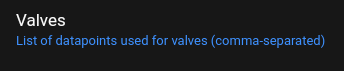
DP104 sets the irrigation target. It is a Value type. The only control on the device is the on/off button, and I have pressed this many times.

I can see the value of 104 in the list of datapoints, and if I set 104 as a Switch Level, I can control it via a slider
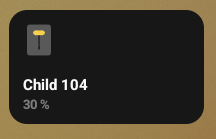
It’s just when I set it as a generic value that it doesn’t seem to register.
Thanks for your assistance.
I can’t do much without the logs.
Just tested and it is working as expected.
Have you tried to pair the the device again?
What is the version you are using?
It should be in the configuration menu of the valve itself.
It also doesn’t make much sense as switch level uses generic value internally.
I can only imagine you are at some inconsistent state.
I would need the logs.
Try pairing the device again and/or reset the hub.
Your settings seem ok.
I will need the logs from SmartThings CLI.
Sorry. I have no idea how to use the cli. But it is no problem. Thank you for your work
D’oh! I hadn’t realised you had changed the driver. I was still using the one called “Personal Tuya Devices” without the “- main” in the name. I have enrolled the new driver and re-installed, and it picks it up as an irrigation valve (and works!). That’s fantastic. Thank you so much for your work.
One minor thing - any chance you could add a “Mode” switch to the valve options? It changes the run target from time (the default) to volume. On my device, it is DP 1. If it is on, the valve will open until the volume in litres of the target datapoint is reached.
i.e.
DP 1 off, DP 104 = 30, valve will run for 30 minutes
DP 1 on, DP 104 = 500, valve will run until 500 litres have been dispersed
Would be great if you could build a profile for a soil sensor
DP 3 = soil moisture
DP 5 = soil temperature
DP 15 = battery
(no idea what DP 14 is, but unimportant)
No expectations, just wishing out aloud ![]()
Thanks again for making this awesome driver.
It currently is named as Thermostat
I will rename to something more generic
Thanks Wesley. When I set it to Thermostat, I can see temperature and moisture, so it’s working in that way ![]() .
.
The challenge is that the tile on the Devices page shows the temperature, which is of lesser value to me. Would it be possible to have a setting to choose to show temperature or humidity? Also, any chance of the battery charge being displayed in the detail tile?
None of this is a major problem, as I am using moisture level as a pre-condition for watering routines, and I don’t need to see t for it to work.
Knowing the battery level (DP15) would be helpful, though.
Thanks again for your awesome work!