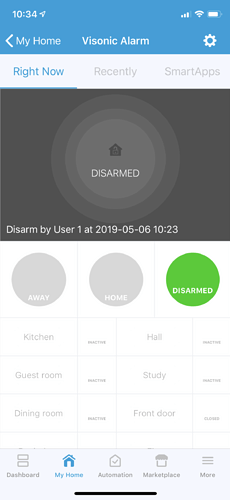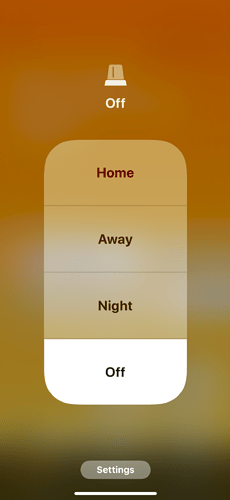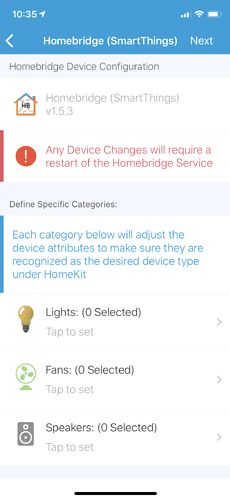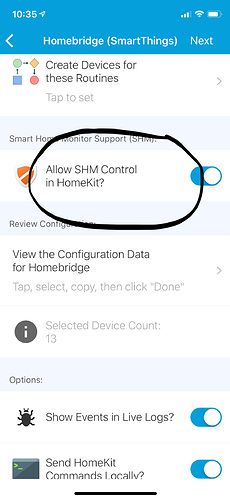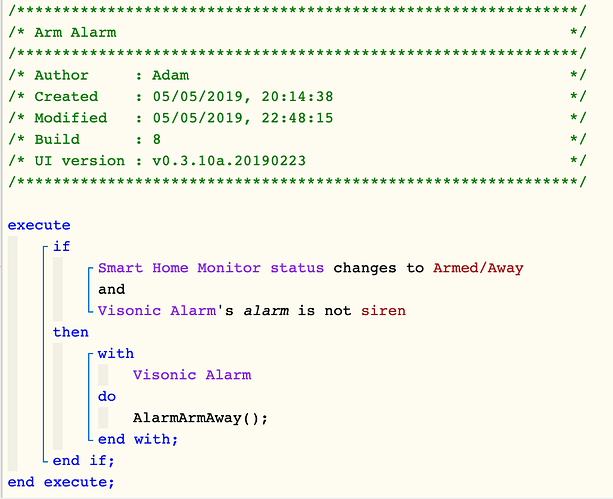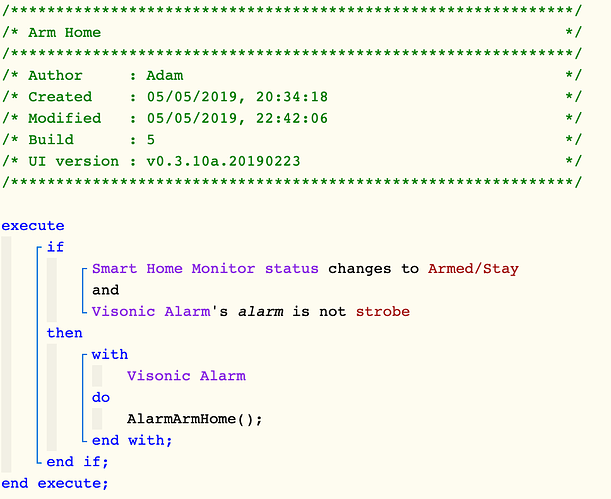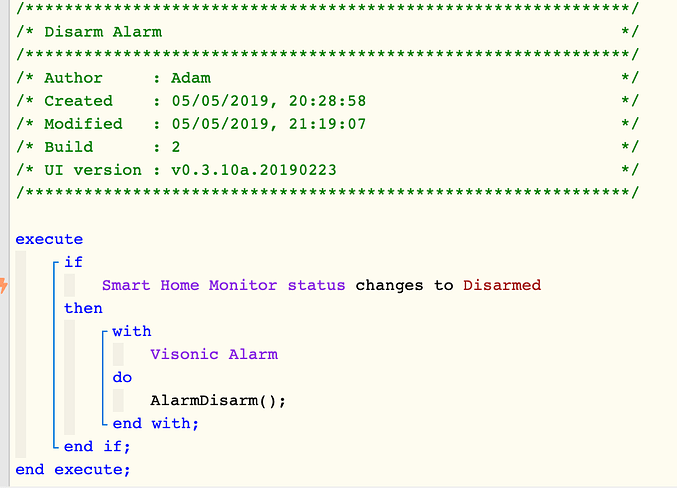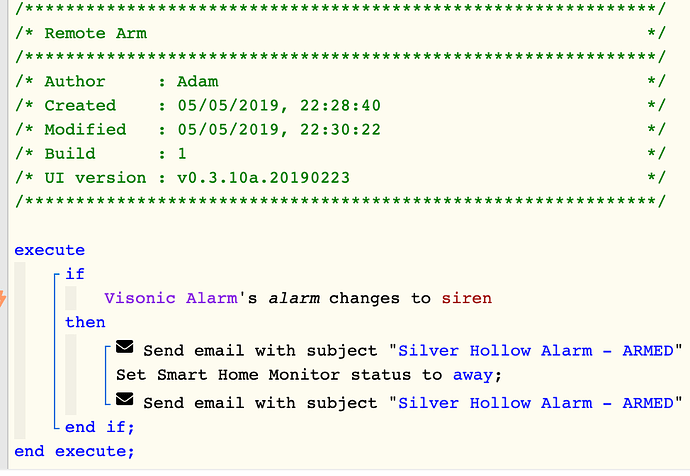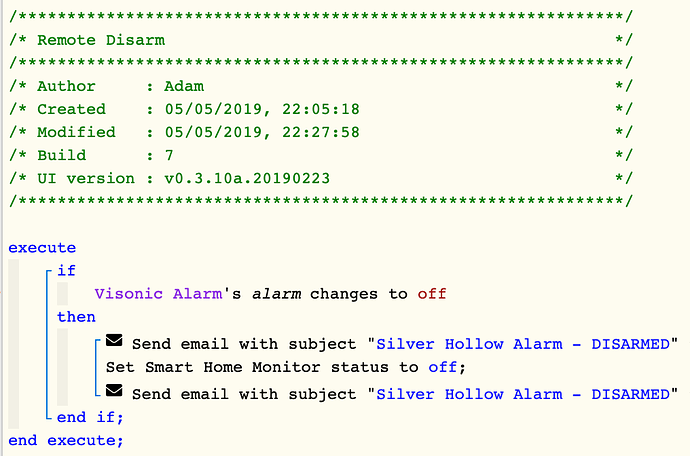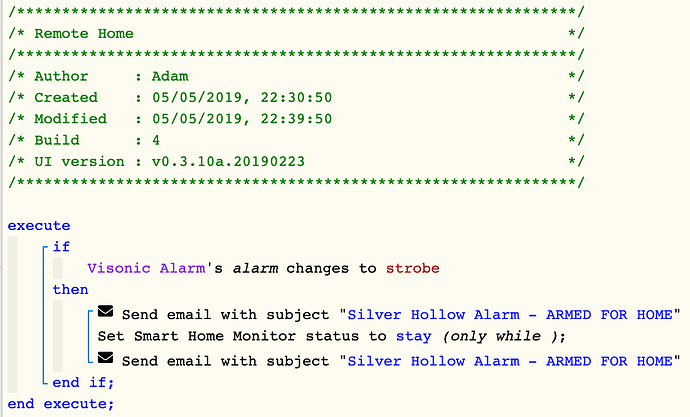Integrating Visonic Powermax+ into Apple HomeKit via Smart Things
Firstly a big thanks to Chris for his help and assistance… What you need…
- Wemos D1 R2
- Arduino
- Smart Things - Visonic plugin - https://github.com/cjcharles0/SmartThings/tree/master/VisonicAlarm
- Homebridge - https://github.com/nfarina/homebridge
- Homebridge Smart things Plugin - https://github.com/tonesto7/homebridge-smartthings-tonesto7
- Webcore set up- For rules
I wanted to integrate my Visonic Powermax+ Alarm to be able to be used within my Apple Homekit home automation set up… To add non HomeKit supported products you usually use Homebridge (4) to do this, however nobody has written a “plugin” for Visonic to home bridge… So I found this GitHub offering from Chris (3) and manged to integrate Visonic to Smart Things using the Wemos, Arduino and Code (3). Perfect, all working within Smart things…
I then installed the HomeBridge -> Smart Things plugin (5) to get all the Visonic sensors into homekit (great for automations), however the Alarm setting and state does not appear in homekit, to do this you need to turn on SHM in the Homebridge Plugin and that then brings the alarm over…
Lastly I had to write a bunch of rules in Webcore (6) to ensure two things…
- When Alarm Remote used it updated the SHM location (home, Away, Home armed)
- I then had to create some rules which kept the location and state in sync when using the alarm remote i.e. alarm, remote and app all in same state…
These two rules are key as otherwise the state will not update in homekit for all elements of alarm state or Smart Things app…
Sorry if this is confusing, but I am happy to help anyone that has questions, see below screen shots
Smart things and Homekit apps in Sync
Smart Things - > Homekit smart app SHM turned on
Rules in Webcore ensuring Smart Things, Alarm and Homekit stay in Sync
Rules in Webcore ensuring Alarm State keeps SHM location in Sync