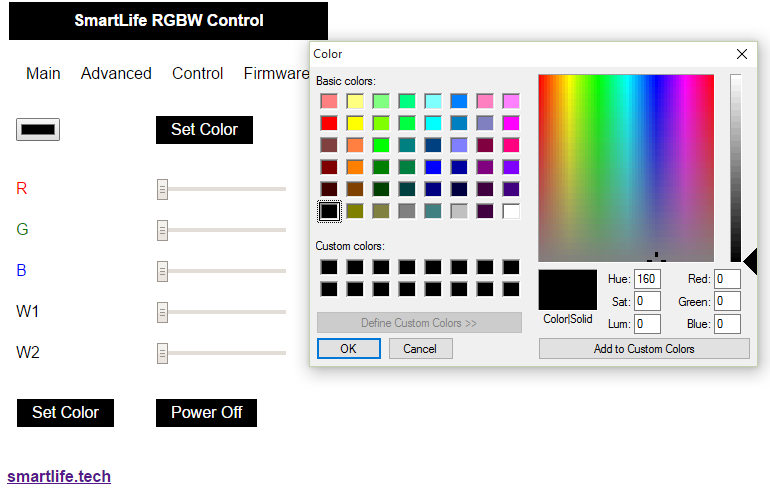The car adapter is not fused, but I will do that  I’ll also secure that better. I was in a bit of rush to get it installed in time for Halloween. Until I make a few other changes, I don’t have it plugged and powered up all the time yet.
I’ll also secure that better. I was in a bit of rush to get it installed in time for Halloween. Until I make a few other changes, I don’t have it plugged and powered up all the time yet.
So I checked a unit with factory firmware tonight. When you first turn it on it flashes white. Then turns off.
Kinda wish that could be disabled, I will be putting some of these in my kids bedrooms and if there is a power outage it will flash for them for a moment. Unstersfandibly it’s probably not something that is adjustable.
I will look into adding the option to have device return to the previous color when power is applied instead of just when the device is controlled via SmartThings or the J3 switch. I think most people won’t be happy about the flickering though.
I’ll look at Trend Setter. I feel like I looked into a similar issue with a different app, but forgot about it.
@jetpuf I don’t think there is anything I can do with the sudden flash of white when the device turns on. It seems to be the hardware and not software. I have uploaded a new firmware though that has the following:
- Ability to have the controller turn to a specified color when power is applied. This currently does not work with the “Previous Color” option, but does allow you to specify a specific color.
- Ability to turn off the ability to do a factory reset with J3. This might be useful for people that want to use a switch, but don’t want you to be able to do a factory reset just by holding the switch down.
Both of these settings can be set from the web interface of the controller. The power on state setting can be set in the preferences of the device if you update the device handler.
Well 2 H801s turned up today so i’ve had a quick play, successfully uploaded the firmware and set them up on my Wi-Fi but i’ve noticed a few issues.
-
The red & green channels appear to be mixed, not sure if this is in the firmware or hardware as i didn’t test the unit with the standard firmware. I’ve swapped the terminals over so its not an issue atm.
-
When setting a custom program how do i simply set the W1 channel to a level? Selecting the soft, warm, daylight options only control the rgb chip, the white leds don’t turn on at all

Edit: I think i’m doing something wrong as setting 1 action for any colour isnt working, i have prog 6 set as police lights and that works fine…
Edit again: sorted, hadn’t set a duration… oops
I’ve seen this with other controller/LED combinations. Not sure if it is the controller or LED but as you noted, the workaround is easy.
Soft White & Warm White are W1.
Here is what I have been working on. First one complete! I 3D printed a custom bracket which holds the AC to DC converter and the H801.
Wow, that is awesome!
That is sweet!
Eric, any way to set a custom color to power on to other than the predefined colors? Even if you could specify a HEX value on the devices local web page.
I did notice an interesting bug over the weekend. when I set a color using Hex on the website, each time I “set color” the value changes.
I have added the ability to choose a “Custom” color as the default color for the device handler.
As for the bug, I’m not sure what you mean. Which browser are you using? In Chrome, I get a color picker:
In ie I get the ability to input hex:
Both of them work how I would expect them to.
using Safari on my iPhone.
I’m struggling to find this.
Do you mean the default hex setting? I just set a few of mine up, worked great. In the app, edit device, select custom under default color, fill in hex field.
I had an interesting thing happen to me. I had to change an ip address reservation for one of my controllers. I rebooted the controller to pick up the new ip. Then, watching the logs, I did not see any SSDP packets coming in. I unplugged the controller and plugged it back in and still didn’t get any SSDP packets. I then rebooted my access point and within a couple minutes, SSDP packets started showing up and the IP address got updated in the SmartThings system.
So, if the device doesn’t get its ip address updated as it should, it might be an access point issue. Try rebooting that first. I do recommend using static dhcp reservations or a static ip though as it just makes things easier.
Thanks for the update! I am using a netgear nighthawk router. Possibly a netgear issue? But, since the original issue i have set them static with no issues!
One of my devices seems to like to reset the wifi connection as line power is restored to it. even so much as if you power it off and on again I believe it starts the firmware reset procedure. I’m wondering if maybe some of these have bad solder joints…
Hey @erocm1231 I just setup another one and it’s not updating the device in the ST app, but actions in the app are affecting the light. I reflashed and reset and removed and re-added everything for this one, but it still isn’t updating. This is the only thing I get in the logging that’s different from my other devices. Any ideas?
ed0f24b5-911f-45d2-a4ff-1c2089bfef94 10:23:47 PM: error groovy.lang.MissingMethodException: No signature of method: script14794216078481059617846.configureInstant() is applicable for argument types: (java.lang.String, java.lang.String) values: [10.54.25.37, 39500]
Possible solutions: configureInstant(java.lang.Object, java.lang.Object, java.lang.Object) @ line 243
ed0f24b5-911f-45d2-a4ff-1c2089bfef94 10:23:46 PM: debug uri /off?transition=true
ed0f24b5-911f-45d2-a4ff-1c2089bfef94 10:23:46 PM: debug off()So close, but just can’t get the firmware to flash. I keep getting this error
warning: espcomm_sync failed
error: espcomm_open failed
Here is the complete log.
D:\Downloads\SmartThings\ESPEasy_R120>esptool.exe -vv -cd nodemcu -cb 115200 -cp COM4 -ca 0x00000 -cf SmartLifeRGBWController.ino.generic.bin
esptool v0.4.6 - © 2014 Ch. Klippel ck@atelier-klippel.de
setting board to nodemcu
setting baudrate from 115200 to 115200
setting port from COM1 to COM4
setting address from 0x00000000 to 0x00000000
espcomm_upload_file
stat SmartLifeRGBWController.ino.generic.bin success
setting serial port timeouts to 1000 ms
opening bootloader
resetting board
trying to connect
flush start
setting serial port timeouts to 1 ms
setting serial port timeouts to 1000 ms
flush complete
espcomm_send_command: sending command header
espcomm_send_command: sending command payload
read 0, requested 1
trying to connect