Try going into the web based IDE and changing the device type to Z-Wave Lock. That worked for me.
Thank you. I’ll try it later.
The IDE is being turned off along with the previous architecture. If you have a device that is already using an edge driver, and you try to make changes to it through the IDE, you can end up with a lot of issues, including breaking the integration all together. You should also expect the functionality available in the IDE to keep changing as this transition moves forward. At this point, you should really only be using the IDE for read only information. ![]()
FAQ: Why does the IDE list “placeholder” for my device? Can I change that?
I am asking again because my question wasn’t answered previously…is there any way to change the number of digits required for each user’s code? I’ve always used 4 digit codes and would like the ability to keep doing so.
What your lock ?? Schlage be469 can do 4 to 8 . You can set it up on your lock , read your manual according to your lock
I can set that on my lock for sure, but when I set a code via https://lockmanager.io/ I am only able to set a 6 digit code no matter what my lock is set to.
Mine too but I have 2 lock one still on DH one on edge , the one on edge I can’t set up code yet , I think it’s driver fault .
Can this manage August wifi smart locks? From my understanding, it is only zigbee and zwave, correct?
It’s very weird. There is no Device Network Id so I can’t change the type. Any idea? Thank you
@JDRoberts , just saw your post. Thank you. I will not update it.
You should not be using the IDE to change things for “Placeholder” devices. It doesn’t work with them and can mess things up. You should only be using it as a Read-Only tool.
It normal for the network I’d to be blank with Placeholder devices.
In that case, I’d suggest changing the driver type from within the SmartThings app.
How do you change the drive type within the SmartThings app if the device hasn’t migrated to Edge yet? I don’t think you can, but if you can, that would be great to know. My devices that haven’t migrated to Edge don’t give me a Driver option, but those that have migrated do.
You can’t change drivers in the app or via API’s (CLI or API Browser+ for instance) if your device is still using a legacy DTH driver. You must migrate it manually or wait for it to be migrated automagically.
The issue is that nobody knows when that automatic migration will happen, so sadly many of us are stuck in a weird place of having some of our devices not being useful.
I have installed Z-wave lock driver and never installed z-wave switch. However, the lock driver shows z-wave switch and no option to change driver type to z-wave lock.

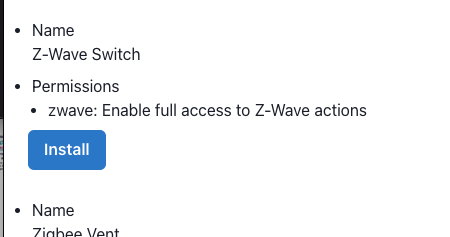
Assuming you clicked on the Driver menu option for a device, what you are seeing is that the device is use the Z-Wave Lock driver and when you click on “Select different driver”, it’s presenting you with other compatible drivers from which to choose.
What are you trying to do/see?
Oh that makes sense now. However, I’ve never installed Z-wave switch. It’s weird that there is an option for that.
I was trying @DigitalDan 's suggestion to change the driver type.
In that case, I’d suggest changing the driver type from within the SmartThings app.
I thought I should change to Z-wave lock but did not see the option and saw the Z-wave switch I didn’t install so I was confused.
Now I know I am currently using Z-wave lock which is correct. For some reasons the lockmanager.io page just shows “lock is initializing. This could take some time. (0/30)” even my driver type is correct.
Anyway, thank you very much.
You could install a custom lock driver on your hub and then you could use the ST app to change to that driver. For example, @philh30 has developed the Z-Lock Edge driver that has more capabilities for the Schlage BE468/469 locks than the stock driver.
You can also easily change between Edge drivers using the API Browser from @TAustin.
Thank you very much
Thank you very much
Sure. One thing to note. The “lock is initializing” will result in all existing codes being deleted so be sure you have them documented somewhere. Also, once installed, it will prevent any other lock manager from changing the codes.


