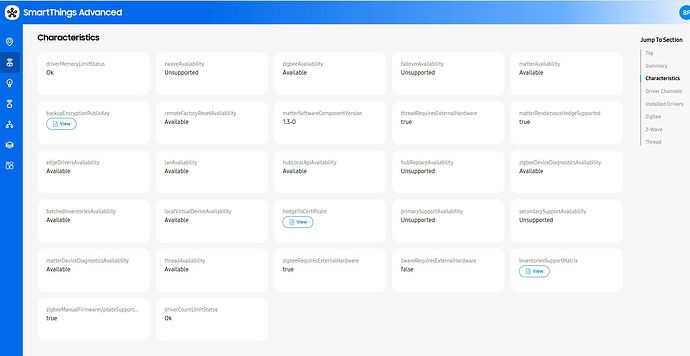Enabling/disabling Rules API rules used to be achieved via the public API in a similar fashion to Routines using the Client API. Then it switched to need the Client API and last time I was aware it had swapped back. I was a bit surprised when I saw the AWA wasn’t handling them.
Rules API rules can be disabled via the Rules API and will display as “Disabled” in the SmartThings Advanced Web app, albeit in a lighter font than Routines.
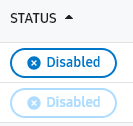
I routinely disable rules when I’m debugging or testing, and also have automations in Hubitat that disable selected rules under special circumstances. It would be nice to have the enable/disable capability available in the Advanced Web App as well.
@orangebucket @AZSteve Hey there could you confirm and detail the expected behavior you want?
Now you can also enable and disable Rules API rules.
![]()
Maybe it’s been working for a long time, but I noticed it today.
Now that I’ve been adding more Matter devices to ST, I’ve found there are a couple of additional items that would be useful in the AWA.
First, there is no way to tell the difference between a Matter over Wi-Fi device and a Matter over Thread device. This is a Matter over Wi-Fi device:
This is a Matter over Thread device:
Matter devices also have IPv6 addresses, so it would be nice to have that displayed in device summary as well (similar to how we have the Z-Wave and Zigbee Network ID).
For the hubs that support Matter, I’m seeing ULA IPv6 prefixes in the routing tables on devices and my router:
13 291 fd18:e3d8:12a6:1::/64 fe80::9d96:60a:6e85:f7a4
13 291 fd36:69f9:7d2d:1::/64 fe80::5e14:2cf6:f37c:d94a
13 291 fd54:e83b:876d:1::/64 fe80::9ec8:e9ff:fea4:8069
but I have no idea which hub they belong to. And while the Thread mesh local prefix is displayed for a hub, the Wi-Fi or Ethernet port side prefix is not. That would be useful for troubleshooting as well.
AWA is now more advanced (new look).
I didn’t immediately find anything new useful.
Edit:
Device Status now operating ( Earlier undefined )
You can no longer set the left hand navigation bar to stay expanded and show the objects related to each of the categories. That’s an unfortunate loss.
Yes, there is a bad habit of removing useful things from the UI, like when they removed the hue and saturation values of the SmartThings app…
Titles are useful if there’s space and help navigation, there’s no need to delete them.
Edit: I forgot, or when they removed the battery history!
Can’t lie, I kinda like it.
I tested this ‘Time’ condition using ‘Repeat’ option. I made simple routine.
Routine operates correctly.
But AWA Rule’s Logic is not correct. In logic, the day is Any Time.
Of course, logic is not necessary to understand this rule.
The ‘Rule View’ is utterly pointless.
Routines, Smart Lighting recipes, preset Routines and templates can only usefully be created and edited in the mobile apps so the only reason to use the AWA is to see the JSON view to see the details.
For Rules generated directly in the API we can only create or edit them in the AWA using JSON anyway, so what is the point of showing us anything but the JSON? We put it there in the first place.
All of my Rules have, or will eventually have, an action that the AWA doesn’t have a scooby how to display in ‘Rule View’. It actually compares a string to an array of strings and doesn’t have a then or else. It is presented as:
I know what it does. Clearly the AWA can’t even acknowledge it.