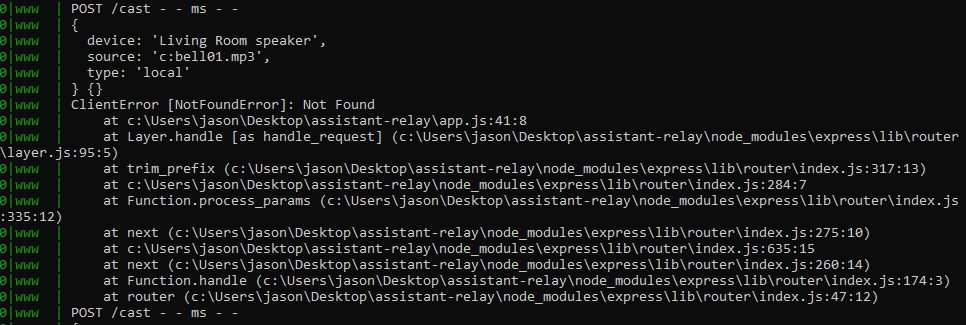That is what I thought as well. I created three different projects, all the same result. Are you saying I should create another project without deleting the other first and give that a try?
I ended up with the same problem. So i luckily already had a projet from earlier i tought i could test. Then when i go to add OAuth the “application type” it asks for is not possible to choose other. Maby because of OAuth 2?
@ghesp how do you see the future of the Assistant Relay if Smartthings will shutdown Groovy IDE?
Unaffected. That’s why I ditched the smartapps in V2 and made it an API, so anything could use it
Thanks for the clarification. Seems like my list of possible future problems goes shorter again! Thanks @ghesp!
Is there currently a dth that takes advantage of the catt functionality?
Did you ever get an answer to this? (Reinstalling Assistant-relay) I’m having issues with it and want to do a clean install.
Is there a way to broadcast to a certain speakers with assistant relay? I know that it can be done by saying “broadcast to living room speaker door is open”, how would I do this with assistant relay. Currently I have it running with webcore "Make a POST request to http://xxx.xxx.xxx.xxx:3000/assistant with JSON encoded data {command,user,broadcast} it broadcast to all speakers at the moment and I want to just broadcast to 1 or 2.
Exactly the same way. Either send a custom command of “broadcast to xxxx device, hello world” or send a broadcast and prefix it with “to xxxx device”
Version 4 has an option to add the device to the json
Will try that thanks.
How does these version compare each other. My AR says I 'm running 3.3.1b but according AR “about” page I have an update available 3.2.0? What about the version 4.x.x? Is it completely different than 3.x version?
V4 is a completely new rework to make it easier for development and contribution. It also adds some new features but needs a good amount of user testing first.
Can anyone help with the following? !
Relay linked and I can do broadcasts, but when trying to send a local MP3 I get the following. Notice in the CMD Line that it strips out the backslash? I tried forward slash but didn’t work.
Probably need to escape the slashes. Trying putting another backslash before them all
Am I missing something obvious or is there a bug in this beta release? Can’t get that file path to work in WebCore.
Maybe stupid question but if I’m using now @ghesp built Assistant Relay v3.3Beta in my ST environment with Webcore… can I use it same way in Hubitat environment too? Just POST same way… so there is nothing ST related in the installation right?
Yep!
10char…
Thanks!!!
Hi @ghesp. I’m testing hubitat and I can’t get broadcasts from Hubitat side webcore to assistant relay. I copied pistons from ST webcore and changes sensors but left everything else like they were. Piston runs okay and all other things happen (including push message) but no message to AR.
AR log shows nothing when trying from hubitat side.
webcore log says:
28.1.2021 klo 13.24.20 +896ms
+2ms ╔Received event [HubitatHome].wc_async_reply = httpRequest with a delay of 67ms, canQueue: false, calledMyself: true
+5ms ║RunTime initialize > 4 LockT > 0ms > rtDT > 2ms > pistonT > 1ms (first state access 2 2 2)
+11ms ║Runtime (8771 bytes) successfully initialized in 2ms (v0.3.110.20210123_HE)
+17ms ║╔Execution stage started
+34ms ║║Executed virtual command setVariable (2ms)
+37ms ║╚Execution stage complete. (21ms)
+73ms ╚Event processed successfully (72ms)
28.1.2021 klo 13.24.20 +604ms
+21ms ╔Received event [XXXX].presence = present with a delay of 41ms, canQueue: true, calledMyself: false
+86ms ║RunTime initialize > 84 LockT > 1ms > rtDT > 57ms > pistonT > 56ms (first state access 26 23 61)
+94ms ║Runtime (8837 bytes) successfully initialized in 57ms (v0.3.110.20210123_HE)
+95ms ║╔Execution stage started
+105ms ║║Comparison (enum) present changes_to (string) not present = false (1ms)
+106ms ║║Condition #45 evaluated false (8ms)
+108ms ║║Condition group #26 evaluated false (state did not change) (9ms)
+113ms ║║Comparison (enum) present changes_to (string) present = true (1ms)
+115ms ║║Cancelling condition #38’s schedules…
+116ms ║║Condition #38 evaluated true (6ms)
+122ms ║║Comparison (boolean) true is (boolean) true = true (4ms)
+124ms ║║Condition #39 evaluated true (6ms)
+125ms ║║Cancelling condition #37’s schedules…
+126ms ║║Condition group #37 evaluated true (state changed) (17ms)
+128ms ║║Cancelling statement #40’s schedules…
+165ms ║║Executed virtual command sendPushNotification (30ms)
+172ms ║║Executed virtual command setVariable (3ms)
+188ms ║║Sending asynchttpPost web request to: 192.168.86.30:3000/assistant
+192ms ║║Executed virtual command httpRequest (9ms)
+196ms ║║Requesting a wake up for Thu, Jan 28 2021 @ 1:24:44 PM EET (in 24s)
+210ms ║╚Execution stage complete. (115ms)
+265ms ║Setting up scheduled job for Thu, Jan 28 2021 @ 1:24:44 PM EET (in 24s)
+266ms ╚Event processed successfully (266ms)
28.1.2021 klo 13.24.20 +829ms
+6ms ╔Received event [HubitatHome].wc_async_reply = httpRequest with a delay of 0ms, canQueue: true, calledMyself: false
+9ms ╚Event queued (7ms)
I’m not sure what does this mean:
Received event [HubitatHome].wc_async_reply = httpRequest with a delay of 0ms, canQueue: true, calledMyself: false
Haven’t seen it before in ST side. Basically everything is static except command is send from Webcore Hubitat side. Is there something that I do not understand?