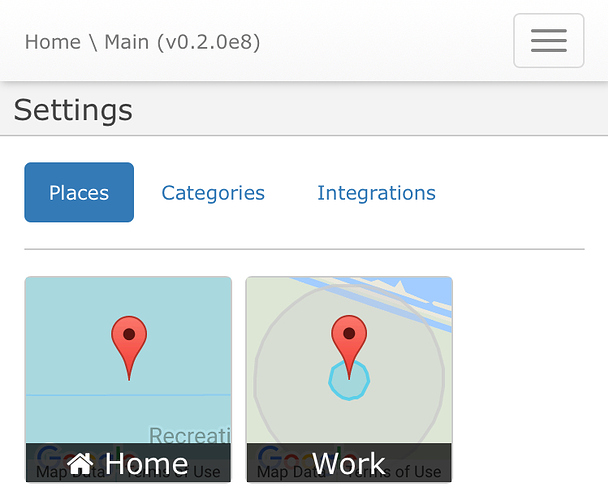@Brad_ST I have an iOS app for webCoRE Presence and it works on iOS 11 - let me know if you need assistance with fixing it, I may know a thing or two 
For those who want to try the beta, webCoRE now has an iOS app which is simply a UIWebView wrapper to the dev version of the webCoRE dashboard, but also provides presence/location tracking with up to 10 places of interest. It also tries to improve on false positives by using two presence circles, a smaller one to arrive at a place, and a larger one to leave a place - this makes sure that those rapid firing events (left, arrived while comfy in the house) don’t happen. Hit me up with a PM with your first name, last name, and email address and I’ll send you a TestFlight invite.
PLEASE READ THIS FIRST
BIG WARNING: THERE IS A CURRENT ISSUE WITH SMARTTHINGS THAT CAN CAUSE COMPLETE LOSS OF YOUR WEBCORE INSTANCE - READ BELOW
It appears that deleting the last remaining child device from the ST UI app leads to removing the app as well - without any warning or chance to cancel - this is a “feature” of ST and I am working with ST to fix this - it happened to me, added a presence sensor, then removed it from the ST Device List - that lead to the webCoRE app being completely removed, along with all the pistons I had. So I STRONGLY RECOMMEND that until ST fixes this, you install a new blank instance and use that one for the presence sensors. Ye be warned.
READ THIS TOO
WARNING! If you setup a presence sensor device using your main webCoRE instance and then later delete that device from ST, you will loose all your pistons in that instance, as well as the instance itself. Please - PLEASE! - install a blank webCoRE instance, import the DTH from the Device Handlers repository webCoRE - same as you did when you installed the webCoRE SmartApp, then install the iOS app from TestFlight and login with a registration code for the new instance - go to Settings, tap on Setup sensor in the Places tab, pick a name for the sensor (you can safely change this later from ST) and hit Save - that will create a presence sensor in your ST app, provided you correctly created and published the DTH - you do not have to create any virtual devices, just make sure you publish the DTH, webCoRE will create the devices for you.