I’ve always wanted a home theater. I’m not talking a home theater system. I’m talking a home THEATER… Tiered seating, giant screen, surround sound and fresh buttered pop corn smell wafting through the air.
I wanted the theater experience without the issues that come with the theater experience.
Enter SmartThings, Kodi, and a really big projection screen.
The Location
In May of 2013 my then fiancee and I closed on a multi-level home in Suburbia, MN just outside of the Twin Cities area of MN. (Note for you Googlers, this is not a real town.) We married less than 10 days after we purchased our home, and then a week after that had some friends move into our lower basement level to help them get back on their feet.
The house offered privacy for them and us with the lower level being one of four distinct floors. Ground level featured laundry and the “Office”, the basement sits four feet lower than ground level, the main level sits above the basement and the bedrooms sit above the laundry/Office.
My original plan for the basement was to turn it into a standard living area. It looked and felt like a “Church basement”, with a dedicated kitchenette and bar/counter area, stove and fridge, and shuffleboard tiles built into the floor. When our friends moved in, this got delayed until they moved out after eighteen months (the time limit we agreed on for them to get some savings established and get their feet under them).
After they left, it ended up becoming storage and a short term woodworking shop for me to tinker around in, and only now, three years later am I finally able to make it into what I want.
Here’s some shots of the basement from when we viewed the house the day we made the offer.
The Gear
I got into SmartThings somewhere around a year and a half ago with my first hub and a couple of GE Z-Wave switches from Lowe’s. I’ve steadily expanded the system, and now have 60+ devices throughout the home (much to the detriment of my Lowe’s credit card and my wife’s furious looks as I bring more stuff home).
I picked up a Harmony Home Hub kit with the remote from Craigslist for super cheap, and have been piecing my sound system together for the last several years from various sources and doing so on a limited budget. We have an older Denon AVR-790 receiver that I purchased new in 2009 to replace a lightning damaged Kenwood. I also purchased one of the first Samsung ultra-thin LED televisions at this time (thank you Insurance!) to replace my first HDTV which was a Samsung tube widescreen that was hit in the same lightning strike. While the TV is a SmartTV, it doesn’t support any kind of power functions via Network connection, and the receiver does not have network connectivity, so bringing those into the automation fold would require the aforementioned Harmony Hub, and integration into SmartThings.
The speakers are an amalgam of Craigslist finds (12" Cerwin Vega floor standing speakers for the front, custom home-brew dual 5.25" center channel with crossover networks, NanoSat side channels and Infinity RS-8 powered rear towers with 8" subs, and finally a standalone JBL 10" powered sub), but I’ve worked to alleviate tonal differences by tweaking the receiver crossover, distance, and channel timing settings to balance the imaging and sound. I used to install home theaters for million+ dollar homes for a living, so doing this on a medium level receiver was a bit difficult, but not impossible.
The center point of the system is an Intel Core i5 mini-ITX system running Kodi 15 and the CinemaVision addon.
Recently, I picked up a 129" projection screen along with a business grade DLP projector capable of pumping out 4500 lumens at the high setting for a song. The screen is a motorized unit with low voltage switching control support 5-12v input to the control unit to engage the screen control. This is what led to the entire project finally coming to fruition.
The Build - Electrical
The Church Basement, as we called it, featured staple up ceiling tiles on furring strips nailed to the bottom of the joists.
I ripped the entire ceiling out over a period of several weeks, working intermittently.
Cat6 Ethernet was run throughout the walls between the main level and basement, with plans to run cables vertically through the main level and into the attic so that I could run it to the bedrooms. This is the only way I can run Ethernet to these rooms without ripping plaster from the walls in the process.
The cabling all runs into the mechanical room which is also located in the basement. I acquired a wall mount two-post swingout rack for free, so I mounted that in the mechanical room behind where the door swings in. The Cat6 runs in just above this, and then drops down into the rack into two 24 port keystone patch panels. Some of these Cat6 runs are to the projector location for HDMI over Ethernet, Ethernet for the port on the projector, and Serial over Ethernet so that I can tie a Raspberry Pi into the serial port and issue commands remotely. More about this later.

Some of the other runs (eight in total) run to the location where the television will be. Four are for HDMI over Ethernet. One of these will be for the video to the television, the other will be for connecting a game console back into the receiver. Two are Ethernet for the telvision and the game console, one is for audio over Ethernet for the Echo Dot I have in the basement, and one is a spare (for now).
Finally, all of my in-wall speaker wire runs drop down behind this rack, so that my receiver will connect to everything using short banana plug patch cables I built using 12 gauge OFC speaker wire.
During the demo stage, I ran into some electrical wiring issues that a previous owner had “fixed”. Surprisingly the house didn’t burn down when they used 24 gauge thermostat wiring to run power to two four foot length flourescent tube fixtures, though the copper had been hot enough to have deformed and even scorched the insulation.
I installed a 20 amp circuit breaker in the electrical panel and routed 12-2 wiring up through the joists and into position on one end of the room for installing the projection screen, and then continued the circuit over to the opposite end where the projector would be located.
I’ve also routed wiring down the wall to an outlet located behind where the projection screen is mounted, so that the Samsung television can be put in place. The screen will lower in front of the television.
We’ll be able to switch between the television and the projector on a whim, as the output from the receiver is connected to a 4k capable HDMI splitter.
The Build - Lighting
Removing the fluorescent lights and the dated three globe fixtures, I wired in eight recessed fixtures rated for insulation contact, and then repurposed a circuit that went to a light directly over the hideous orange bar. This light was removed and the circuit was rerouted to a recessed wall mount LED stair light to illuminate the stairs leading into the basement. The switch for this circuit was replaced with a GE Z-Wave switch.

The recessed lights used the same circuit that originally fed the fluorescent fixtures, so I installed a Z-Wave dimmer for these, and then installed LED BR30 bulbs. I installed a second Z-Wave switch which controls an outlet located in the joists above the switches, and a 12v LED power brick. This brick will run the 1 Watt recessed LED lights around the perimeter of the room, once I get them installed. I also hung the screen at this time.

The Build - Structure
My plan for the ceiling included a two level design. I needed the joists to be accessible on either side of the room so that I could run additional ethernet or work on the baseboard heater plumbing lines as needed, so the outer perimeter would have to be a suspended ceiling design, with the center being drywall direct against the joists.
I started by insulating the entire ceiling with Roxul sound insulation, and then using my Kreg jig, I ran 1x4 white pine boards in a ring spaced two feet from the wall. I pocket screwed these boards up on edge, which would give about four inches of drop from the drywall to the lower section of the ceiling. This would also allow me to install RGBWW LED Strips in aluminum channel with diffusers up and around the inner perimeter to provide colored lighting accents in the new living area. These will be controlled by SmartThings when all is said and done.
After the boards were up, I hung drywall in the entire center area, and then installed an identical ring of 1x4 white pine around the outer wall.
To support a suspended ceiling, I planned to attach trim underneath both rings of boards so that I could lift panels up and into place. The trim would consist of reclaimed barn wood from a barn that was built in the 1870’s that I received via the barter system from a friend who works with the stuff for a living. It had a couple dozen hand-forged square nails in the boards.
I spent nearly nine hours removing visible nails and then ripping these boards down to size. What a pain in the backside, but the work was completely worth it.
The Control System
SmartThings controls all of the lighting in the room directly, and integrates with the Harmony Home Hub to control the receiver, HTPC and Projector. The Hub is located in the mechanical room across from the equipment rack and can fire directly at the receiver and the HTPC which are on shelves in the rack.
The audio connections are in a low voltage dual gang box behind the rack, and the HDMI over Ethernet is located in the patch panel in the rack.
A friend of mine is building a Pi API for my projector (I’ll be testing it this evening) which will eventually allow SmartThings to lower and raise the screen, control the projector power, query status, and change settings using the Pi as a Web to Serial bridge. Once this is tested and any bugs worked out, we’ll also be able to build a device handler. That’s a short ways away right now. Currently, the Harmony remote is what turns the projector on and off when the activity starts and ends. Alexa is integrated with this, so both voice commands and button pushes work to activate.
I can switch between the television and projector by simply changing the activity. They both utilize the same settings for the receiver and HTPC, but one uses the television and the other uses the projector.
The HTPC uses the CinemaVision addon and controls the lighting in the theater for various stages of the cinema experience using the Kodi Callback Endpoint SmartApp. The lights dim down at various points before the movie starts and eventually shut off. When the RGBWW strip is installed, I’ll have these mitigate the darkness a bit by turning a very dim red.
The Bottom Line
I’m not finished yet, but I’ll let this picture do all of the talking.
I just have trim to install, and I need to replace the paneling on the walls with drywall. I’ve already taken this into account with my drop ceiling design, so I’m able to make these changes at any time down the road.












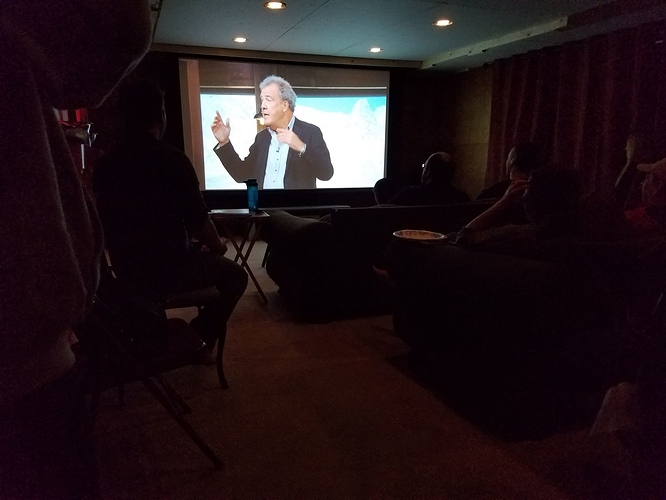



 I’m just staring a very similar build, but in a smaller space, about 11x18ft with a low ceiling.
I’m just staring a very similar build, but in a smaller space, about 11x18ft with a low ceiling.



