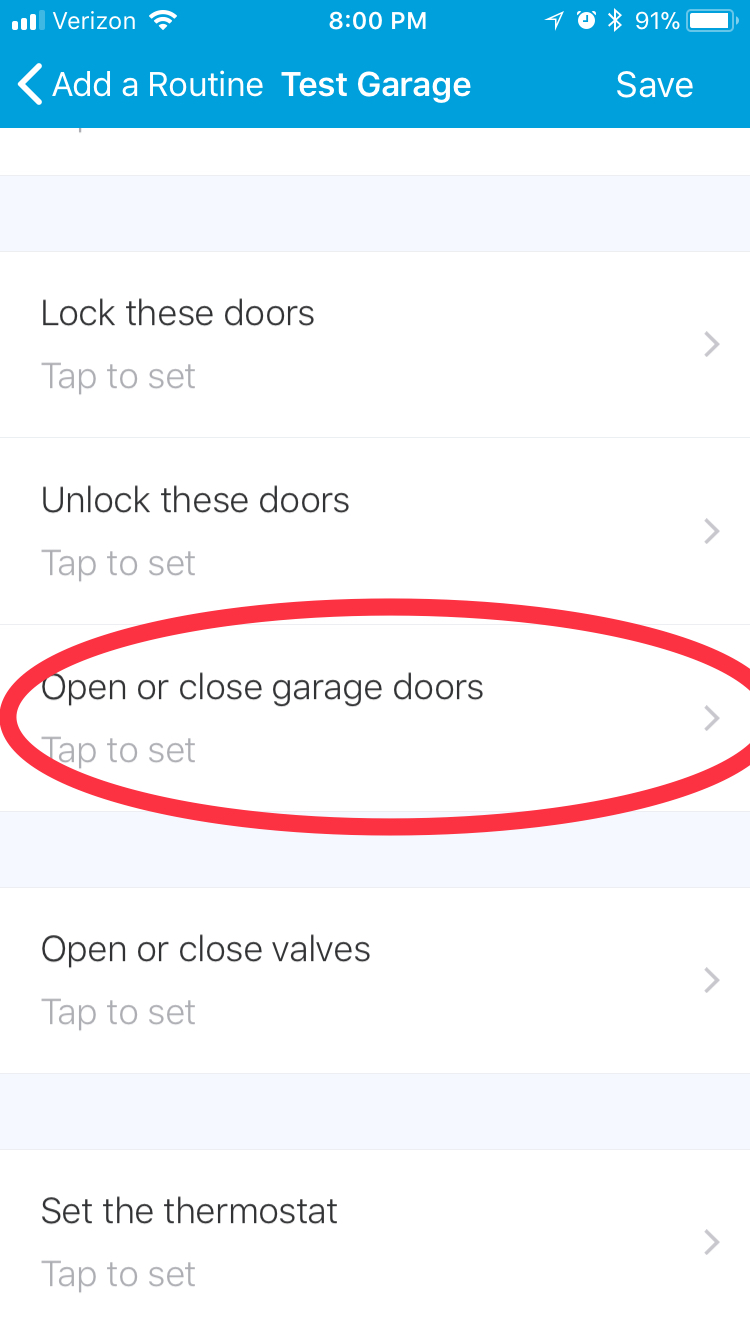G’day all.
I like to do my research before I buy but unfortunately I must have missed quite a bit when researching the GD00Z-4 Linear GoControl garage door opener.
What I wanted was an add-on unit that was compatible with Smartthings and made my door usable with Google Home. I already have a garage door opener in my car and a button on the wall.
What I got was a unit that is integrated with Smartthings but more cumbersome than the Homelink button in the mirror in my car. (turn on the phone, open the Smartthings app, use fingerprint to log in, go to Things, find the garage door and press open…and wait).
It works fine and reports back “open and closed” but it’s very inconvenient and so far, a regretful purchase.
So I started my research again, now using key words like “how to use gocontrol with smartthings and google assistant”
What a cluster-f@$# (excuse my French  )
)
I understand the security aspect of not having Google open my door with voice commands but I can change that in “shortcuts” to anything I want.
I looked at @rboy apps and also the modified code for My Z-Wave Garage Door Control but alas, I can’t find a good tutorial for connecting all this. There is also the added PITA of IFTTT integration. All the posts I can find are quite old now and I’m not sure if they even apply now given the updates to GH and ST hub.
Question, is there a newer and easier way to integrate GoControl with GH in 2018? If so, please point me in the right direction. Yesterday was a long day of search and experiment with no payoff.
Cheers in advance
J
 My google assistant sometimes won’t even work if I have a cold, so I’m pretty sure someone yelling into your house won’t work.
My google assistant sometimes won’t even work if I have a cold, so I’m pretty sure someone yelling into your house won’t work.