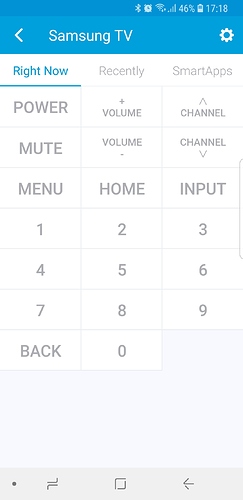Why do you need a virtual switch? This is supported natively…
Alexa does not recognize it, I can operate my doors with ST but not Alexa
Alexa recognizes mines and even responds to the commands open/close vs on/off. Be sure to add it in the devices available for Alexa in the ST App and then ask Alexa to find new devices.
Thanks I gave up and am returning them to Amazon
I tried to do this but under hub and location I get no options. Just radio button checked with no text. When I try and submit it sues I must have location or hub . Help
See this post.
Thanks Mark. I just used the link to the ide you gave and it worked. Thank
you
So now I’ve set up the stimulated switch and it shows in smartthings but It
doesn’t show in ifttt can you help
You need to go to the Automations section in SmartThings and add the new switch to IFTTT.
I would like to set up a simulated motion sensor and control it’s attribute (active/inactive) from a SmartApp. Any ideas?
Ask in the following section of the forum and someone will be glad to help you. ![]()
https://community.smartthings.com/c/developers/writing-smartapps
I’m not seeing the “Switch Activates Home Phrase” and “Switch Changes Mode” app under Lights & Switches. How can I get them to show up?
These are no longer used. About a year ago they added the ability to trigger a SmartThings routine from a switch right into the routine itself, so you no longer need a separate smartapp.
Just edit the routine. At the end of the options there will be a section to “automatically perform…” And you can specify “when something turns on or off” and then select your virtual switch there.
If you just want to change the Mode, create a new routine that does nothing but change the mode and have it “automatically perform” when the switch turns on.
Is it possible to have a virtual switch or dimmer as child of a custom device?
I am working on an integration with Control4 and would like to have the C4 controller as a device with virtual switches or dimmers as childs.
I was capable of accomplishing that by creating customs DHs for switches and dimmers but I rather prefer to use the embedded ones.
I am testing out the virtual switch with IFTTT and Stringify.
I have two Stringify flows activated on the switch state (on / off).
Same setup with IFTTT – two applets where one is triggered when the switch is turned on and the other when the switch is turned off.
For me, Stringify flows are working just fine. But IFTTT applets never runs.
Is that expected?
Hi Guys
Hoping someone can help me with this. Ive used KukuHarmony ( [RELEASE] KuKuHarmony - DTH and SmartApp that support to control devices in Logitech Harmony(using Harmony-API) )to add devices to ST to control Harmony. The next step is to create virtual buttons in ST, and use webcore to push the them… Unfortunately ST creates the device as a switch, and only when you open the device can you control things like volume.
I want to use this to add a button to Actiontiles to create a universal remote.
In the IDE, Ive create a momentary button tile called Volume Up, i want webcore to then push the feature for volume up
In webcore, I add a new piston and add a new condition, however I cant find the momentary button under either physical or virtual buttons?
How exactly do I link this? Sorry completely new to webcore
This is an FAQ thread on creating virtual devices in the IDE . Please take specific individual questions on using virtual switches after you have created them Like this one to the webcore forum: the experts there will be able to help you.
https://community.smartthings.com/t/introducing-the-new-webcore-community-forum/96259
Why are you creating virtual buttons? Can’t you just use Webcore to push the buttons created by the KuKu app for the device.
I do the same thing in Webcore to control a fan and a window AC.
Why are you creating virtual buttons? Can’t you just use Webcore to push the buttons created by the KuKu app for the device.
I do the same thing in Webcore to control a fan and a window AC.
Webcore drives the buttons, but my understanding is to have the button in AT, as you need a virtual button(tile) to push. The buttons created in ST unfortunately cant be linked to AT, or at least if they can I dont know how to do it? This might be possible via alex/google home, but I dont see a way without the virtual button?
You should be using Virtual “Momentary Button” not “Virtual Button”.
- Momentary Buttons are Actuators (Switches that turn on then off immediately).
- Buttons are only Sensors (they sense that someone has physically pushed them).
This is a big area of ambiguity that SmartThings has never taken the effort to clarify.
You can create Virtual Momentary Buttons manually in the IDE if they are not available anywhere else. In the IDE you can assign them to a personal DTH which must claim Capability “Actuator” to work with ActionTiles.
Momentary Buttons are Actuators (Switches that turn on then off immediately).
Buttons are only Sensors (they sense that someone has physically pushed them).
This is a big area of ambiguity that SmartThings has never taken the effort to clarify.
You can create Virtual Momentary Buttons manually in the IDE if they are not available anywhere else. In the IDE you can assign them to a personal DTH which must claim Capability “Actuator” to work with ActionTiles.
Exactly what Ive done… sorry for the confusion