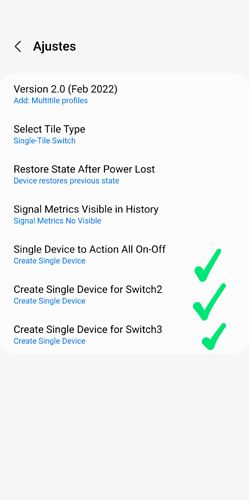New version of Zigbee Multi Switch Mc driver:
- This version is in testing and is called Zigbee Multi Switch and Childs Mc
┌─────────────┬──────────────────────────────────────┐
│ Name │ Zigbee Multi Switch and Childs Mc │
│ Version │ 2022-09-21T20:50:07.356718357 │
└─────────────┴──────────────────────────────────────┘
- Includes preferences to create child devices for each component, including All Switch On-Off.
- You can leave them No option (default option) or create the ones you need with an individual device.
- If neither is created, it will work exactly the same as the Zigbee Multi Switch Mc
- I have used a method similar to @Daniele_Ratti, creating LAN devices as child devices. Thanks for sharing
-
As they are LAN devices inside a Zigbee driver, when doing the automatic HealtCheck of all the driver’s devices, it gives an error in the log when it is going to run it method on the LAN devices. It does not affect the operation of the driver, it marks it Off Line in due time when do not receive messages fron devices, about 20 minutes, and or it returns to mark On Line when it reconnects.
2022-09-21T19:57:30.583725256+00:00 ERROR Zigbee Multi Switch Test driver thread encountered error: [string "st/zigbee/device_management.lua"]:136: attempt to call a nil value (method 'check_monitored_attributes')
- Child devices are deleted like a normal device from the app and can be recreated when needed.
- If you mark in preferences NO create single device, it will not be deleted.
I’ve been testing it for two days and it works fine.
If someone wants to try it and see how it works with third party integrations, voice assistants… I don’t use them
@nayelyz posted the team’s opinion that they are aware that these parent-child functions are necessary, but they do not guarantee that this ability to create LAN devices in a zigbee or zwave drivers cannot be disabled in the future. I left it up to individual responsibility to use it or not.
If this function were to disappear, the driver would continue to work exactly the same as the driver without Childs devices now.
UPDATE sep/22:
Yesterday @nayelyz sent me the response from the engineering team to avoid the HealthChech error and told me that the function could be disabled in the driver template writting health_check = false
Thanks @nayelyz
I did it and the error no longer appears in the log.
Everything else working fine, Offline and Online are detected well
New version will be updated automatically
┌─────────────┬──────────────────────────────────────┐
│ Name │ Zigbee Multi Switch and Childs Mc │
│ Version │ 2022-09-22T13:08:21.932087244 │
└─────────────┴──────────────────────────────────────┘
If anyone wants to see how it’s been done, it’s posted on my guthub.
I put several comments to make myself understood
It also has several commented functions, because I don’t use them now, but they served me and they serve me to remember functions or activate debug…
They work for me, I’m sorry if I create confusion for others when reading