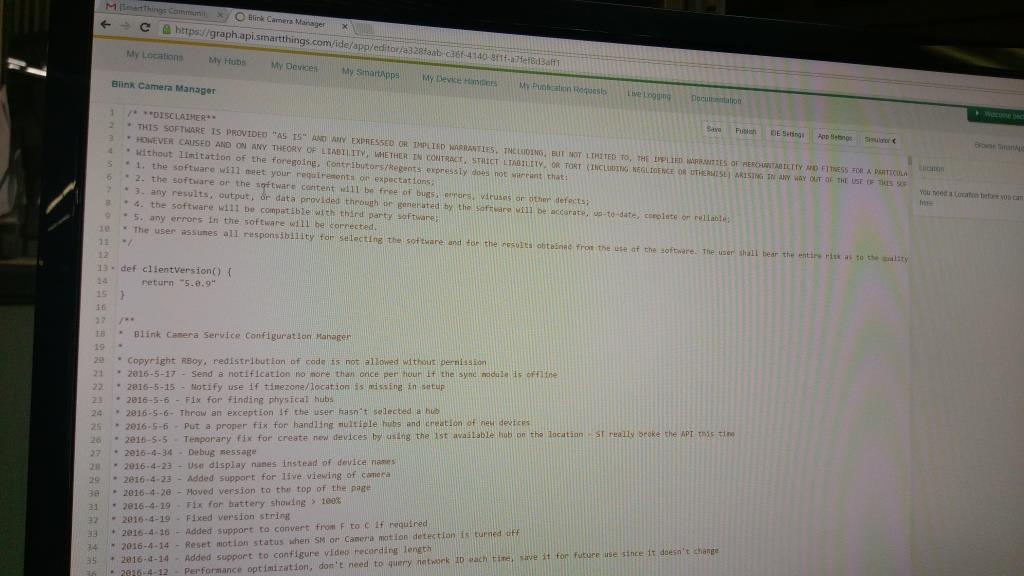Personally I would be concerned why the SM goes offline, connection stability, issue with SM etc. It’s not normal for it to go offline, I’ve never seen any of the ones in the lab here go offline even once in over a month.
I do not know what is happening.
I still have the 5.0.7 version, I have tried everything. Unintalling the app, the blink manager from my phone, installing the blink handler and app from the start (with the lates code on the web page) and still nothing.
See the photos attached.
I would suggest you contact ST support to see what’s going on and why it’s still using the old code. Maybe the old app is still cached/stashed away in the IDE somewhere. Sorry I’ve never seen the IDE behave like this before. @jody.albritton any suggestions?
For the last few days Blink is arming itself automatically without any intervention,and without a smart app. I dont know if it is Blink or the ST App. Can you suggest what can it be and how can I prevent it?
Thanks
It’s likely something which is triggering it, check your routines or any apps linked to it (open the device and see what smartapps are linked to it) and check each app. Look at the device log it may mention which app is arming it.
EDIT: Best way to test it is remove all connected apps and remove it from SHM and Routines also.
I removed all the smart apps. It seems that I have a duplicated device “Blink Living Room” and “Living Room Camera”. How do I know which one to remove and which one to keep?
i was unable to access your webpage to download latest code.
Doing some maintenance, should be up shortly, sorry about that.
Yerterday I tried resetting the hole thing, the hub.
Uninstalled the smartthings app and deletes everything from the page https://graph-na02-useast1.api.smartthings.com/login/auth
Just now I tried installing the blink handlers and app again (step buy step form this blog) and when i go to install the app on the smartthings app still apears the 5.0.7 version. These is veryyyy extrange. I double checked and the code is the version 5.0.9
Someone???
Thanks.
I was stuck on an older version similar to you notwithstanding my deleting everything and inserting the new code. Couldn’t make sense of it. Tried deleting everything and updating to the newest code every week or two and finally it just worked. Since the version I was stuck on did what I needed the smart app to do – turns cameras on and off based on my routines – I never got that worked up about it but it was perplexing to say the least. Maybe it was human error.
What app are yall using to turn the camera on and off? I want the camera to start recording if someone steps on the mat at the front door. I tried RM, but it just seems to have the option to take a picture!
Try this little trick, once the camera is armed, force it to take a picture. That usually forces it to start a recording.
Hi @RBoy
Got my cameras here in the UK this morning and your app doesnt seem to accept my login details.
Device Handler/Smart App all on latest versions and installed fine, doing the setup I type in my username/password for the blink system and it stalls (spinning icon) then just goes to a blank page with the version number at the top and a “Unable to save Page” message if I try and click next.
Is this to do with recent problems with ST or an issue due to being in the UK?
Kraeg
This may be the EU shard issue with Oauth:
Yup either your username and login is incorrect or you could be facing OAuth issues.
Also Thought I’d mention Posting your entire logs could pose a security issue for you as it exposes your credentials and also ST and Blink keys which can be misused by folks to snoop and take control of your camera so I would suggest you remove them from the site and PM them to me to analyze
Oauth is now working in the UK. I’m not experiencing further issues. From your log you are getting 401 on initial attempt and also when authenticating. Looks to be your username and password IMHO
@Fuzzyligic I’ve even tried changing my password as I had special characters in it so removed, but made no difference.
Blink app is absolutely fine.
Might open a ST ticket and see if there is anything funny with my account.
Kraeg
Strange, now I cant even open the app - just spinning circle.
Looks like an issue with my account I think - put a ticket in with ST but I should think it’ll be a few days before I get a response.
Kraeg
Check your caps, most common problem while entering on the phone it capitalizes letters (login is email all lower caps). Special characters work in the password (tested) I’m guessing it’s a typo, 401 for login is invalid credentials.