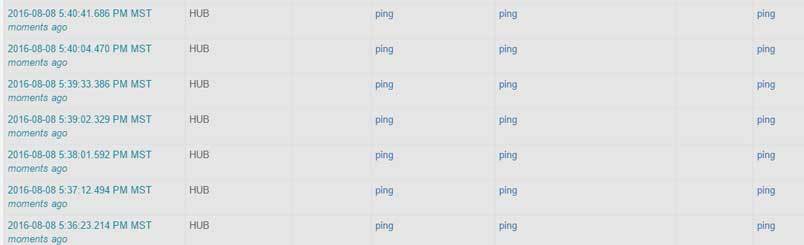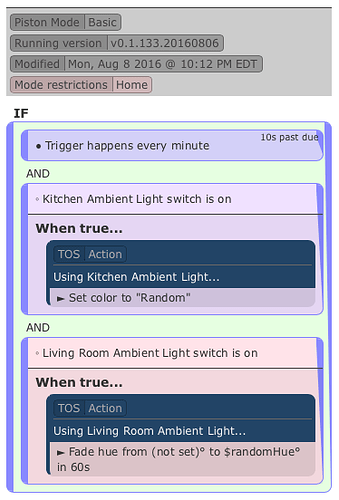Do you have my shipping address?
No please post it here with your SSN and I will overnight it to you
It’s completely impractical for many, but the new Fortrezz Water Meter has mains on/off reporting capability. However price is steep. Love it though. If they sold the brains to the unit separately…
Actually, doesn’t the Mimolite do this for a reasonable price?
Doesn’t the ST push notification of communications loss do it? It covers internet and power loss monitoring for free.
Eh, possibly. My hub will show online via the ST app long after it looses the ability to communicate to the cloud. I don’t know what the timeout is, but it isn’t good by my observations.
Power, no. Not that I know of. It will only show as offline. That could be internet, that could be the hub. No way to use that to conclude the power in your house is on or off.
If I could confirm that, I would buy one just for that.
this makes me think, maybe one of those Aeon or other power meters could do it, but I am not sure if those are powered from the panel or they can be powered from a UPS… but if the meter drops to zero, there you go - no power… ???
Hub pings ~every minute. I have received push messages within 5-10 minutes from this in the past. Just unplug it and see.
You forgot the bitcoin. Plus S&H.
Hey stay out of this, we had a deal!
Ohh you’s guys!
Still testing, but so far getting excellent results with a Hue bulb connected via the Hue Bridge:
I’ve added variable versions of:
setLevel
setHue
setSaturation
adjustLevel
adjustHue
adjustSaturation
fadeLevel
fadeHue
fadeSaturation
These new ones take variables instead of constants.
The piston above uses the Fade to hue (variable) using the new $randomHue as the variable. Colors fade nicely. Will upload this version soon.
While you are thinking Hue, is there a way to use the Hue bulb identification code to make it flash like it is in inclusion mode? I have found the normal flash command with times to have varied results depending on the mood of ST. 
v0.1.134.20160808 - Beta M1 - Added variable versions for setLevel, setHue, setSaturation, fadeLevel, fadeHue, fadeSaturation, adjustLevel, adjustHue, adjustSaturation
NOTE: the Set level (variable), Set hue (variable) and Set saturation (variable) are pretty much the same as Load attribute from variable with their respective attribute. Only more intuitive.
Does the DTH provide any custom commands for that? I don’t know how that flashing goes
Since we’re on the topic of hue, and I’ve finally gotten my colored lights working (thanks guys!), I was hoping there might be a way to add specific dates to the conditions…specifically 1st, 2nd, 3rd…etc Mon, Tues, Wed…etc. of a specific month (since a lot of holidays don’t fall on the same date every year).
I know you can currently picks days of the week, etc, but would it be possible to add Xth Xxxday as a condition?
Yes, the Hue (ReConnect) app has integrated the Philips Hue API “pulsing” alert or blink and can be viewed at: https://github.com/CyrilPeponnet/smartthings/tree/master/smartapp/HueConnect.
HueConnect.groovy
The function is at Line 987:
def setAlert(childDevice, desired) {
log.debug "Executing 'setAlert'"
put("lights/${getId(childDevice)}/state", [alert: desired])
}
and Line 997:
def setGroupAlert(childDevice, desired) {
log.debug "Executing 'setGroupAlert'"
put("groups/${getGroupID(childDevice)}/action", [alert: desired])
}
If one is using the DTH posted in the link above, then you can actually select the alertMode() and it works in CoRE…
You can use restrictions for nth xxxday of which month, also nth-last.
I’m trying to setup a washer finished notification by monitoring the amount of power my washer is consuming. I’d like to have a notification sent every time the washer buzzer goes off, which is above 4W. I’m not getting consistent results. Sometimes it goes off when I turn on the washer. Any help would be appreciated.
Any trace logs?
Hi @ady624.
Just for future reference for me.
Can you provide detailed instructions of how to provide the logs that you would require?
Sorry to need such basic stuff but I’m one of those who needs his hand held.