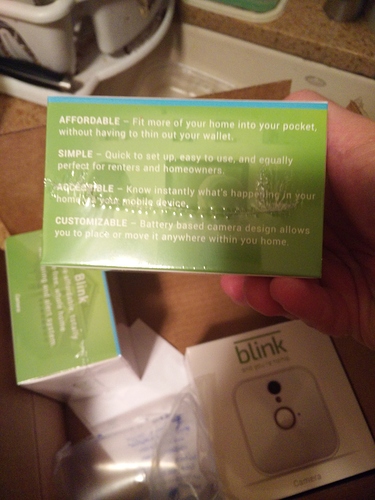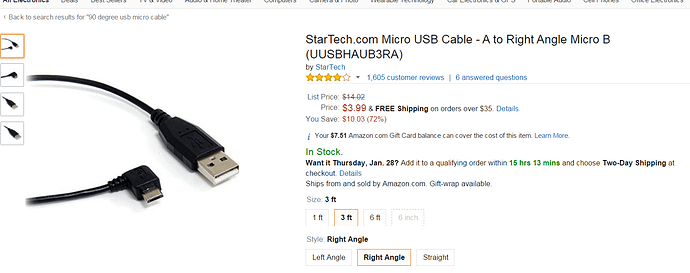For those of you waiting for Blink
If the cameras would connect with ST I think I would be getting me a few of these…
I think IFTTT is a more likely short term Blink! integration. I have resolved myself that I will not have a single point of access.
I have my Echo linked to Harmony with IFTTT and bypass ST, works great.
My DCS alarm is using the Envisalink 4 to provide a link to my cell for arming/disarming, works great.
I fully expect the short term for Blink! will also be the app on my phone.
I like ST for what it does and have gotten over the idea that it has to do everything.
The Android app was released yesterday and Blink now has a Jan 18 Amazon pre-release date:
After today the prices increase:
One-Camera System: $109
Two-Camera System: $169
Three-Camera System: $229
Five-Camera System: $349
Add-on Camera: $70
I receive my blinks today and will let you know how they compare to Dropcam, Nest Cam and Kuna.
Just receive my Blink Camera and Sync module and I like the fact that it was easy to set up and use. I like the battery and how easy it is to armed and disarmed when you leave your home. The pictures and video so far are very sharp and clear. So far so good.
I agree that these cameras are very easy to set up and the picture is sharp. @chrisb was dead on in his assessment of kickstarter projects as all the features have not yet been implemented. The big three features not yet available are live view in Androids using 4.4, scheduled arm/disarm and local saving of video. All are scheduled to be addressed by the end of Q2.
Blink doesn’t directly integrate with ST. However, someone in the kickstarter comments section linked some information about Rest API. As I don’t know how to use that info I experimented with Tasker. So far I have been able to intercept motion notifications to turn on lights and sound via ST. I can also use Autoinput to arm/disarm the cameras and to take a picture.
Link? Got mine set up but would love to arm the system automatically when everyone leaves in ST
Here is the link for the Rest API.
My way is using Autoinput in Tasker. You can then use @joshua_lyon’s Sharptools to get info from ST and to control devices in ST.
This is great. I’m just a lowly end user and don’t have any programming skills. I would imagine it won’t be long before there is a ready to go device integration solution. I can test…
Android app updated. Live view now working on Android 4.4.
Pre-orders have been extended through the month of January, I just ordered 2 cams and the hub.
Keeping my fingers crossed for easy ST integration.
Cheers,
Matthew
I ordered mine as well a couple of days ago… hoping for the best on the ST integration.
Continuing the discussion from Current device deals & best prices:
Can anyone that has recieved their units post pictures of all sides connections? and maybe a size comparison or dimensions?
@lmosenko Can you change the recorded clip length? In the FAQ it says 5 second clips is it adjustable?
@schapper05…Yes it is, but it is adjustable to 10 seconds max at the moment. At CES, the told my friend that they will be increasing that.and that you can also decrease the interval between events in order to grab more video recordings to compensate for the size of the clip. This camera system is promising.
It’s very tempting with the promise of opening up the API and IFTTT Integration, But My use case would be hardwiring them to power, and would prefer to have some record continuously if needed to a NAS connected to the USB port. I wonder what the odds are of that happening with the 1st generation of these is. I know you’re probably not near them right now, but when you get a chance please take a pic of the mount, and back of the device so I can see what I would be getting myself into.
Appreciate the info!
As I stated in my earlier post. Blink wireless cameras do have a built in USB-B port on the back of each camera unit. This port allows the end user to plug them into a power adapter. Also, Blink did reply in their KickStarter comments that they are looking into increasing the length of the clips.
Also, regarding your question about the size of this units. If you recall SmartThings Gen1 motion sensors. They are same size. If you want, I will post a photo of them hanging one under the other on my staircase wall.
The mount has an issue if you power through the micro USB port. In my case I wanted to use the L-bracket above a kitchen cabinet pointing down AND power through USB. However, the bracket gets in the way. It would work if you could rotate it 180 degrees but they don’t have an upside down video option (yet). Presently I have an angled wedge under the case and tape.
Most other mounting scenarios probably work.
Love the wedge ide. However, I recall that a moving hinge which can be purchase in Home Depot or any other hardware store can be used to join it with the hinge provided by Blink. I also found this USB-B power cable: