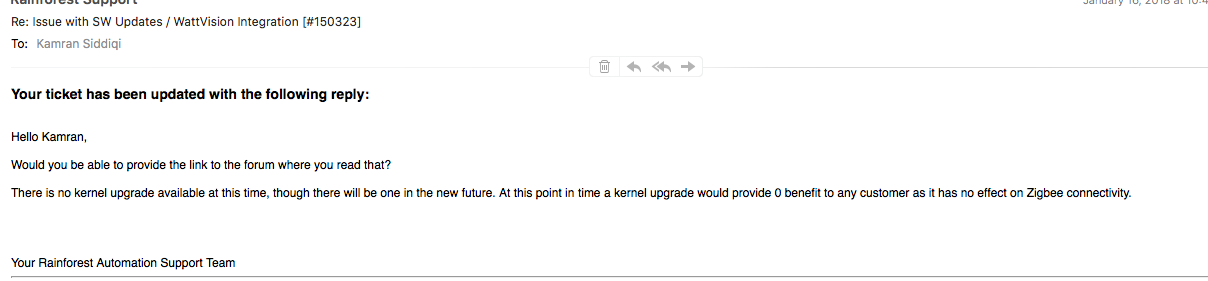Kamran thanks yes… the account works fine and I can use the web as well as the watt vision app. I didn’t download the ST Smart-app earlier and I guess it was removed… so I amUnable to configure the app to my watt vision instance. In this case it seems the custom community apps are not loading into the ST platform
Did you login in with your google account on the SmartThings app to integrate watvision
Hi @kamran
Not quite following the question. I used my ST account. The official smartapp and DT for watt vision are no longer available so I used the custom code provided in the earlier threads. The app installs as a custom app and allows me to select it but it does not launch (spinning circle and freezes ST app). Nowhere am I asked for google credentials. MY wattvision account is through rainforest eagle. I just added it and it is in the cloud. I use the rainforest eagle app to view it.
Am I missing something here… ?
did you reach out to smart things support if they can add it back for you? They were able to do it for me with drop cam integration.
Hi all with some help i got this to work, but its a one off. For u brilliant minds out there it seems in order to get the code working again the following error has to be resolved
error java.lang.RuntimeException: Unexpected status code 400 from global /clients/null with status text @ line 411
and OAuth had to be enabled…
I dont know what all this means but I wanted information out to whover is interested in fixing this app
Thanks everyone for all the help!
Yes, enable OAuth.
Also, I made some changes to the SmartApp back in April (before it was deprecated…) that I recommend getting. It just tweaks some boundaries in the parameters that Wattvision expects, and also handles HTTP exceptions. But seriously, the last part is the most important, so please, download the updates even if you don’t think you need it.
The update commit: https://github.com/SmartThingsCommunity/SmartThingsPublic/commit/6a76a8ee39085089d273086477e0ba91090ae286#diff-229b3bf868d3821d4e8d56394b7b8fc6
The latest code:
EDIT: Nevermind! I was using the wrong GMail account…
@dckirker thanks for those updates. However, there still is a mistake in there which will prevent data from being pulled (I reported that a long time ago…):
if (diff > 259200000) { // 3 days in milliseconds
// Wattvision only allows pulling 3 hours of data at a time
The first line here should be
if (diff > 10800000) { // 3 hours in milliseconds
Ah, that definitely can create an issue if the call to getDataForChild has a span of greater than 3 hours. As long as the device keeps to its regular checking schedule, I think it is fine. The only time that seems like it should fail is if the lastUpdated time falls past 3 hours from the current time. I’ll at least create a PR, but it probably won’t get merged. 
I believe it creates an issue when first installing the device as there is no lastUpdated value…
Hi,
I’d like to get this provisioned, but wanted to see where you can purchase the Rainforest Eagle 200?
It seems they were selling for a while, but disappeared. If you can point me in the right direction, I’d appreciate it.
As far as once the integration is done, for those of you who currently have it, I’m assuming “we” want it integrated with SM so we can possible do some automation with the data our ST’s receive…has anyone done anything with the data other than looking at it on the Smart App, etc.
Also, for those that have the Eagle 200 or whatever came before, what type of distance can you get between your meter and where the Rainforest is located?
Anyone know if the Digi ConnectPortX2e SE will upload to Wattsvision?
Thanks!
I was using the original Wattvision integration for over a year. It recently stopped working and the Wattvision smartapp dissapeared. How can I restore functionality?
For anyone that doesn’t want to use Wattvision, I was able to integrate directly using the relay server and their rest API. It requires that you have your Eagle connected to https://rainforestcloud.com.
I was able to throw this together quickly, repurposing Wattvision Manager. It requires your cloud id, email, password, and mac address. It only queries for instant demand, but you could expand to include other commands.
This looks awesome! Will give it a shot
I’m using Wattvision and it has been pretty reliable…every once in a while, the Rainforest disconnects from the Zigbee meter and I have WebCoRE monitoring for this…
Do you have screenshots of how your integration works compared to Wattvision? Just trying to figure out what the difference is (I’m guessing a more direct connection?)
Thanks
My wattvision doesn’t update the info…I can see the usage on the graph but I don’t see a power read out.
There isn’t much UI to speak of, except for the preferences. The main difference is the direct connection. When I first got it working it was fine for a couple of days, but now it seems like a daily occurrence that rainforestcloud.com looses connection with the Eagle. Clicking around on the website seems to bring it back. I might look into having the Eagle post directly to SmartThings.
After running into issues with requests failing every 24 hours, I went down this rabbit hole trying to figure out a different way to get the data. First I thought to add a custom cloud provider, but unfortunately that didn’t work. The Eagle gave me a nondescript error. Eventually I ended up rewriting everything and now have local LAN queries working. It does require that you disconnect your Eagle from rainforestcloud.com, but I like the idea of one less cloud service to rely on. That being said, my Eagle still seems to fail on a very regular 24 hour basis. I might just need to plug in to a smart outlet and have it power cycle on a daily schedule. I’m going to leave the gists above in case someone still want cloud access, but here’s the latest and greatest, hope it helps!
rainforest-manager (app)
rainforest-handler (device handler)
I have a similar problem, but usually once a week. The unit loses its zigbee connection to the meter. No other place to put it, so that’s what I have to put up with.
I have a WebCoRE piston monitoring the wattage and when it reports the same over a period of time, I know it likely lost its connection. The last thing I wanted to do is what you described, adding a plug to turn it off and on. Once I find a cheap plug that works with ST, I’ll add that into the piston.
Ran across this thread, realize this a few months old and wanted to pass on something that might help…
- To solve the random disconnects on the Eagle 200, as one of the first to order one on Amazon, two things I would suggest…
-
Make sure you are using the power adapter that came with the unit. In theory this should be irrelevant, however, nothing is simple nowadays. I learned from my prior rainforest equipment and trying to use comparable power source on my EMU-200 (Standalone Smart Energy Zigbee Monitor from Rainforest) lead to the random disconnect behavior. Switching back to their power source solved the problem. This is likely not your issue, but mentioning just in case.
-
A kernel update is what actually solved all my disconnect problems (mostly)… Ask Rainforest support if your unit has the latest Linux Kernel installed. Kernel updates are not NOT reflected in the firmware status on https://rainforestcloud.com/ per RFA support and apparently, and are at present, offered only on a “by request” basis. Stupid, I know. They probably do not want to risk the drama or RMA’s if they brick your unit, but I digress. RFA is allegedly working to fix this. Since the Kernel update I’ve had little issue. Oh, and there is no way to see or verify this either online. There may be a way to poll the unit via API commands, but just getting to messing with that.
On distance/range - For reference, I keep my Eagle 200 for what has to be at least 50 feet away (LoS) from the meter, but that is as the crow flies, through a garage, two bedrooms, a hallway, and an all metal LAN Rack enclosure w/glass. Seeing all the drama with SmartThings connections, which I also experience, it amazes me that I’ve actually had LESS issues with the Eagle 200, a Zigbee SE product and the endpoints are farther away than SmartThings HA products which sit 5 feet from the hub. I digress.
I emailed them but this is what they told me.