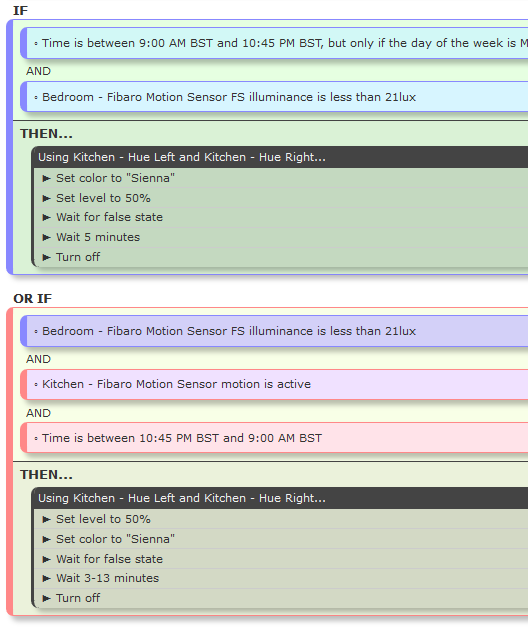It’s been a minute since I last tinkered, this looks SLICK. still not sure how to do all that I want but I’m sure if it’s there I can figure it out eventually. These extra features are really interesting and exciting.
Not 100% sure this is the right place for this but here goes.
I’m using a piston to turn on my Phillips Hue Light Strips when lux drops below a certain level during certain times of the day.
The rule itself fires OK.
My only problem is that the light strip turns on with whatever the last colour the strip was set to.
So my then is as follows.
Set color to Blue. (Could be anything).
Set level to 50%
Wait for …
Turn off
As said above, no matter what the color above is set to it always comes up with last colour which was Red.
Couple of things. My Pistons set the proper color, regardless of previous state. Can you post a picture or two of your piston. Last bu not least, the thread you might want to use is this:
I’m comfortable with setting up pistons and have numerous ones running OK as is thhis one apart from the colours.
I think I have worked out whats happening.
If I select primary colours, or variations of them, the colour I have selected is being used OK.
It’s when I select more obscure colours that it doesn’t seem to take them and reverts to the previously selected.
I’m not sure this is a CoRE thing, probably more to do with the devise handler maybe.
I’m using the devise handler called “Improved Zigbee Hue Bulb MA”.
It’s the only one I could find on the forum.
Hey ho, never mind.
Still impressed with how this is going and the WAF (as I’ve heard mentioned many times here) is at an all time high now she has fancy coloured lights!!! 
So you figured it out? If certain colors don’t work, you may want to check with @ady624 as I cannot imagine how the handler would be at fault here…
Just curious, where you can see screen like this?
When you go into the CoRE app, at the top you will see CoRE dashboard.
Click on that and then select the piston you want to look at.
Thanks for replying, I’m on iOS, when click on the CoRE dashboard, actually nothing happen (I have a piston)
Enable OAuth in the IDE. Make sure you have the latest version of CoRE and also make sure to publish that version in the IDE.
Just installed it and I plan on taking a look through it to see what it can do. Thanks for picking up the ball and running with it!