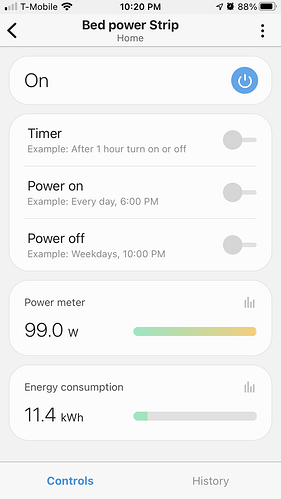The app did reflect OFF when I turned off all the individual outlets manually - I then turned on 1 outlet manually and the app reported the main strip as ON. But the strip as a whole did not respond from the app - I get the same “A network or server error occurred. Try again later” message.
HOWEVER - the buttons on the power strip did not respond at all at first  . I unplugged the strip completely - waited 10 seconds and plugged it back in and the buttons started working again.
. I unplugged the strip completely - waited 10 seconds and plugged it back in and the buttons started working again.
Maybe the whole power strip has gone bad?
heres the trace log after a manual activation of each button on the strip x2
5b1d059a-2495-4050-aa2e-fad9e35d2297 4:09:48 PM: debug Zooz Power Strip-CH5 - secondaryStatus is 133.6 W / 2.25 kWh - 1.8 Days
5b1d059a-2495-4050-aa2e-fad9e35d2297 4:09:48 PM: debug Z-Wave Device-CH2 - secondaryStatus is 133.1 W / 2.39 kWh - 1.87 Days
5b1d059a-2495-4050-aa2e-fad9e35d2297 4:09:48 PM: debug Z-Wave Device-CH1 - secondaryStatus is 66.2 W / 2.8 kWh - 1.87 Days
5b1d059a-2495-4050-aa2e-fad9e35d2297 4:09:47 PM: debug Zooz Power Strip-CH5 - power is 133.6 W
5b1d059a-2495-4050-aa2e-fad9e35d2297 4:09:45 PM: trace SwitchBinaryReport: SwitchBinaryReport(value: 255) (CH0)
5b1d059a-2495-4050-aa2e-fad9e35d2297 4:09:45 PM: trace SwitchBinaryReport: SwitchBinaryReport(value: 255) (CH0)
5b1d059a-2495-4050-aa2e-fad9e35d2297 4:09:45 PM: debug Z-Wave Device-CH4 - switch is on
5b1d059a-2495-4050-aa2e-fad9e35d2297 4:09:45 PM: trace SwitchBinaryReport: SwitchBinaryReport(value: 255) (CH4)
5b1d059a-2495-4050-aa2e-fad9e35d2297 4:09:44 PM: trace SwitchBinaryReport: SwitchBinaryReport(value: 255) (CH0)
5b1d059a-2495-4050-aa2e-fad9e35d2297 4:09:44 PM: trace SwitchBinaryReport: SwitchBinaryReport(value: 255) (CH0)
5b1d059a-2495-4050-aa2e-fad9e35d2297 4:09:44 PM: debug Z-Wave Device-CH1 - switch is on
5b1d059a-2495-4050-aa2e-fad9e35d2297 4:09:44 PM: trace SwitchBinaryReport: SwitchBinaryReport(value: 255) (CH1)
5b1d059a-2495-4050-aa2e-fad9e35d2297 4:09:44 PM: debug Z-Wave Device-CH1 - power is 66.2 W
5b1d059a-2495-4050-aa2e-fad9e35d2297 4:09:43 PM: debug Z-Wave Device-CH3 - switch is on
5b1d059a-2495-4050-aa2e-fad9e35d2297 4:09:43 PM: trace SwitchBinaryReport: SwitchBinaryReport(value: 255) (CH3)
5b1d059a-2495-4050-aa2e-fad9e35d2297 4:09:42 PM: debug Z-Wave Device-CH2 - switch is on
5b1d059a-2495-4050-aa2e-fad9e35d2297 4:09:42 PM: trace SwitchBinaryReport: SwitchBinaryReport(value: 255) (CH2)
5b1d059a-2495-4050-aa2e-fad9e35d2297 4:09:40 PM: debug Zooz Power Strip-CH5 - secondaryStatus is 0 W / 2.25 kWh - 1.8 Days
5b1d059a-2495-4050-aa2e-fad9e35d2297 4:09:40 PM: debug Z-Wave Device-CH2 - secondaryStatus is 0 W / 2.39 kWh - 1.87 Days
5b1d059a-2495-4050-aa2e-fad9e35d2297 4:09:40 PM: debug Z-Wave Device-CH1 - secondaryStatus is 0 W / 2.8 kWh - 1.87 Days
5b1d059a-2495-4050-aa2e-fad9e35d2297 4:09:40 PM: trace SwitchBinaryReport: SwitchBinaryReport(value: 255) (CH0)
5b1d059a-2495-4050-aa2e-fad9e35d2297 4:09:39 PM: debug Zooz Power Strip-CH5 - power is 0 W
5b1d059a-2495-4050-aa2e-fad9e35d2297 4:09:39 PM: debug Z-Wave Device-CH4 - power is 0 W
5b1d059a-2495-4050-aa2e-fad9e35d2297 4:09:38 PM: debug Z-Wave Device-CH2 - switch is off
5b1d059a-2495-4050-aa2e-fad9e35d2297 4:09:38 PM: trace SwitchBinaryReport: SwitchBinaryReport(value: 0) (CH2)
5b1d059a-2495-4050-aa2e-fad9e35d2297 4:09:38 PM: debug Z-Wave Device-CH3 - power is 0 W
5b1d059a-2495-4050-aa2e-fad9e35d2297 4:09:38 PM: debug Zooz Power Strip-CH5 - switch is off
5b1d059a-2495-4050-aa2e-fad9e35d2297 4:09:38 PM: trace SwitchBinaryReport: SwitchBinaryReport(value: 0) (CH5)
5b1d059a-2495-4050-aa2e-fad9e35d2297 4:09:37 PM: debug Z-Wave Device-CH2 - power is 0 W
5b1d059a-2495-4050-aa2e-fad9e35d2297 4:09:37 PM: trace SwitchBinaryReport: SwitchBinaryReport(value: 0) (CH0)
5b1d059a-2495-4050-aa2e-fad9e35d2297 4:09:37 PM: debug Z-Wave Device-CH1 - power is 0 W
5b1d059a-2495-4050-aa2e-fad9e35d2297 4:09:35 PM: debug Z-Wave Device-CH4 - switch is off
5b1d059a-2495-4050-aa2e-fad9e35d2297 4:09:35 PM: trace SwitchBinaryReport: SwitchBinaryReport(value: 0) (CH4)
5b1d059a-2495-4050-aa2e-fad9e35d2297 4:09:34 PM: debug Z-Wave Device-CH4 - power is 0 W
5b1d059a-2495-4050-aa2e-fad9e35d2297 4:09:34 PM: trace SwitchBinaryReport: SwitchBinaryReport(value: 255) (CH0)
5b1d059a-2495-4050-aa2e-fad9e35d2297 4:09:33 PM: trace SwitchBinaryReport: SwitchBinaryReport(value: 255) (CH0)
5b1d059a-2495-4050-aa2e-fad9e35d2297 4:09:32 PM: debug Zooz Power Strip-CH5 - power is 128.8 W
5b1d059a-2495-4050-aa2e-fad9e35d2297 4:09:31 PM: trace SwitchBinaryReport: SwitchBinaryReport(value: 255) (CH0)
5b1d059a-2495-4050-aa2e-fad9e35d2297 4:09:31 PM: debug Z-Wave Device-CH1 - power is 61.1 W
5b1d059a-2495-4050-aa2e-fad9e35d2297 4:09:30 PM: trace SwitchBinaryReport: SwitchBinaryReport(value: 255) (CH0)
5b1d059a-2495-4050-aa2e-fad9e35d2297 4:09:30 PM: debug Z-Wave Device-CH2 - power is 133.2 W
5b1d059a-2495-4050-aa2e-fad9e35d2297 4:09:28 PM: debug Z-Wave Device-CH3 - power is 0 W
5b1d059a-2495-4050-aa2e-fad9e35d2297 4:09:01 PM: debug Z-Wave Device-CH4 - power is 0 W
5b1d059a-2495-4050-aa2e-fad9e35d2297 4:09:01 PM: debug Z-Wave Device-CH1 - power is 61.1 W
5b1d059a-2495-4050-aa2e-fad9e35d2297 4:09:01 PM: debug Z-Wave Device-CH3 - power is 0 W
5b1d059a-2495-4050-aa2e-fad9e35d2297 4:09:00 PM: debug Z-Wave Device-CH2 - power is 133.2 W
5b1d059a-2495-4050-aa2e-fad9e35d2297 4:09:00 PM: debug Zooz Power Strip-CH5 - power is 128.8 W