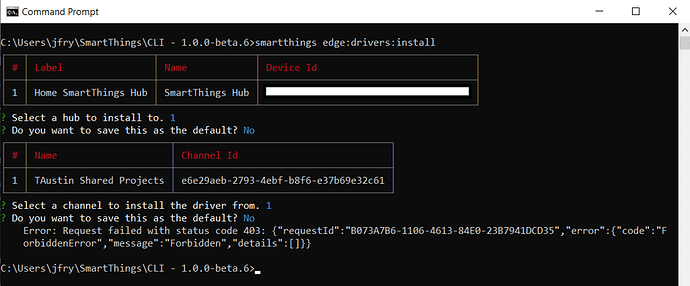Hi, thanks for reporting that. Can you provide a bit more information: when exactly did you encounter this error? Did the creator device get created? Was this error when you were trying to create a virtual device? Which one?
Sorry for the lack of detail.
I just enrolled and went to available drivers and tried to install Virtual Devices V2. That’s when I get the error. I hope that helps.
- Jeff
So you saw this error on the website? An http 400 error would indicate something went wrong with the SmartThings channel enrollment website. Did you try again a little later?
If that keeps happening you may need to report to SmartThings, since they control that process.
Right. I clicked on your channel invite link above, enrolled, and then tried to install. That’s when I get the error.
I just tried again and am still getting the error. I’ll try again tomorrow and see if it’s just a temporary issue.
Yea, that’s a strange one. Usually web page glitches sort themselves eventually, but if it doesn’t I would report it to @nayelyz
@nayelyz - It looks like there is an issue of some sort that I could use your help with…
I’m trying to install @TAustin Virtual Devices V2 using the channel invite link above (SmartThings. Add a little smartness to your things.). My account is associated with two different hub accounts, so that may possibly be causing the issue, however the one I have a problem with is the one that I own. Ironically I was able to successfully install on the other account for which I am just a member.
Here’s what I’m doing… I click on the channel invite link, accept the terms, then enroll. All is good so far. Then when I go to available drivers and click on Install for the Virtual Devices V2, I immediately get an error: Request failed with status code 400.
When I look in the debug console it looks like it’s failing to find a resource (logo192.png). Here’s a screen shot of the console:
Any thought on what might be causing the issue or steps to try next?
Thanks!
Jeff
Hi!
Yes, there’s a request to provide more info in the errors that are shown in that page.
For now, we need to check the error message from the ST CLI , have you use it before?
Once you enroll in a channel, you can install the available drivers there. Here’s an example:
Generally, this happens because your Hub doesn’t support drivers yet (Wi-Fi or Samsung Connect Home Hubs) or you have reached the limit of drivers installed (50).
I just installed the new beta because I had a really old version that didn’t support the edge commands. Anyway, there’s probably another step I’m missing to authenticate because this is what I’m getting.
Ooh, when you execute this code, do you see a web page where it’s asking you for authorization?
As you mentioned you had an old version that didn’t recognize Edge commands, it makes me think that you’re using the “manual” authorization which consists in using a Personal Access Token in a local file (specified here). If so, please change the file name to something like config_backup.yaml to trigger the automatic authorization.
OK, I figured it out. The bottom line is that my hub (mesh wifi) doesn’t yet support edge drivers.
The 403 error I was getting from CLI was because when I first installed CLI it didn’t support edge commands, and therefore the token I was using didn’t grant the necessary privileges. I installed the latest beta and created a new token and now I get an error that says “Hub does not support edge drivers”.
Hopefully there will be some firmware updates in the near future that allows the wifi hubs to also take advantage of this feature.
Thanks @nayelz for your help (once again)!
I will add you to the list of interested people in this topic so once we receive more info from the team, I’ll tag all of you.
Thank you! You are awesome!
Hi All,
I have managed to download the driver provided by @TAustin and I have created a presence sensor to test.
When I turn on presence detection it reports presence in the house but then when I’m away from the house it still reports as I’m present. Should this not turn to ‘off’ or ‘no presence’ when I leave the house or disconnect from the wifi or something?
Forgive me if I have done something wrong in the setup but can you run through the steps please which will allow it to be used to trigger routines depending on who is in the house?
Thanks in Advance
You created a virtual presence sensor. You need 2 routines to make it a functional presence sensor. One to turn the presence sensor on when you arrive aslnd one to turn it off when you leave.
Ooooooh okay thanks.
Just created 2 routines at work and the away state is off which is good, need to see what happens when I get home ![]()
Just out of interest, what does it use to sense presence? Is it when the phone connects and disconnects from the WIFI network?
It uses your phone GPS. You enable it in the ST app > Menu > Settings (the cog in upper right) > Get your location for this Phone. Additionally, you can set the geolocation zone for your home in Manage Home from the main screen by clicking on the 3 dots in the upper right. Then tap on the second field for your address.
so quick update:
I setup two routines:
- IF presence sensor: Not present THEN turn Off
- IF presence sensor: Present THEN turn On
Unfortunately these are not working - when I’m away from the house (beyond the pre determined radius set in the location setting) - the sensor still shows as ‘On’ instead of ‘Off’ and when I’m home the only time it does come On is if I physically turn it On.
Any ideas would be great
Did you set up routines using the phone presence to set the virtual presence?
If not, you can change the 2 routines you have set above to
IF
Phone is away from house
THEN
set virtual presence off
IF
Phone is at house
THEN
set virtual presence sensor on
is the phone location done via a routine to set location mode to AWAY or HOME?
Yes you need to write routines to change modes from home to away or away to home.