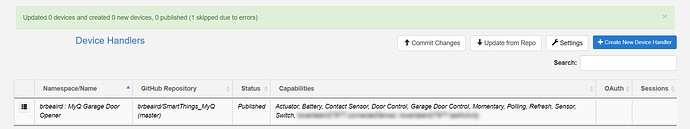In the IDE, in the smartapp (in the list of smartapps, click the icon to the left of the name, a square with a pencil called “Edit properties”), did you enter your Flume API and Secret in the “settings” section and did you make sure OAuth is enabled in the “OAuth” section?
i’m not sure if this is how it is supposed to work but i was running the app from the app section. I just now noticed an item on my home screen named with the Flume water sensor. low and behold i open it and there it is. I feel very stupid right now, sorry for wasting your time
i’m sure it isn’t working correctly. i manually created the device and that kind works, i can see usage but the status is always wet.the app still kicks me out after entering my PW. i have checked many times to make sure the flume info is present.Any thoughts?
Sensor reset: The implementation relies on the Flume ios/android notifications such as custom alerts. If you want to reset to dry you NEED to clear your notifications from the Flume ios/android app then wait usually 9-15 minutes and the sensor will reset to dry.
PW entered: Once you enter your username and password that’s it, click done there’s nothing else to do. Go back to SmartThings home/dashboard.
Find the Flume sensor listed on your home/dashboard SmartThings app, you’re done.
So the app is only used for settings, everything else is done with the dashboard device? are you supposed to manually have to create the device? I did. Also, i deleted the notifications in the flume app.on Friday and it was still wet today so i deleted and recreated the device. probably the wrong move but i just cant get this to work
Try deleting the Flume SM app. When installed properly deleting the Flume SM also removes the Flume sensor automatically. In your case the sensor you added manually will need to removed manually if it’s still lingering.
Then start from step 4 post above.
I have been able to install both SmartApps/DTH’s and I see the sensor show up in my SmartThings App.
However, I am unable to create an automation – when I try to create a rule, the Smart App/Sensor does not appear under the list of devices to obtain status from.
What am I doing wrong? I am trying to create a rule that says if in Away or Vacation mode and the Sensor shows ‘wet’ to do X Y Z …
Thanks!
Hi,
For now the workaround is to use Webcore to make automations.
I opened a thread on the developer side to ask what other steps I need to make sure this device is listed within the Automations sections of the new Smarrthings app.
Device not showing in Automations - Developer Programs / Support - SmartThings Community
Hi, I’m having trouble re-installing the SmartThings SmartApp and Device Handler. I had the an older version of the SmartApp installed from a long time ago, which I created in the SmartThings Classic android app. I’ve since gotten a Flume2, and I’m trying to re-install from scratch. I’ve deleted everything, making sure there are no legacy configurations (devices, apps, device handlers).
Good news is I’m able to successfully add the SmartApp (and turn on OAuth and enter the client id/secret), as pictured below…
But I’m not able to install the Device Handler. When I select the Device Handler to install…
…I get a generic message that it was skipped due to errors…
I also tried creating the Device Handler manually by copying/pasting the code from the repo, which seemed to work fine, but when I launch the Flume SmartApp, enter my login credentials, and connect successfully, it’s supposed to automatically add my Flume device to my list of Devices, but it did not do so. Not sure how to get my Flume device actually added to the SmartThings app.
Note: I also tried the other SmartApp (the one that doesn’t have “Meter” in the title) but, again, trying to add the Device Handler from the repo failed. I also tried with both SmartApps installed…same results.
Not sure what else to troubleshoot here. Any assistance would be appreciated!
@Smartphi any chance you will update this for Edge?