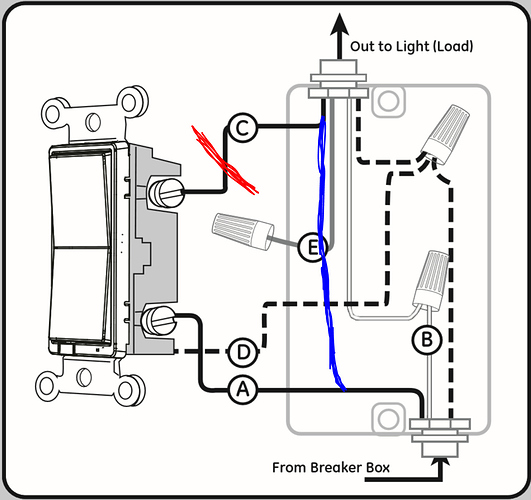That’s perfect then, thank you. I was afraid either the switch or the hub would end up in a situation where it would drop/ignore the command because it thought the switch was already in the “off” state.
Time to go lighten my wallet some more…
It doesn’t that I know of, but you can always set it up so the switch mirrors the bulb and then you don’t have that problem.
I did have some issues with this myself using the standard smart lighting integrations. It would go into a semi-perpetual loop - I think because the first rule to sync the switch to the bulb state, would trigger the second rule to sync the bulb to the switch, and the Hue lights take a few seconds to dim, so while those rules are triggering eachother I’d get the lights turning on and off about 4-5 times. Maybe I was missing something in my config, but I wound up just using web-core to automate this. I have a piston set up that uses a state variable (inProgress) that gets set to true when the piston starts, and then I ensure that inProgress == false before acting on the event. Once the piston completes, it clears the variable so new events can fire again. If someone did want to go the web-core route I can share my piston!
Wow, this is one of the most amazingly informative threads I’ve stumbled onto recently. Thank you for all the great advice!
I personally have Hue bulbs installed throughout my house but my girlfriend continues to use our old paddle switches which interfere with my ability to control the bulbs and reliably set scenes. A number of these switches are setup in 3-way or 4-way configurations which further complicates matters.
Based on all the information I’ve seen on this thread I am now deciding between two options:
- Bypass all the switches permanently wiring the bulbs on and then use an in-wall Z-Wave switch like the Linear WT00Z-1 to control the bulbs via my SmartThings hub + Hue bridge.
- Install Z-Wave switches like the Leviton DZ15S-1BZ that actually turn power to the bulbs and then set up smart rules that first toggle the switch, wait a couple of seconds, and then adjust the Hue bulb brightness/color (like @SBDOBRESCU suggested).
My main concerns with option #1 are compliance with codes here in Washington state (not sure if it’s legal or not) and the fact that if my Wi-Fi or SmartThings hub are offline then the switches stop working. I am therefore leaning towards option #2. What do you guys think? Has anyone tried this particular setup with the Leviton DZ15S-1BZ switches and if so how is that working out for you? Also, if I later on decided to switch to option #1 and permanently wire the bulbs would I be able to re-use my Leviton switches to control the bulbs via the SmartThings hub?
You do have to check the local codes. Most places in United States will allow you to permanently wire power on to residential lighting fixtures and then use an automation system to operate them. There is one common exception which is that if you have an attic, many places require that there be an operating switch within a few feet of the door to the attic, you can’t bypass that one. (I still think that was introduced by a building inspector who had a bad experience with a raccoon or some other kind of wildlife in an attic sometime, but for whatever reasons, it is a pretty common requirement.  )
)
As for option two… Speaking as an engineer, and knowing some of the effort that goes into designing hardware, I am personally really uncomfortable with any set up which is based on violating the manufacturer’s recommended operating instructions. 
In this particular case, it’s probably not a safety issue, but it will very likely reduce the operating life of what are already very expensive bulbs. You may not care if a bulb which should’ve lasted 15,000 hours only lasts 10,000 because you are cutting power to it frequently, but as I say, it’s just not a solution that I personally would choose.
Plus if you do allow the power to be cut to the bulbs, then you cannot automate the bulbs without also turning on the switch. That’s OK for your SmartThings automations, obviously, as long as you remember to put both the switch and the bulb into your rule, but one of the things I like best about the Phillips hue bridge is that you can set it up with so many different systems simultaneously, which gives you a lot of backup options.
I like the fact that The hue bridge has its own integration to echo and google home, and also works with HomeKit. It means that if the SmartThings system is flaky, or even if it’s just Temporarily off-line for maintenance, I will still have control of the hue lights. But as soon as you put them on your Z wave switches, you will lose that. It means you have turned smartThings into a single point of failure for your lights, and again, that’s just not something I personally would do.
So for me personally, I would not choose either of your two options. I use a third option, which is to provide a separate battery operated switch as a parallel means of control anywhere I want to have a wall switch. And I just put a child safety lock over the original switch so it’s available in an emergency.
This combined with voice control has worked very well at our house. Most people use voice control for the lights, but the switches are there for anyone who wants them, and as long as the house has power the lights can be switched on and off.
But different things work for different people, you just have to find a set up that you are comfortable with and where you understand what will happen in various scenarios, including SmartThings pushing out a maintenance update to their hub. 
Here’s another thought that would allow you to use all of those GE switches as if they are Linear accessory switches.
Tie the load directly to the line, with the switch in parallel. You can see it here, using the diagram from the GE manual. The additional line you want is in blue. Assuming you have a neutral (D in the diagram), then you don’t need to connect the load © to the switch.
If you wire like this, the switch gets the power it needs to function, but the bulb is permanently wired. The switch won’t control the bulb without Smartthings, but you get the same effect as a Linear WT00Z-1 without having the spend any additional money.
HI guys,
I am still new to the whole setup with switches and bulbs so I have some questions I hope you can help me out with. First how do you determine a switch does not adjust line voltage when you look at the specs for the switch? The next is I have a room that has 4 dumb led recessed lights in it which is being controlled by a normal dimmer switch. I want to replace just one of the lights with a smart bulb so I can control that light as an individual so one could read while in bed. After reading these post if I understand things right in order to control the smart bulb I must use a switch that does not adjust line voltage. Can I then control the dumb leds bulbs via smartthings as well as directly controlling the smart bulb using the wall switch and one then could control the smart led using the smartthings app when you wanted just that light on?
Unfortunately, the set up you describe where one switch controls both smart bulbs and dumb bulbs won’t work the way you hope. In order to control the dumb bulbs, the switch does have to control the current on the “load” branch. So while you could remove the switch from The branch altogether and replace it with a smart Switch that had a radio to communicate to the smartthings hub, then you would lose control of the dumb bulbs. ![]()
Could you put a table lamp by the bed instead? Then you could just put a smart bulb in that lamp and leave the dumb bulbs with the dumb switch.
I suggest you start a new topic in the projects section of the forum so we can brainstorm other possible solutions for you, as it feels like we’re about to get pretty far off topic for this particular FAQ.
Thanks for the response to the question about the setup. Getting back to the question about how to identify a switch/dimmer that does not control line voltage by looking at the spec for the switch. I have smart bulbs down stairs which just have a normal switch controlling them was thinking of replacing it with a dimmer but not sure how to figure out if the switches at the local big box will work. There is a new one on the shelf but I can not determine if it controls line voltage. The model number is GE 14294
Any switch which says it can turn a dumb bulb on and off By itself, that is which is a master switch, is controlling the current to the fixture.
The ones which don’t are generally called “auxiliary,” “accessory,” “add on,” or “remote.” They will say that the master switch is also required.
So far, so good. However, these auxiliary switches can work in one of two different ways.
Many of them communicate with their own master switches through the physical traveler wire. This includes all of the GE smart switches. Those won’t work for the purposes discussed in this thread.
Other brands, including the Linear/go control and the Cooper, both of which have been discussed in this thread, use a “virtual three-way” Set up where the switch has its own radio inside and can therefore send a message to the smart things hub in the smart things hub can send a message to the smart bulb. This will work very well.
So an auxiliary switch which gets connected to the line but not to the “load” And does not use a physical traveler wire will already be designed to work in this fashion.
Some people do take a master switch and wire it so that it bypasses the load, but that can be trickier.
I can’t update the answer post (#3) anymore, but if you are interested in option nine, hard wiring the lights to always receive power, bypassing the switch, be aware that if you’re in the UK, this will probably not meet safety codes.
@anon36505037 has investigated an alternative for UK users which is worth looking at:
https://community.smartthings.com/t/hue-trigger-from-fibaro-micro-module-uk/110266/3
I guess the real question is why Phillips or Lutron (Connected Bulb remote) or someone else not release a switch that can both supply power to the Hue bulb i.e. on/off functionality and also be able to dim it. Not sure if there is sth technical I am missing here but it seems crazy that for so long we can have remotes to on/off (at the bulb level) and dim (along with a regular switch be it smart or dump) and not have one that in addition has the ability to also really shut the power on and off at the switch level. Anyone can shed some light here?
In the two years that it has existed, this thread has gotten long and fairly complicated and not all of the early posts can still be updated. So we now have a new short FAQ for 2018 that just lists the three most popular choices. ![]()
If you are skimming this thread but finding it hard to follow, try the short FAQ instead:
Can anyone verify that wiring the switch in parallel to the load (as shown in heat_fan1’s post above and in the picture below) will allow me to use a GE Zwave Plus master switch to send on/off commands to smartThings (for relay of the on/off to Hue bulbs) while keeping power to the Hue bulbs? I am not tied to GE by any means, but i have not seen any recommended auxiliary switches that are toggle style switches (as opposed to rocker style switches). My house has all toggle switches, so a rocker switch would not match the others.
Any downsides to this solution? What kind of delay would be involved? I assume the hue bulb would not turn on/off instantly, given the time for smartthings to relay the on/off command from the master switch to the hue bulb.
Or has anyone come across a toggle style auxiliary switch that would work instead of a master switch?
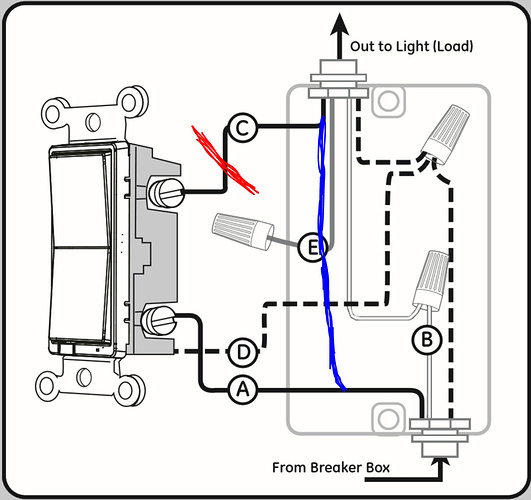
I decided to just install using the wiring diagram in my last post. It is working great. No meaningful delay. Only solution I have found for toggle style switch to control smart bulb. Just have Stringify flows make the switches mirror one another in terms of on/off state.
Hey do the led indicators actually work and report back the dim level of the smart bulb?
For those wondering about dimming wifi or zigbee lamps with zwave switches. Or any combo really.
My setups
Outside - 6 lights with lifx lamps from 3 switch locations, ge dimmers are wired hot through to the light. On the pic just move wire c to the same location as d (theres 2 wires spots, put it on top) on the switch. This allows you to still know which is the switch leg if you need to get in there later.
I use a smartapp called synchronized dimming. All 3 switches and 6 bulbs in the instance, its fast, make sure your ge switches have the zwave dim steps/delay set low, under 3 seconds on/off total for my lifx and it wont create a dim/bright loop (or raise the update check in the dth). Switch is under a half second behind, but it its a solid setup. I have the sync app work in mode 1, during the holidays its mode 2 and webcore handles the setLevel and color changing during the holidays
Inside on my master bath vanity light. One light with 3 hue white lamps, dim only. And 3 lamps on my wifes light 6 ft down. Same ge dimmer, but the hue b smart smart app and dth’s installed
Its much much faster than the connect. It creates a switch for the groups and scenes from the hue app. I have one group for my light and one for my wifes. 3 modes for 3 instances of the synchronized dimming smartapp. Mode 1 the ge switch syncs with both groups. Mode 2 is my wifes light and 3 is mine. Webcore handles the mode changes and on/setLevel is different during the day as i dont like it past 30% at night/morning.
Inside in the kitchen i have hue led strips i wired together. 4 zones, over-counter under-counter penninsula and stove lighting. They are wired with 18/6 between strips and the powerpacks go to a quad outlet on top of the cabinets. The ge dimmer controlls all 4 from a group. The wall mote quad on the end of the penninsules toggles individual lights on presses and button 1 hold toggles color temp from a preset list, button 2 hold toggles colors from a list, 3 toggles hue scenes and 4 also does scenes but thier only used during the holidays.
The mist boring for last
Kitchen pendant light is a lifx color, ge wall dimmer wired hot. Sync app. So the dimmer works. But this is the first floor night light so webcore setslevel back to 80% 2700k all the time unless the variable holiday is set.
All setups are a half second or less laggy on the manual dim steps/delay for the switch set around 2 seconds total and unnoticable if the dim/steps total is above 3… closer to 4 seconds.
The ge device handler is by nuttytree to change those parameters.
Hi, can someone help me with pairing linear /go control wtz001 to the ST hub correctly. My problem is wtz001 is not updating on/off status in ST when controlled manually. But from ST app i can turn it on or off and all the automations to turn on hue bulbs work fine as long as switch is controlled from the app. But when switch is manually pressed it does nothing.
Can someone please help me how hou setup wtz001 to work with philips hue.
Thanks in advance.
Thanks for the response NZhome. How do you find controlling the light via the iphone? Do you have to connect everytime you start the APP or is it a one time setup?
Wallmounted wired Z-wave switch
Brand Neo CoolCam
These switch can be controlled locally by touching the button and remote via SmartThings hub. When the hub or internet is down, local control is possible. It controls the mains to the lights (standard bulb). But you can switch on/off smartbulbs also.
They are available in US & EU version (Z-wave frequency and size of the mounting).
You need phase and neutral wire to power the switch.
The switch is available in 1- and 2-gang version.
I like them a lot. There is a build-in integral light, blue when the switch is off, red when the switch is on.
Neo CoolCam wall switch Z-Wave EU
Check the Z-Wave frequency for our area.