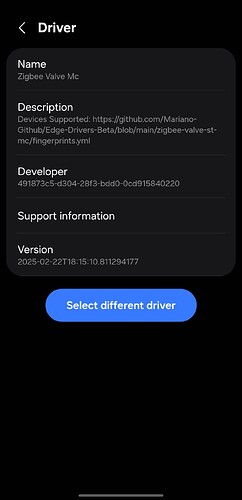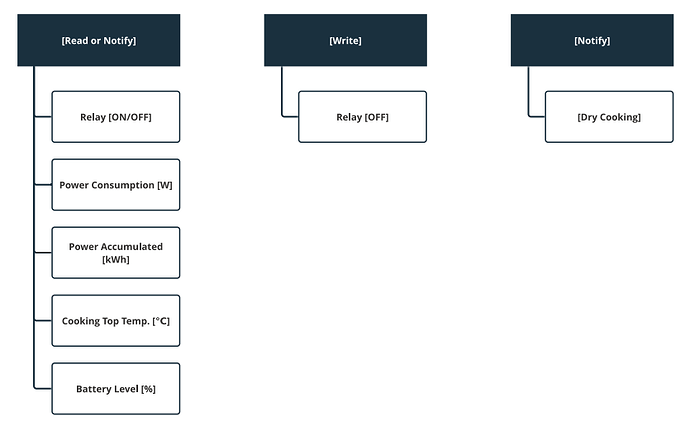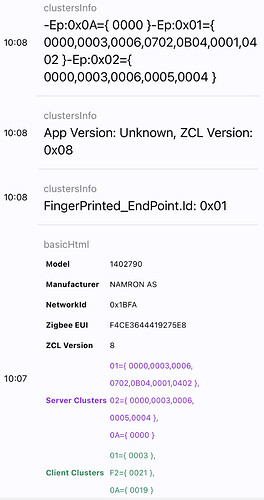I’m experiencing many synchronization problems for the devices status, delays in refreshing, etc in the last days.. maybe some issue in the cloud services.
Hi @dotan_shai, Apologies, I missed to respond.
I tried @Mariano_Colmenarejo driver and it support valve on/off but not the volume based controls, unless I am missing something.
Thank you @Mariano_Colmenarejo for the support that you provide to the community.
I just purchased the MOES Zigbee Fingerbot Plus which I’m using as a ‘click’ switch instead of a SmartThings default On/Off switch. I cable tied the Fingerbot to a spare garage door opener remote which made a 25 year old Marantec garage door opener assessable to SmartThings, Alexa, and Google Home.
Thank you for your excellent drivers.
I have a new Zigbee device that I hope you can add to one of your existing collections.
Namrom Stove Guard. It’s sold by Elektroimportøren in Norway as Namron with Namrom firmware. I’s also sold/created by Firefence
Namron Manual: https://www.elektroimportoren.no/docs/lib/1402793-Brukerveiledning-5.pdf
This is a switch with power consumption, temperature, dry cooking alarm and more
Manufacturer Code: NAMRON AS
Model: 1402790
Device Name: switch-power-energy-plug
Clustersinfo:
“-Ep:0x0A={ 0000 }-Ep:0x01={ 0000,0003,0006,0702,0B04,0001,0402 }-Ep:0x02={ 0000,0003,0006,0005,0004 }”
“App Version: Unknown, ZCL Version: 0x08”
“FingerPrinted_EndPoint.Id: 0x01”
@nokiaas Hi, unfortunately Mariano is no longer active on this forum and is not actively maintaining or enhancing his excellent drivers.
There are instructions in this and other threads if you want to give it a go yourself though… ![]()
OK, thanks for the update
If @Mariano_Colmenarejo Zigbee Switch Power MC driver is not working (should work since Mariano made it generic), You can also give a try to @w35l3y Default Clusters driver. This can be found here:
Hi,
Zigbee Switch Power MC is working for showing Power Consumption and On/Off
I was hoping for adding more functionality ![]()
If you need more functionality you can temporarily remove from ST hub, connect to Tuya hub config what ever you need. Then remove from Tuya hub and re-connect to ST hub. The configuration will remain.