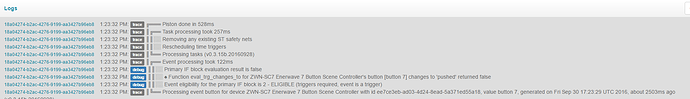Hey guys - I am trying to get CoRE working with my Enerwave 7 Button Light Scene controller (ZWN-SC7 Enerwave 7 Button Scene Controller). I’ve created a basic piston that should flip a Virtual Switch ON when button 7 is pressed. However when I press button 7 nothing happens and the virtual switch is not turned on. As a test, just to make sure this wasn’t an issue with the virtual switch, I also tried making a piston so that when button 7 is pressed it would send an SMS, however that does not trigger either. I am using the very latest version of CoRE and the latest DTH of the Enerwave device.
There is a Smart App for this Enerwave device - and that is working just fine when I press the button. However I of course want to get this working with CoRE since it is a lot more robust and gives me a lot of flexibility for more complex rules/conditions.
Can someone please tell me what they think the issue is and how I can troubleshoot this? These are the steps I use to create the piston:
Add a Basic Piston
Click IF, choose Add A Condition, click Capability, choose Button, hit Done, click Button List, select ZWN-SC7 Enerwave 7 Button Scene Controller and click done, click Button(s), unselect button #1 and click #7 and hit done (BTW using #1 doesn’t work either), click Comparison, click IS and done, click Value and click Pushed, click the main Done twice, click THEN, click Add an Action, click Control lights…, click Select lights…, click my Enerwave Button Large virtual switch and click done, click Done, click Add a task, click Turn On, click Done, click Done, click Done. Then I’m back at the main screen as pictured below. Click Done, get green status bar message saying Piston is now running. Click Done, now I’m back at the list of Smart Apps. If I click button 7 on the lighting controller, nothing happens.
Thank you in advance for helping me troubleshoot this!