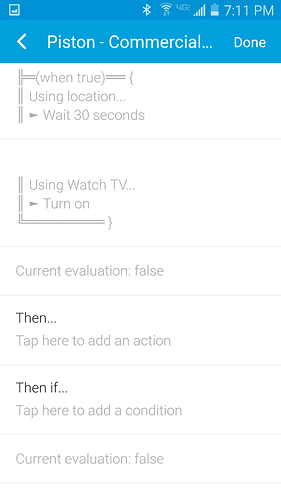I’d written in another thread about trying to to get some Harmony Activities to run in sequence, linked below.
Basically I have 2 Harmony Activities, Watch TV and Commercial Skip. While watching TV if there’s a commercial break I’d like to instruct Alexa to “Turn On Commercial Skip” and have her activate my virtual switch, and then afterward (~30 secs later) revert back to the Watch TV activity being on. I tried the daisychain approach but didn’t have much success, so I decided to give CoRE a try.
What I’d like to do with CoRE is recognize when the Commercial Skip activity is turned on, run a 30 sec timer (just an artificial time delay so the Harmony Activities don’t overlap each other), and then return back to the Watch TV activity (thereby turning off the Commercial Skip activity.) I tried using the “Then-If” Piston Mode in CoRE and putting together some commands. See screenshots for reference. My Action 1 activity command is the 30 second timer, and the Action 2 Watch TV activity follows. I couldn’t figure out how to turn on a timer other than to check the “Using Location” checkbox at the top. I’m not really sure what this “Using Location” checkbox is meant for, but I assume there’s probably a timer somewhere else that I’m not seeing? The Piston I built maybe runs successfully 30% of the time, but when it does run there is a long delay between switching back to the Watch TV activity (5+ minutes). Could anyone give me some pointers on how to get this Piston running more efficiently? Thanks.