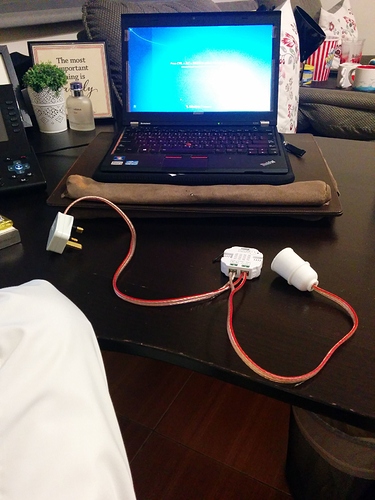You can if they are the 220v European ones…
my hub is US version and thats why when I bought the Micros I bought them from amazon US site to be compatible with z-wave frequency in smarthub.
However before I bought them I checked and it says in the datasheet 110/220 and they support both.
Tech. specs.
Power: 90-260VAC, 50/60Hz
Output: 10A max. output
Transmitting Power: 0 dBm
Range: 15m
Control Function: Relay
Operating Temp.: 0-40 ℃
Operating Humidity: 95%
Dimensions: 52x49x18.5mm
Certifications: FCC, cUL, CE, ROHS
I think because it is 220 in my house, both live (hot) wires will be connected to the AC power in the Micro (L,N) and then the 2 wires to the ceiling lamp will connect to both loads (L,N)
I’m still trying to find someone in youtube or a blog post who installed the micros with 220v and used both hot wires.
I just received the Micros and all of them 110v while in their website it says Power: 90-260VAC 
Seems Aeon Labs Micros will not be a suitable solution for me as even if I get the 220v (EU) version it will not work with my hub since I have the US release hub (they dont support EU for non backers)
Time to search for an alternative!
Yes for 220v you would use the two hot leads.
Our houses here are fed 220 single phase to the panel, the neutral being nothing more than a ground.
For devices that can use 220, ranges, air oppressors ect, the two hots are used.
Bummer on the voltage, maybe they’ve just labeled them at 120 so as not to confuse us yanks?, probably worth a quick email/call to aeon support to find out for sure.
As an after thought, we only use 220 for high amperage devices (usually well over 10A), so labeling the device at 220V would likely invite some tool here to attempt switching his electric range or dryer off the aeon…
Thanks @Mike_Maxwell for the feedback.
I checked and was reading on amazon.com and found 1 guy who says the US version works with 220v and he has been using them. It means that it is just printed on the Micro however it support both. I replayed to his comment waiting for him to give me his feedback.
If everything is successful then I will post back here to let you know and we can share this experience with others!
FYI, I’ve written device specific device types for the non energy versions of the switch and dimmer.
These allow setting the device specific parameters within the device preference tile.
The default device type settings have the instant status update parameters turned off, meaning physical to ST status updates aren’t as fast as the aeon is capable of reporting.
Should you need/want them they are here:
aeonDimmer.groovy and aeonSwitch.Groovy
Thanks for sharing, Let me get them working properly and then I can celebrate and use all scripts to control them. if they work I may buy more than 30 of them for the new house.
or smartthings release an EU version they I can buy the EU hub and then just buy the 220v EU official ones
Hi All,
To share my feedback after all our discussions, and the mess wiring I have. the Micros successfully connected to my smart hub as a test and I can confirm the following:
- the US Micros work with 220v
- I used 4 wires to make them work, 2 to AC Power (220 wires) and 2 loads to the light bulb
I went to a local shop and made a temp light with power plug, cut the wire in half and then connected like what I explained above and everything worked fine. Now the only thing is to get an electrician to find out the source of power in my wall switches and connect the Micros.
Thanks all for your kind feedback and support!
have a great day!
Sorry to resurrect the thread, but hoping someone can help me on a very similar note… Maybe @Todd_Whitehead and @llamas wouldn’t mind taking a look?
Here’s my situation:
- Equipment: AEON Micro Switch (Dimmer) G2.
- Location: Kitchen
Dimmer Switch (yes I know, it’s not Zwave) connected to another On/Off
Switch at the other end of the kitchen. **Trying to install the Aeon at
the On/Off switch at the other end of the Kitchen (what I believe is the
Aux).
Working Assumptions:
-
The switch on the other end of the kitchen is the aux (THIS IS WHERE I’m INSTALLING AEON MICRO).
I tested it and the black wire on the AUX is cold when I disconnect the black wire at the Kitchen Dimmer.
The Black Wire at the Kitchen dimmer is always hot – I’m assuming that’s the AC LIVE -
The black wire at the Aux is a live wire (unless it’s a traveler
somehow? – this one confuses me) I probably should have disconnected
the normal dimmer switch and tested all the wires coming into it… not
just the black. -
The red wire at the Aux is the Load (This also confuses me as I’d expect a red to be a traveler from the Master)
-
The white wire is a traveler from the Master
Here’s a diagram of how I’ve wired it up.… after looking at it, I
realized I need to connect the green wire on the Master to the
Neutral–it’s currently not connected. I’ll try this tomorrow to see if
it helps.
3_way_AeonMicro2.jpg1208x1507 188 KB
HERE’s what’s happening
- When I turn on the power and the AEON Switch is On and the Kitchen Master Dimmer is ON, the lights are On.
- I cannot turn off the lights via the Kitchen Master when the AEON Switch is On.
- When I turn off the Kitchen Master and THEN turn off the AEON Switch, they go off.
- So long as the AEON Switch is OFF I can then use the Kitchen Master to turn it on/off at will.
-
This confuses me* After I turn off the Kitchen Master and the AEON
Switch, I cannot turn the AEON Switch Back on with ST’s… at least I
don’t believe it’s on because the light stays off and it keeps saying
"turning on" via the app.
I am not an electrician (clearly) and am hopeful that I’m close
enough that someone could offer a small tweak here or there and point
out my error. Any help would be super appreciated!!! Thanks in advance.
-Josh
Please read the responses you’ve received in your other thread before you do anything, there are several potential hazards in the set up you describe and I’m sure you don’t want to burn out a brand new switch! ![]()
![]()
![]()
Since there is nothing out there that ST can leverage for a neutral-less LED dimmer switch, I’ve been pondering adding these to my switch-looped lights in my house at the fixture. But the thought of having to pull down the 5 can fixtures to do any device exclusions for any troubleshooting/V2 hub upgrades is a bit off-putting.
I have one in my hands right now, waiting for my father-in-law to help. In the meantime, has anyone else had any experience with these? I’m a bit curious how a standard switch can dim these, or if the dimming happens just through smartthings.
I got one of these hoping to use it at the fixture. Turns out my circuits are not switch looped from what I can tell. It’s an old house with knob and tube wiring, so my switch is wired in series along the hot which then makes its way up to the fixture. All I have in the fixture is that incoming switched hot and the neutral. I believe this give me no options unless I can tap my wiring before it heads to that switch. The whole circuit is exposed on the attic but since it’s knob and tube i should probably not mess with that.
Hoping that someone here with a little more experience with wiring can tell me that I missed something or has another idea.
I would call your description “switch looped”. The wall switch enables the “switched hot” line to energize the fixture. So you CAN mount the micro dimmer module in the fixture (if it will fit), and then the wall switch has to remain on at all times for automatic operation of the light. You can get a plastic guard to discourage habitual turning off the wall switch.
The only hassle is zwave maintenance. If you have to reset the module you MAY be able to cycle power 10 times (someone said and I have not checked) and reset that way. But to include the module back to your zwave network then you still need to press the module button which would require direct access to the module.
I mounted a similar module in my ceiling fan because I have mostly switchlooped circuits.
Since you have access to the attic. Can you run a wire down from the light fixture to the switch?
Eric’s suggestion could work but a smart bulb will probably be easier.
Losing the switch is not an option. Too big of a hit to the WAF. I don’t think it would be too hard to run some more wires, but I have no idea how to fish them through the wall or where/how to tap into the knob and tube. I need to get an electrician in for some other stuff anyway. Maybe I’ll just have him rewire this and another fixture I am hoping to control. Have to get started replacing this old electric some time!
For anyone having an issue with the neutral wire, there is a company called Fibaro that produce the same products as Aeon without the need of neutral wire. They released the product with very limited quantity in the US and I’ve been checking their website and they say it will be released officially soon.
They have it in the Europe version, however as you know it will not work with smartthings because it only supports the US frequency.
The whole purpose of running this extra wire is to bring the neutral, load and hot to the same location. Since you have hot and load at the switch already. Running a neutral from the light fixture box to the switch box is not so bad. An electrician should be able to do it in half an hour thanks to the accessibility attic.
@moe also brought up a good point. You can try finding a switch that doesn’t need neutral. Only problem is thay they are getting harder to find and they don’t like LED bulb and buzzing most of the time for dimmer one.
I really like their solution. Two wires at the switch module and a separate bypass module to add into the circuit to support LED lighting if necessary. That is perfect for old houses like mine (1922).
Do you have a link to that Fibaro product you are talking about, buddy? All my freaking 12 GE zwave switches are going back as the electrician couldn’t get it to work:
enjoy!