@joelw135 I just tried on my side and do not see any error but I do see that now the device would show null,null as name although the temperature and other info are displayed correctly after refresh.
Seems some stuff changed over the last week. I need to retest the app and devicehandler tonight and will feedback.
All, I just released on my GitHub as master a fix in:
Device handler: now when the smart app created the device, the weather information are immediately refreshed.
SmartApp: There was a bug in the device creation and the city and state name were missing.
Let me know if this fixes any issue seen above and use the latest versions from https://github.com/philippeportesppo/WeatherUndergroundWeb_SmartThings
Got it working, but in IOS numbers are white and can’t see them. Could you change that, and possibly labels for icons? Below is screenshot.
iOS is indeed a pain. you can remove the grey disk by removing the "decoration: “flat”, " from the tiles
If I remove the gray disk it is worse as the text is now white on white. I have Github setup to check and no update is shown.
Phillipe, how does your App know what city I am in? Does it use my location? Why does the name say something like Weather Nul Nul? Am I supposed to put my zip somewhere? Thanks.
Let me check the graphics aspect later today.
Regarding the location, it uses Smartthing function that uses your hub location (the one you setup at the installation).
The github last master version was posted 1h ago. If you have my github integrated in your IDE you have to force the update.
That will solve the null, null you see.
Obviously my HUB location is somehow but not where the app shows. The location shown is 20 miles from where I am. So I guess it is using the network location. The coordinates of my hub from IDE is spot on.
If you are living in a city that WU recognize, you can update my code in both the smart app and the device handler by replacing:
def mymap = getWeatherFeature(“conditions”)
by
def mymap = getWeatherFeature(“conditions”, “city, state”)
where city is your city name and state the short of your US state if you are in the US.
You can check on WU website first if they know your city.
Example on my side, I could do:
def mymap = getWeatherFeature(“conditions”, “Sunnyvale, CA”)
Regarding the icons, you can remove the
, backgroundColor:“#e5e9ea”
from the tiles definition, that will put the font grey on white background.
There is no possibility to have nice display of icon labels with the information.
Here is the meaning of the icons I designed to be close to the ST designed ones:
Dew Point:
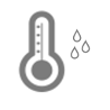
Real Feel:

The weather icons come from WU and the weather condition in text is below. The weather icons have day/night versions.
OK I understand that, and deleted the color,Looking now for the conditions.Can’t find the line in the SmartApp, but still searching. I can’t find the line in the SmartApp for the conditions to put def mymap = getWeatherFeature (“conditions”,“Monroe Township,NJ”)
I put the SmartApp in my text editor and did search for def mymap = getWeatherFeature(“conditions”) and found nothing. Can you provide the line number? Thanks.
if you don’t find the code in the smartapp, it means you are not using the latest version I posted yesterday to fix the null, null display issue in the title (that doesn’t affect the data collection and display).
BTW, it would be better you have a space after the comma of Township in:
def mymap = getWeatherFeature (“conditions”,“Monroe Township, NJ”)
I never tried without space.
Modification is line 162 of the latest smartapp code at: https://github.com/philippeportesppo/WeatherUndergroundWeb_SmartThings/blob/master/smartapps/philippeportesppo/weather-underground-web-smartapp.src/weather-underground-web-smartapp.groovy
For reference the lates devicetype code is at: https://github.com/philippeportesppo/WeatherUndergroundWeb_SmartThings/blob/master/devicetypes/philippeportesppo/weather-underground-web.src/weather-underground-web.groovy
Funny that the GitHub integration didn’t show a color change for the Smart App.Thanks.
Working now I think. I changed the line for the Conditions in both Device type and Smart App. It didn’t change the name of the city. I had to modify it myself. Not sure if it is working. I checked and Weather Underground does know my town. Any way to check? As the numbers on the app for temp are different than what my town says on Weatherunderground.com. The top of the Device Handler in the SmartThings App does say my town name. So I guess it is correct. Thank you working with the code changes, Shame I will have to do this every time you change code. Oh well that is life.
I’ll update the app to let you enter the city and state as settings. I had that before when I was using WU direct APi but when I moved to ST API to access WU I found this was not needed anymore since who would trigger events on different location than the hub one. Stay tuned.
You might want to check why your hub is not attached to the right city with ST support. IM them to check. That is not normal to me.
People that are traveling or want to monitor weather conditions at a vacation home. Tgat is why I write a device handler tgat you can monitor up to 3 locations. Just click on the location icon and it retrieves the info for tgat location.
I will check, but I think since you are in a large city covering a huge area, and I am in a small town, that overlaps three different towns that could be the problem. My coordinates in the IDE are spot on, so I think that is the problem. My own Netatmo weather station which used until recently Weatherunderground reported my location as Twin Rivers which is one of the boarding towns.
By the way I have the alerts triggering an outlet connected to a weather radio, so when a storm is coming the radio goes on.
You can instrument the return of the getWeatherFeatures by doing a log.debug on the value it returns and check it in the live logging of your iDE.
Inside, you will see all the information WU returns and specifically which weather station they are using and where it is located.
In my case, it is the one at the small airport close to my house. The city has many others so I believe that this is linked to my zip code I entered for the location of I recall well.
Do I have to revert back to original SmartApp and Device Type Handler?
No just add the log.debug after the line you call the getWeathergetWeatherfeature to dump the answer in the live logging
I did that, now what do I do to see it, I tried refresh?
def mymap = getWeatherFeature (“conditions”,“Monroe Township, NJ”)
log.debug
