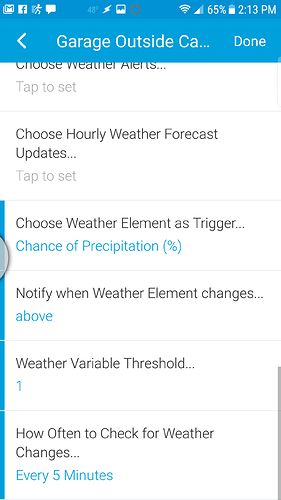There are many things EchoSistant can do, that no other app can. And weather alerts is one of these features. The recent update to Weather 3.0 engine for the Echo: Notifications Add-on, offers weather updates for every use.
For those of you who don’t know what EchoSistant smart app does, it is a parent/child smart app capable to “echo” your messages like a personal assistant would, in audio or text format - using Alexa enabled devices, remote speakers, phones (sms & push notifications) - as well as to take actions - using in-app settings and third party integration through CoRE - .
Echo: Notifications with Weather 3.0 offers four categories of weather updates:
A. Weather Alerts
- Immediate Threat of Inclement Weather Notifications, as issued by the National Weather Service using your location (or a provided zip code). You can subscribe to one or more alerts so you can take actions when they are issued (play a message, send a text, flash lights, change color on bulbs, close window coverings, check for open doors, etc)

B. Hourly Forecast Updates
- You can subscribe to hourly weather forecast updates to one or all of the following weather elements, and take actions when their values change:

C. Weather Triggers
- If you want to get real time updates for a specific weather element, such as an increase in the wind gusts, a drop in temperature, a change in precipitation or a spike in relative humidity, then you can subscribe to one of the following weather elements, and check for changes as often as every minute, so you can be ready to take actions when their values go above or below your set threshold:
Triggers

Frequency

Attribute

D. Weather Variables
-With these variables you can create custom messages containing weather elements that are triggered by external events, such as certain time, a motion sensor becoming active, a contact sensor opening, a light switch turning on, etc. The current list of weather variables contains current temperature, current weather conditions, current UV index, and many more… You can set a custom message as an alarm to wake you up every morning with weather related information in conjunction with many other variables available that are non-weather related.
Weather Variables

Custom Message using Weather 3.0 variables
Click here to learn more about EchoSistant with Weather 3.0