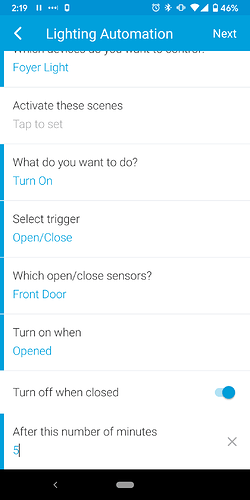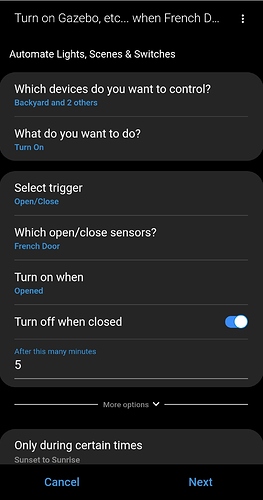I have a light turning on for 5 minutes when a door opens, but need to program it to not to turn off after 5 minutes if the door is still open.
Hi there,
This WebCoRE piston might help with what you need, in the example below the lights in the garden turn on when any one of the exterior doors are opened and the light level is low, then when all the doors are closed for 60 seconds the lights all turn off:
Best wishes
Guy
You can do this with the built in settings in a smart lighting automation:
(This screen shot is from the classic app, but smart lighting works the same way in the new app).
Let me check it out. Thanks
Are you closing the door? This only turns off the lights 5 minutes after the door is closed.
I do. And leave if closed hours, but nothing happens
What else do you have under more options? Also, can you try it without the 5 minute delay? I don’t use open/close sensors in my rules, just motion and that seems to work fine.
Just tested it here and confirmed the light shut off after 5 minutes. The sunrise/sunset limitation may be causing an issue - try removing that and see what happens.
My issue was I had the “Only if switch” set to “Side Porch is off”. I was thinking, I only need this to turn on the light and kick off the 5-minute timer if I haven’t already turned the light on already. Think about a time when you have guests and already turned on all the light on, and don’t want anything to trigger the 5-minute timer so it’ll turn the lights off, but it was causing conflicts. I disabled that and it works great.