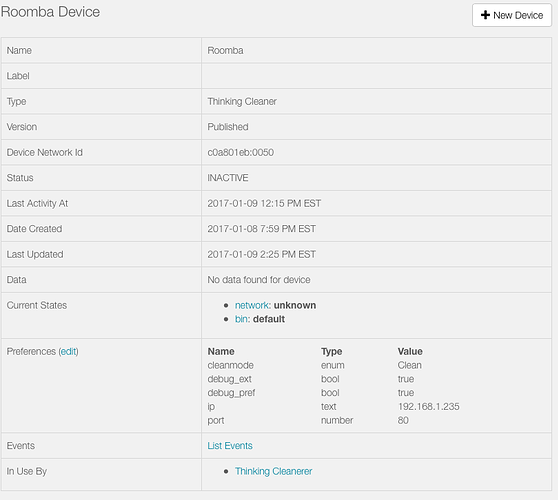It means it is sending the request to the IP but there is no response. One concern is that you should be seeing a line that says the device was installed or initialized with the settings… But I don’t see that. Can you go into the settings and select each line and change then safe, then go in and change back and save. For some reason it is not connecting to the roomba, but it is also missing lines in the logs.
hmmm, I have the settings line:
bdc5d20d-dde1-45b5-8956-b0119144d5d2 8:59:45 PM: debug Updated with settings: [ip:192.168.1.235, port:80, cleanmode:Clean, debug_pref:true, debug_ext:true]
bdc5d20d-dde1-45b5-8956-b0119144d5d2 8:59:45 PM: debug The Refresh Status Command was sent
bdc5d20d-dde1-45b5-8956-b0119144d5d2 8:59:45 PM: debug Executing 'refresh’
bdc5d20d-dde1-45b5-8956-b0119144d5d2 8:59:36 PM: debug The Refresh Status Command was sent
bdc5d20d-dde1-45b5-8956-b0119144d5d2 8:59:36 PM: debug Executing 'refresh’
bdc5d20d-dde1-45b5-8956-b0119144d5d2 8:59:36 PM: debug Device Network ID Set
bdc5d20d-dde1-45b5-8956-b0119144d5d2 8:59:36 PM: debug The Refresh Status Command was sent
bdc5d20d-dde1-45b5-8956-b0119144d5d2 8:59:36 PM: debug Network is not connected
bdc5d20d-dde1-45b5-8956-b0119144d5d2 8:59:36 PM: debug Executing 'poll’
bdc5d20d-dde1-45b5-8956-b0119144d5d2 8:59:36 PM: info Thinking Cleaner Version 2.2 Copyright © 2016 pmjoen
I tried logging in/out of the thinking cleaner but that didn’t work. Thanks for your help.
Looks like it is set up properly, but it can’t connect to the Roomba, hence the message “Network is not connected” in logs. Can you send a screen shot of the device in the IDE so I can see the device id.
I don’t see a section for the hub it is joined to? Select edit and select your hub.
Oh my… That was it. Thank you for the back and forth!
Awesome, glad to hear it’s working now…
Thank You.
Patrick Mjoen
Please excuse any typos.
Anyone using any cool “Find Me” tones for their roomba’s that they would like to add here?
Here are instructions for how to update the “Find Me” tone as well as 3 tones (I like the Sci-Fi one)… Lets see if anyone can create some new ones…
I think you may have forgotten your link for the instructions on updating the tone.
Sorry I updated in previous post. Hope we can find some good ones…
Here’s my attempt at Twinkle Twinkle Little Star. I can’t get this to send to the Roomba so let me know how I did.
30203020372037203920392037200000352035203420342032203220302000003720372035203520342034203220000037203720352035203420342032200000
Is there any way to limit the number of notifications that the roomba smartapp / device handler sends?
When the thing is off, or the bin is full it sends a notification about once a minute to notify me of this… its a bit ridiculous and hugely annoying!
Anyone else get this?
I can take a look to see possibly implementing only being notified once per day, or even once per cleaning. They way mine is set up it could start multiple times so I would want to know each time it errors in a single cleaning attempt.
Ok I’ve made a fix. The issue is that every time the device handler refreshes (every minute as I have a pollster running for it), the notifications kept going off.
However I’ve had to change some of the code. There is probably a more optimal solution that will give more control from the smartapp for people who want that - however I have amended the code so that I have total control over the notifications from CoRE - which for me is more useful to me (and I imagine most people):
Firstly, I declare the following attribute at the start of the device handler:
attribute "status","string"
This allows CoRE to subscribe to changes in the status of the cleaner
Then I comment out this line:
sendEvent(name: 'status', value: "default" as String)
From two places:
- The api function, under the network condition check
& - The api function, under the refresh case
and this line:
sendEvent(name: 'bin', value: "default" as String)
from the api function, under the network condition check.
This stops the device handler from resetting the current status of the device to “default” or “checking” whilst the api is being queried, and therefore prevents the status from appearing to change even when it has stayed the same.
So after that is done - I just set up a CoRE piston that checks the status, the switch, and the bin and alerts me (once only!!) when these change and to what.
However if you do want more than one notification… but not every minute you can just set the piston to re-fire the notification in the event that the status does stays the same for x min or whatever you want.
Hope that this helps others with notification tray full of iRobot messages!
I think it is a combination of your Pollster polling very frequently as well as the device handlers polling. I have turned off bin notification as it is only triggered by the length of cleaning since last bin empty and not an actual sensor saying your bin is full. I will look into possibly updating the code to allow for only daily notifications.
The reason I put the default for status and bin in those areas was to show you the app was doing something otherwise it would show the previous status and bin and they could be invalid.
So I have the Thinking Cleaner faceplate installed on my Roomba, I can control it with my phone, and I have the SmartApp installed on my SmartThings account…now what. How do I get smartthings to recognize the Thinking Cleaner mod so I can do something with it. I am completely lost. Please help.
Did you install the Device Handler as well?
You will then go in and add a device using that Device Handler. You’ll need to know the IP address of the thinking cleaner to set it up.
Thanks for the response. I do have the device handler installed, and I am able to get the IP address of the thinking cleaner unit…I just don’t know where to enter the IP address. Any help would be much appreciated!
You need to create a new device and assign the thinking cleaner DTH in the Smartthings IDE. Once you have done that, you open the device in the app and add that info in the settings.
I cannot figure out how to open the device in the App. This is where I am stuck.