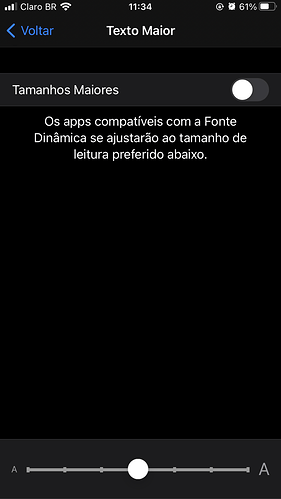The new upgrade for iOS has arrived.
nothing is working around here
Uninstall/reinstall the app
Good luck ios users.
I am disliking the U/I when it comes to Scenes. How can one possible look at these and figure out what they do?
After the update nothing works in iOS
I am not able to add a new room - Keeps giving me an error to connect to a local network.
Have force closed, turned on airplane mode, restarted phone. No idea what to do.
Also looking to get the “no room assigned” to disappear from lighting groups in favorites…
It worked. Thanks!
My first thought would be try uninstall/reinstall the app.
I was able to add a room but I had already done the tip I mentioned above.
If you tap and hold, does a pop up menu give you any options?
uninstall/reinstall works. Guess I should have done that before but thanks
I have an iPhone 8. If the scenes could be changed to take up the width of the screen it would be great. The Automations look fine.
| niquini Wanderson Niquini
June 18 |
- | - |
this is the size of your screen… which iphone? here is cool
mine is also the 8…
this is the screen resolution (size). Devices with a larger screen and higher resolution tend to have a more interesting view.
Been a long time since I had an IPhone. It’s there a text size control that might help?
enabling the accessibility feature yes. By my print and by the size of the resolution you can see that your phone has a bigger screen than mine (iphone 8). In yours it was very good! Then I’ll install it on the iphone 11 to see how it looks
Uninstall/reinstall the app