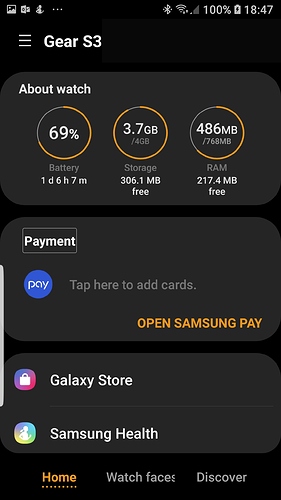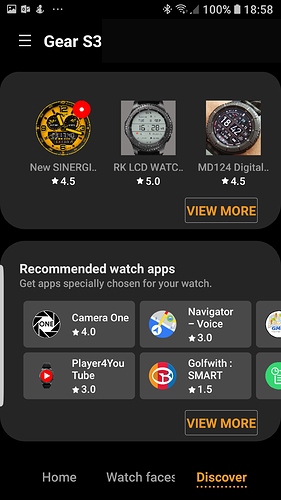Bring back the Classic, classic app!
That was a great dashboard. It was fast and useful.
Now just memories…but i have only been around since 2016.
Support was suppose to contact me today regarding my issues with automations. The “if” works but the “then” doesnt. One thing the girl daid was you can continue using the classic app. This is like my samsung gear s2 watch, after a few updates the mess up the battery life & provide no more updates. My galaxy phones, after a few updates battery starts dieing faster. Now smartthings…old app & new app. Samsung just cant handle software. I have samsung tv’s but pre smart…thats why im not complaining about the tv.
Now i have to redo alot of my stuuf in the old app again & delete the new app. I have only been here since late 2016, but i see the difference since hubitat got out there hub, there has bern less chatter. Now lets see what ring does. I am a loyal samsung cutomer but enough is enough.
Sorry for my rant, but these issues with automation have me very…very frustrated but i know im not the only one.
Which Then automations aren’t working?
Qhen motion is activated at a certin time to trigger yhe lights to.go on, ahutting atuff off when in away mode. Putting stuff on and or off based on motion in family room, etc.
Some of ye light automatons with motion qork in the smart lighting though.
Motion on works fine for me. There is a known bug with turn off after X minutes, though.
Heres a funny one. I had inside ligjt turn on after outside motion detected…didnt work. It works in smart lighting.
And all devices involved in the rule are showing their status correctly in the new app?
Yes all devices are updating correctly.
Being tired of the presence conundrum between STC and STSC, as a iOS user, I have been trying to move to just the STSC app. I’ve tried to replace my routines with custom Automation but the sticking point is the inability to set SHM (new) armed status. I used CoRE to do this but, alas, it’s tricking me. It’s only seeing the old SHM isn’t it? Where, in the STSC universe can one see events, history, etc. like you can in the “old” API? The STSC app is a bit messy (I wanna be Apple Home version). Is it because, as mentioned above, the items were installed via the STC app? Is this why you were so furious over the deletion/reinstall of devices? I cannot see how I can transfer over to STSC without either buying a ton of new hardware or going through the arduous task of setting up a STSC dev environment on my computer. And I just got here from Iris. 
BeyondTheSea101,
Unfortunately, based on what has been discussed here and in other threads, you are not allowed to automate setting shm status in the new app. You are expected to open the app and do it manually every time you leave or arrive home.
It sucks, but it seems to me that Samsung has pretty much abandoned the enthusiast community in favor of the mainstream, and that market is much less tolerant of the idiosyncrasies of presence based automation than we are. You may want to check out the classic app (until they pull it off the play store).
Let’s hope classic gets relabelled as Smartthings Pro and the new app gets labelled as Samsung Home integrated technology… please please please
The new UI that is rolling out for various devices in the Samsung world including Smartthings has arrived for Gear wearables, looks like the wearable team has a better idea on how to roll out a UI… look familiar
Thanks for the feedback. Am staying with STC until they pry it away. Even the ST status page says the same. Ready for prime time, eh?  I’m not adverse to more stringent programming lifecycle reqt’s but damn.
I’m not adverse to more stringent programming lifecycle reqt’s but damn.
Perhaps I missed something at some point but do push notifications from smart apps not work in the new app anymore. I got reports today for my app that push notifications are not occurring and when I tested I get them fine through the old app, but not from the new one.
I wish either SmartThings app was a little nicer. They both look like something that’s not premium. I just got an email about the new Nexia home app and it looks so much nicer. I would think a company owned by one of the largest electronics manufacturers in the world could make something a little better.
Samsung is trying - hence the recent conformance to their overall One UI initiative for example.
I guess it would be off-topic; But since I don’t use many other Samsung Apps, I’m curious to know whether folks think they generally have a good UX.
I’ve recently acquired both Samsung Galaxy Tab A, and Samsung Galaxy Phone S8. … The UIs aren’t bad…
Regardless, squeezing a “classic” application, into a new UI is quite a challenge.