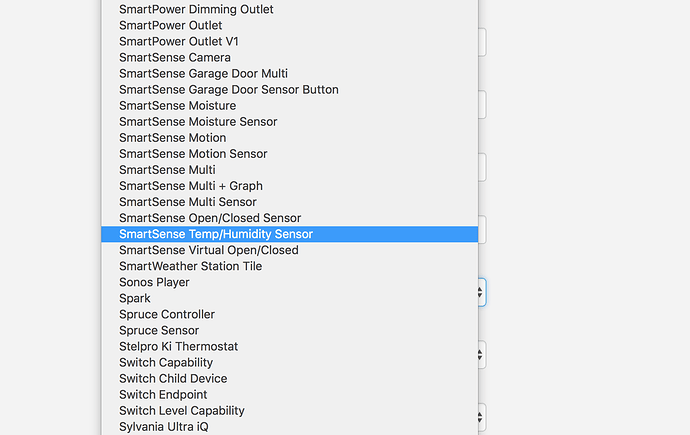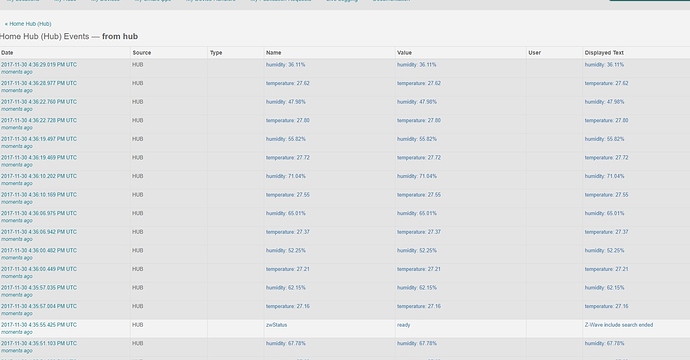What I did was just keep pressing and releasing the pairing button with discover things active on the ST app. I kept waiting and pressing and suddenly a “thing” came up. You may need to wait a bit longer.
I will give it another shot but I did it for like 30 min and no dice. what version of ST box do you have?
I just paired a couple of temp sensors and same thing happened to me too. You would have pressed the button on the top of the sensor until 3 blue flashes and then it keeps pinging with 2 blue flashes. After this “thing” shows up on the app. All good till here. Save this device as is. Dont change anything.
From here, you will go to your ST IDE, and over there go to my devices. Here thing will be listed. Click on that and edit this(Button at the bottom of the page). Once you click on edit, new form shows up with prefilled information. All of it is correct, except the Type. Change Type here, to either smartsense temp/humidity sensor, or to Xiaomi temp sensor(if you have published the device handler from A4).
From here on, it is pretty stable. Battery level will stabilize over 48 hours. Temp and Humidity pings are roughly every 30 mins. Temp was spot on for me, but humidity I cannot measure since I dont have anything to calibrate the sensor against.
I think that is my problem I can get the 3 blue flashes bit the continuous 2 flashes after that I am not getting. I will have to look into that a little harder
Actually only one of my sensors did 3-2-2 flash talking with me. The other one was being quite random. But as long as you can see “thing” in add a thing on app, you save it and manually change the DH in IDE.
If you are not seeing “thing” then perhaps use catchall and add the device that way. I have tried that one too, and works.
Can you point me to that method. Could not seem to find it
I have a question regarding Aqara/Xiaomi motion sensors. I know they have a luminance sensor and I see luminance values being reported in IDE. I want to use this value to control lights/shades. Any help on how to do so in ST ecosystem is appreciated.
Webcore is THE BEST application
From smartthings IDE, click on My locations and select Home. Only after this step you will be able to see Devices.
Once you click on My Devices from the navigation panel, you ll land on a page with columns like this :
It is here when you will be able to see your temp sensor listed, “Thing”. Click on that. Below is the example of my sensor. Yours will be called thing or something else which you dont identify.
Once you click on it, you ll see all details about this device. If you see Type will be listed as something random/default. This is the thing we need to change. So go to the bottom of the page and click on edit.
This will lead you to a page with title Edit Device, and this is where Type will be listed. My type is set to Xiaomi Temperature Humidity sensor.
From the dropdown you can select a4’s xiaomi type, if you have it published, or use this one :
Thats it, click on update at the bottom of page. Your app will update and it ll start showing some information. First temp and humidity reading might be after 30ish minutes.
Hope this helps.
I’m not sure that the lux facility will help much as lux is only reported when motion is reported.
Lets say you are on vacation, no motion means no lux reporting while you are away, which means no rules using lux value will run.
Great thanks. Do you also have the process for catch all since Thing is not showing up at all
In this same thread, a lot of people have tried it. I am not sure how to link it here, but here is a copy paste from a post earlier. For catchall you ll need to go to list events on home page that I listed earlier. When you click on that it shows this catchall.
Here’s the step
Press Add a Thing in ST App
Hold the button in the outlet for a few seconds
In IDE, you will get something like
catchall: 0104 0000 01 01 0100 00 B46D 00 04 115F 0A 01 01FF4231641000032814983900000000953900000000
Add a New Device using IDE
Fill in the Device Network ID, you can find it from the catchall log. it is B46D in this case
Fill in Zigbee ID. It can be anything but it should be unique. I filled in with the network Id value, B46D
Assign the device handler Xiaomi Zigbee Outlet
You got a working Zigbee repeater outlet!
Quick question.
Has anyone in the UK managed to get hold of the xiaomi temp sensors?
Are you able to use directly with the DH and ST hub? I.e no 3rd party hub required.
What is the reliability?
Thanks
Neil
Yes. Ebay. Gearbest. Tiny deals.
Yes. DH’s are in this and other threads.
Once paired I have had no issues. Work perfectly for me.
Does anyone know how to change the frequency of which the temperature sensor updates within the device handler? Right now it’s checking usually once an hour, I would like to change that to every 15 minutes.
I dont think that the frequency is more than an hour. If the sensor does not report temperature change, there is no event triggered. I checked my logs and it shows that if there was a temperature change detected by the device, it will send report back. I can see timestamps between the temperature updates as small as 13 minutes. It shows that temp sensor was updated at 12.43 PM and then again at 12.56 with a difference in temperature of 0.2 F. But when there is no temperature change, it doesnt update for like even more than 2 hours. If you check your “Recently” tab under sensor on phone, you ll see that the sensor never ever reports 2 same successive readings.
I couldn’t find any information on the reference document regarding various calls/apis being used, but from the code it does seem like it is behaving based on “if” there was a change, only then update.
Great thanks Sean!
I believe I was able to pair my device however I only notice the sensor information showing in the IDE Events List and nothing on the app. Anyone have an idea on what to do?
Which DH are you using? And what do you see in your device list?
I started with the Xiaomi one but switched to the SmartSense DH mentioned in your post, which has gotten me further with the pairing than just the Xiaomi DH. I’m going to try and delete the existing pairing and try fresh with the SmartSense.