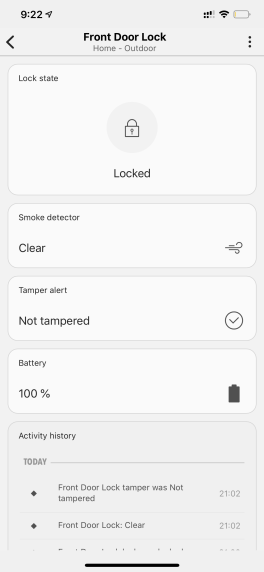Not fun. i’ll take the artifacts. lol
Do we still need to do the naming hack in the DTH to maintain compatibility with the old lock panel and status updates?
Wait… We can use the latest DTH for the new ST app, not just the Classic?
Should I just do a clean setup?
Also, I don’t know why–but sometimes I go to the rboy website and log in-- I’d see the latest version one day, and it’s gone the next…?
hbs
So I got the smart app and dry running I’m using 3 kwikset 916 Z-Wave door locks and u fortunately I cannot get a code to set. I see all the extra tiles and I have excluded and repaired several times any ideas? I have tried it with no manual entered coded and with manual entered codes I have also changed the metadata name to z-wave lock. I have tried the no user no code to try to erase also. I have also tried both new and classic st app
How come my Schlage Lock is showing up with a smoke detector in the new Smart Things application?
Very annoying that it says “Clear” instead of locked/unlocked in the app.
On the main page it’s status is also “Clear” so when you are scrolling through all the devices it does not say locked/unlocked.
Any way to get rid of the smoke detector “feature” for this lock?
I just installed the device handler in the web IDE. However, when I open it in the ST Classic App on Samsung Note 8, none of the tile icons are showing. I have a Schlage Connect BE469ZP lock. How do I resolve this?
Also, is it possible to see the tiles from the device handler under the new Smartthings App, or is it just available in ST Classic App? I am unable to find way to access the device handler under the new Smartthings App (i.e. can’t find the tiles that I see in the Classic App).
thanks for the help.
Any way to get rid of the smoke detector “feature” for this lock?
Commenting the smoke detector capability should remove it, but I haven’t tested this personally.
It doesn’t. Maybe @RBoy has a recommendation or maybe even an update. Also would be fantastic if the tile reported “Locked” or “Unlocked” instead of the useless " Clear".
When using this handler and/or the LUM smartapp, can i use a certain keypad code to only trigger an action (i.e. not unlocking the door) in SmartThings? Lock is a ZWave Yale YRD226
It works, but you have to remove and add the device
Hi there. Yes you can set custom actions for each user using the LUM SmartApp and this device handler. Please check the FAQ page to ensure you have a buffering device within 15ft of your lock for reliable operation.
@timemage719 it looks like you’re using 2.18 version of the ST Classic app which is broken and doesn’t display icons. Please report it to ST support (support@smartthings.com) so they can expedite a fix. If you have an Android phone you could find a way to downgrade to version 2.17 until ST fixes the bug.
@maddie I am using 2.18.1 (which most people said fixes the issue) but I don’t think so. I’ll try to look for v2.17, any suggestion on where I can download one safely?
2.18.1 most certainly does NOT fix the icon bugs.
Can anyone help answer this question? Thanks in advance.
is it possible to see the tiles from custom device handler under the new Smartthings App, or is it just available in ST Classic App? I am unable to find way to access the Enhanced Z-Wave device handler under the new Smartthings App (i.e. can’t find the tiles that I see in the Classic App).
Autolocking too soon — is there a way to change this?
I have the Schlage BE469 and have installed this custom handler in my V3. Autolocking is happening within 30s and would like to change this to 300s (5min).
I tried changing this in settings but that looks to be for Yale. Anyway to do that for Schlage in the code?
Thanks in advance!!
I was having the same problem and seemed to have fixed it. Get out your original Schlage instructions and DISABLE auto lock… it is the very last instruction on my instruction sheet. Don’t confuse locking by pushing the word Schlage on the keypad with autolocking after 30 seconds.
Hi there. Schlage locks have a fixed auto lock interval of 30 seconds. Yale and other locks have the ability to adjust this timeout which is what you’re setting in the settings page. You can find details about lock specific features in this post.
If you would like to use a custom interval you can disable the auto lock feature on your lock with this device handler using the Classic app and clicking on the auto lock tile and then use a SmartApp like LUM or RLA to set the auto relock option with a custom timeout in minutes (from the Door Open/Close settings page).
I noticed that this lock handler, and some of the built-in Z-Wave ones, appear as running in Cloud in the IDE. Is that used only for some of the functions? I plan on using codes it to disable intruder alerts (with actions controlled by a virtual switch that runs Local), and wouldn’t like alarms sounding when internet is down (not that uncommon here).
All custom DTH’s (including this one) run in the cloud.