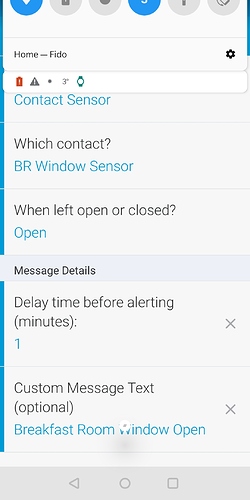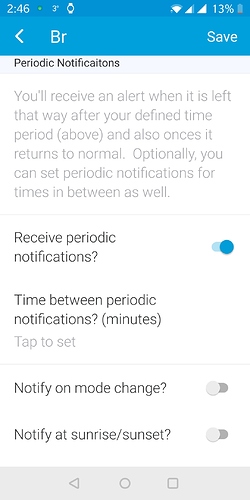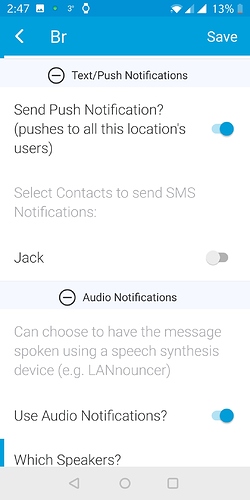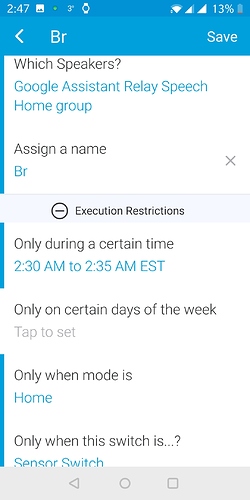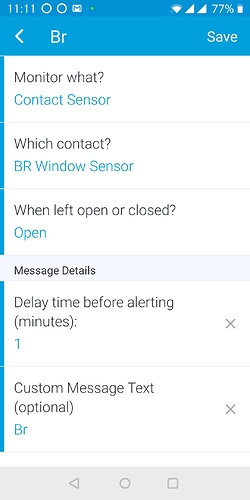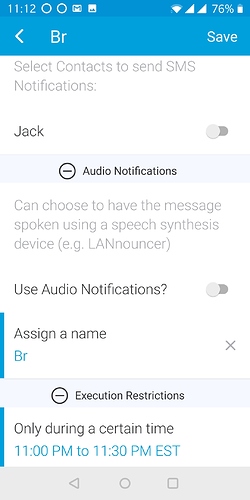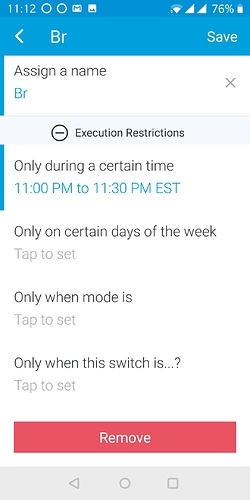Hello JMZ:
I was wondering if you could help me.
I’m trying to get SuperNotifier working (a great idea! Precisely what I need).
I want to have many child apps run, at a specific time of day, to check to see if a contact sensor is still open.
Well, in testing, I left open that specific window, but it fails to notify me.
The log shows the following:
822496f0-49e1-4a38-9684-60285ed80afa 2:32:01 AM: info updated with settings: [messageText:Breakfast Room Window Open, snoozeSwitchOnOrOff:Off, useTimeStamp:true, waitThreshold:1, modeChange:false, speechDevices:[Google Assistant Relay Speech, Home group], periodicNotifications:true, starting:2019-01-09T02:30:00.000-0500, endingX:A specific time, controlSwitchOnOrOff:On, sunChange:false, snoozeSwitch:Sensor Switch, monitorType:Contact Sensor, speakNotifications:true, myContact:BR Window Sensor, controlSwitch:Sensor Switch, phone-0:false, startingX:A specific time, modes:[Home], openClosed:Open, wantsPush:true, ending:2019-01-09T02:35:00.000-0500]
822496f0-49e1-4a38-9684-60285ed80afa 2:32:01 AM: info updated with settings: [messageText:Breakfast Room Window Open, snoozeSwitchOnOrOff:Off, useTimeStamp:true, waitThreshold:1, modeChange:false, speechDevices:[Google Assistant Relay Speech, Home group], periodicNotifications:true, starting:2019-01-09T02:30:00.000-0500, endingX:A specific time, controlSwitchOnOrOff:On, sunChange:false, snoozeSwitch:Sensor Switch, monitorType:Contact Sensor, speakNotifications:true, myContact:BR Window Sensor, controlSwitch:Sensor Switch, phone-0:false, startingX:A specific time, modes:[Home], openClosed:Open, wantsPush:true, ending:2019-01-09T02:35:00.000-0500]
6b07c0f8-532e-4
The specific sensor is called BR Window Sensor, and I set it to notify me as well as a message on my Google Home. I left open this sensor, and set the execution to be at 2:30AM.
No notification, and no message on my Google Home.
Can you spot any issues?
I am also attaching some screen shots of the input parameters: