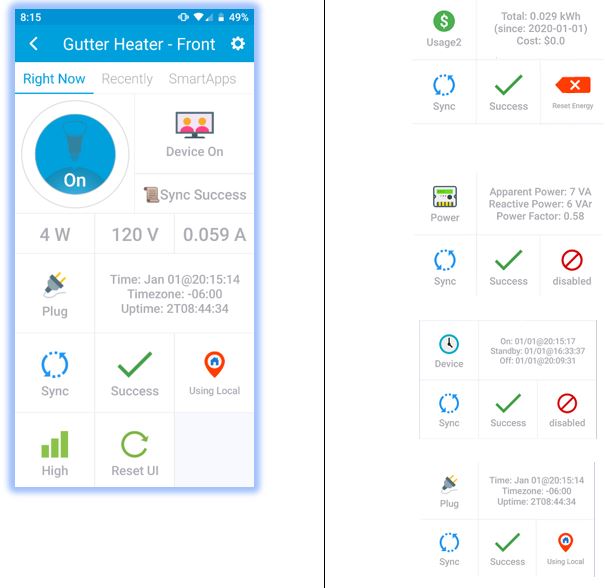So I am finally back to testing Eric’s tasmota fork 6.6 with my Sonoff Mini. After uninstalling and re-installing S2x tasmota device handler and the Sonoff Connect app I have made no further progress.
firmware https://github.com/erocm123/Sonoff-Tasmota/blob/6.6/sonoff/sonoff.ino.generic.bin
device handler https://github.com/erocm123/SmartThingsPublic/blob/master/devicetypes/erocm123/sonoff-s20-tasmota.src/sonoff-s20-tasmota.groovy
Smartapp https://github.com/erocm123/SmartThingsPublic/blob/master/smartapps/erocm123/sonoff-connect.src/sonoff-connect.groovy
The Sonoff Connect app easily finds the S2x Tasmota device and assigns it the correct IP address and Mac Address. The device in the Classic app shows up with the ON button illuminated even though the switch is off. If I press the Classic toggle button it switches to Turning Off then reverts back to the ON status even though the switch is still off. If I press the button while the status in Turning Off the switch will turn on as well as the light. I have tried the IP Override option in settings with no change in function. Tasmota is configured for Hubitat/Smartthings and Hue emulation and in the configure Hubitat/Smartthings I entered my Smartthings Wifi Hub address and port 39500. Everything seems correct as far as setup but status updates don’t appear to be responding correctly. Below is a bit of the live log for the S2X device, it represents pressing the button while ON, Turning OFF and hitting the configue button which has the red dot next to it. I hope these logs help explain my issue. By the way I have 2 of Eric’s non-tasmota sonoff basics running flawlessness although the Configure but also has a red dot.
60f9bead-3a22-4448-af9d-1e63679c46de 3:10:07 PM: debug Uptime: 0T00:25:18
60f9bead-3a22-4448-af9d-1e63679c46de 3:10:07 PM: debug SSId: living joyfully
60f9bead-3a22-4448-af9d-1e63679c46de 3:10:07 PM: debug RSSI: 100
60f9bead-3a22-4448-af9d-1e63679c46de 3:10:07 PM: debug Channel: 11
60f9bead-3a22-4448-af9d-1e63679c46de 3:10:07 PM: debug BSSId: 5E:BA:BA:71:97:30
60f9bead-3a22-4448-af9d-1e63679c46de 3:10:07 PM: debug AP: 1
60f9bead-3a22-4448-af9d-1e63679c46de 3:10:07 PM: debug SleepMode: Dynamic
60f9bead-3a22-4448-af9d-1e63679c46de 3:10:07 PM: debug Sleep: 50
60f9bead-3a22-4448-af9d-1e63679c46de 3:10:07 PM: debug LoadAvg: 19
60f9bead-3a22-4448-af9d-1e63679c46de 3:10:07 PM: debug POWER: OFF
60f9bead-3a22-4448-af9d-1e63679c46de 3:10:07 PM: debug ========== Parsing Report ==========
60f9bead-3a22-4448-af9d-1e63679c46de 3:05:07 PM: debug Uptime: 0T00:20:18
60f9bead-3a22-4448-af9d-1e63679c46de 3:05:07 PM: debug SSId: living joyfully
60f9bead-3a22-4448-af9d-1e63679c46de 3:05:07 PM: debug RSSI: 100
60f9bead-3a22-4448-af9d-1e63679c46de 3:05:07 PM: debug Channel: 11
60f9bead-3a22-4448-af9d-1e63679c46de 3:05:07 PM: debug BSSId: 5E:BA:BA:71:97:30
60f9bead-3a22-4448-af9d-1e63679c46de 3:05:07 PM: debug AP: 1
60f9bead-3a22-4448-af9d-1e63679c46de 3:05:07 PM: debug SleepMode: Dynamic
60f9bead-3a22-4448-af9d-1e63679c46de 3:05:07 PM: debug Sleep: 50
60f9bead-3a22-4448-af9d-1e63679c46de 3:05:07 PM: debug LoadAvg: 19
60f9bead-3a22-4448-af9d-1e63679c46de 3:05:07 PM: debug POWER: OFF
60f9bead-3a22-4448-af9d-1e63679c46de 3:05:07 PM: debug ========== Parsing Report ==========
60f9bead-3a22-4448-af9d-1e63679c46de 3:00:07 PM: debug Uptime: 0T00:15:18
60f9bead-3a22-4448-af9d-1e63679c46de 3:00:07 PM: debug SSId: living joyfully
60f9bead-3a22-4448-af9d-1e63679c46de 3:00:07 PM: debug RSSI: 100
60f9bead-3a22-4448-af9d-1e63679c46de 3:00:07 PM: debug Channel: 11
60f9bead-3a22-4448-af9d-1e63679c46de 3:00:07 PM: debug BSSId: 5E:BA:BA:71:97:30
60f9bead-3a22-4448-af9d-1e63679c46de 3:00:07 PM: debug AP: 1
60f9bead-3a22-4448-af9d-1e63679c46de 3:00:07 PM: debug SleepMode: Dynamic
60f9bead-3a22-4448-af9d-1e63679c46de 3:00:07 PM: debug Sleep: 50
60f9bead-3a22-4448-af9d-1e63679c46de 3:00:07 PM: debug LoadAvg: 19
60f9bead-3a22-4448-af9d-1e63679c46de 3:00:07 PM: debug POWER: OFF
60f9bead-3a22-4448-af9d-1e63679c46de 3:00:07 PM: debug ========== Parsing Report ==========
60f9bead-3a22-4448-af9d-1e63679c46de 2:55:07 PM: debug Uptime: 0T00:10:18
60f9bead-3a22-4448-af9d-1e63679c46de 2:55:07 PM: debug SSId: living joyfully
60f9bead-3a22-4448-af9d-1e63679c46de 2:55:07 PM: debug RSSI: 100
60f9bead-3a22-4448-af9d-1e63679c46de 2:55:07 PM: debug Channel: 11
60f9bead-3a22-4448-af9d-1e63679c46de 2:55:07 PM: debug BSSId: 5E:BA:BA:71:97:30
60f9bead-3a22-4448-af9d-1e63679c46de 2:55:07 PM: debug AP: 1
60f9bead-3a22-4448-af9d-1e63679c46de 2:55:07 PM: debug SleepMode: Dynamic
60f9bead-3a22-4448-af9d-1e63679c46de 2:55:07 PM: debug Sleep: 50
60f9bead-3a22-4448-af9d-1e63679c46de 2:55:07 PM: debug LoadAvg: 19
60f9bead-3a22-4448-af9d-1e63679c46de 2:55:07 PM: debug POWER: OFF
60f9bead-3a22-4448-af9d-1e63679c46de 2:55:07 PM: debug ========== Parsing Report ==========
60f9bead-3a22-4448-af9d-1e63679c46de 2:55:07 PM: debug Uptime: 0T00:10:18
60f9bead-3a22-4448-af9d-1e63679c46de 2:55:07 PM: debug SSId: living joyfully
60f9bead-3a22-4448-af9d-1e63679c46de 2:55:07 PM: debug RSSI: 100
60f9bead-3a22-4448-af9d-1e63679c46de 2:55:07 PM: debug Channel: 11
60f9bead-3a22-4448-af9d-1e63679c46de 2:55:07 PM: debug BSSId: 5E:BA:BA:71:97:30
60f9bead-3a22-4448-af9d-1e63679c46de 2:55:07 PM: debug AP: 1
60f9bead-3a22-4448-af9d-1e63679c46de 2:55:07 PM: debug SleepMode: Dynamic
60f9bead-3a22-4448-af9d-1e63679c46de 2:55:07 PM: debug Sleep: 50
60f9bead-3a22-4448-af9d-1e63679c46de 2:55:07 PM: debug LoadAvg: 19
60f9bead-3a22-4448-af9d-1e63679c46de 2:55:07 PM: debug POWER: OFF
60f9bead-3a22-4448-af9d-1e63679c46de 2:55:07 PM: debug ========== Parsing Report ==========
60f9bead-3a22-4448-af9d-1e63679c46de 2:53:29 PM: debug ========== Parsing Report ==========
60f9bead-3a22-4448-af9d-1e63679c46de 2:53:28 PM: debug ========== Parsing Report ==========
60f9bead-3a22-4448-af9d-1e63679c46de 2:53:28 PM: debug ========== Parsing Report ==========
60f9bead-3a22-4448-af9d-1e63679c46de 2:53:27 PM: debug ========== Parsing Report ==========
60f9bead-3a22-4448-af9d-1e63679c46de 2:53:27 PM: debug ========== Parsing Report ==========
60f9bead-3a22-4448-af9d-1e63679c46de 2:53:26 PM: debug SetOption81: ON
60f9bead-3a22-4448-af9d-1e63679c46de 2:53:26 PM: debug ========== Parsing Report ==========
60f9bead-3a22-4448-af9d-1e63679c46de 2:53:26 PM: debug SetOption81: ON
60f9bead-3a22-4448-af9d-1e63679c46de 2:53:26 PM: debug ========== Parsing Report ==========
60f9bead-3a22-4448-af9d-1e63679c46de 2:53:25 PM: debug 192.168.40.74:80
60f9bead-3a22-4448-af9d-1e63679c46de 2:53:25 PM: debug 192.168.40.74:80
60f9bead-3a22-4448-af9d-1e63679c46de 2:53:25 PM: debug /configGet?name=pos
60f9bead-3a22-4448-af9d-1e63679c46de 2:53:25 PM: debug 192.168.40.74:80
60f9bead-3a22-4448-af9d-1e63679c46de 2:53:25 PM: debug /configGet?name=vreport
60f9bead-3a22-4448-af9d-1e63679c46de 2:53:25 PM: debug 192.168.40.74:80
60f9bead-3a22-4448-af9d-1e63679c46de 2:53:25 PM: debug /configGet?name=autooff1
60f9bead-3a22-4448-af9d-1e63679c46de 2:53:25 PM: debug /configGet?name=wreport
60f9bead-3a22-4448-af9d-1e63679c46de 2:53:25 PM: debug /configGet?name=areport
60f9bead-3a22-4448-af9d-1e63679c46de 2:53:25 PM: debug /configGet?name=ureport
60f9bead-3a22-4448-af9d-1e63679c46de 2:53:25 PM: debug /cm?cmnd=HubitatPort%2039500
60f9bead-3a22-4448-af9d-1e63679c46de 2:53:25 PM: debug 192.168.40.74:80
60f9bead-3a22-4448-af9d-1e63679c46de 2:53:25 PM: debug 192.168.40.74:80
60f9bead-3a22-4448-af9d-1e63679c46de 2:53:25 PM: debug 192.168.40.74:80
60f9bead-3a22-4448-af9d-1e63679c46de 2:53:25 PM: debug /cm?cmnd=HubitatHost%20192.168.40.1
60f9bead-3a22-4448-af9d-1e63679c46de 2:53:21 PM: debug POWER: OFF
60f9bead-3a22-4448-af9d-1e63679c46de 2:53:21 PM: debug ========== Parsing Report ==========
60f9bead-3a22-4448-af9d-1e63679c46de 2:53:20 PM: debug 192.168.40.74:80
60f9bead-3a22-4448-af9d-1e63679c46de 2:53:20 PM: debug /cm?cmnd=Power%20Off
60f9bead-3a22-4448-af9d-1e63679c46de 2:53:20 PM: debug off()
60f9bead-3a22-4448-af9d-1e63679c46de 2:53:16 PM: debug POWER: ON
60f9bead-3a22-4448-af9d-1e63679c46de 2:53:16 PM: debug ========== Parsing Report ==========
60f9bead-3a22-4448-af9d-1e63679c46de 2:53:15 PM: debug 192.168.40.74:80
60f9bead-3a22-4448-af9d-1e63679c46de 2:53:15 PM: debug /cm?cmnd=Power%20On
60f9bead-3a22-4448-af9d-1e63679c46de 2:53:15 PM: debug on()
60f9bead-3a22-4448-af9d-1e63679c46de 2:53:09 PM: debug POWER: OFF
60f9bead-3a22-4448-af9d-1e63679c46de 2:53:09 PM: debug ========== Parsing Report ==========
60f9bead-3a22-4448-af9d-1e63679c46de 2:53:09 PM: debug POWER: OFF
60f9bead-3a22-4448-af9d-1e63679c46de 2:53:09 PM: debug ========== Parsing Report ==========
60f9bead-3a22-4448-af9d-1e63679c46de 2:53:08 PM: debug 192.168.40.74:80
60f9bead-3a22-4448-af9d-1e63679c46de 2:53:08 PM: debug /cm?cmnd=Power%20Off
60f9bead-3a22-4448-af9d-1e63679c46de 2:53:08 PM: debug off()
60f9bead-3a22-4448-af9d-1e63679c46de 2:53:08 PM: debug /cm?cmnd=Power%20Off
60f9bead-3a22-4448-af9d-1e63679c46de 2:53:08 PM: debug off()
60f9bead-3a22-4448-af9d-1e63679c46de 2:52:51 PM: debug ========== Parsing Report ==========
60f9bead-3a22-4448-af9d-1e63679c46de 2:52:50 PM: debug ========== Parsing Report ==========
60f9bead-3a22-4448-af9d-1e63679c46de 2:52:50 PM: debug ========== Parsing Report ==========
60f9bead-3a22-4448-af9d-1e63679c46de 2:52:49 PM: debug ========== Parsing Report ==========
60f9bead-3a22-4448-af9d-1e63679c46de 2:52:49 PM: debug ========== Parsing Report ==========
60f9bead-3a22-4448-af9d-1e63679c46de 2:52:49 PM: debug SetOption81: ON
60f9bead-3a22-4448-af9d-1e63679c46de 2:52:49 PM: debug ========== Parsing Report ==========
60f9bead-3a22-4448-af9d-1e63679c46de 2:52:48 PM: debug 192.168.40.74:80
60f9bead-3a22-4448-af9d-1e63679c46de 2:52:48 PM: debug 192.168.40.74:80
60f9bead-3a22-4448-af9d-1e63679c46de 2:52:48 PM: debug /configGet?name=areport
60f9bead-3a22-4448-af9d-1e63679c46de 2:52:48 PM: debug /configGet?name=ureport
60f9bead-3a22-4448-af9d-1e63679c46de 2:52:47 PM: debug 192.168.40.74:80
60f9bead-3a22-4448-af9d-1e63679c46de 2:52:48 PM: debug /configGet?name=pos
60f9bead-3a22-4448-af9d-1e63679c46de 2:52:47 PM: debug 192.168.40.74:80
60f9bead-3a22-4448-af9d-1e63679c46de 2:52:48 PM: debug /configGet?name=vreport
60f9bead-3a22-4448-af9d-1e63679c46de 2:52:48 PM: debug /configGet?name=autooff1
60f9bead-3a22-4448-af9d-1e63679c46de 2:52:47 PM: debug /cm?cmnd=HubitatHost%20192.168.40.1
60f9bead-3a22-4448-af9d-1e63679c46de 2:52:47 PM: debug 192.168.40.74:80
60f9bead-3a22-4448-af9d-1e63679c46de 2:52:48 PM: debug /configGet?name=wreport
60f9bead-3a22-4448-af9d-1e63679c46de 2:52:48 PM: debug 192.168.40.74:80
60f9bead-3a22-4448-af9d-1e63679c46de 2:52:47 PM: debug /cm?cmnd=SetOption81%201
60f9bead-3a22-4448-af9d-1e63679c46de 2:52:48 PM: debug 192.168.40.74:80
60f9bead-3a22-4448-af9d-1e63679c46de 2:52:47 PM: debug /cm?cmnd=LedPower%201