Could we have an option for a slower dim on play rather than an instant one?
I’m not aware of any ability to allow setting of fade duration, apart from installing a custom hue handler and then setting the fade duration for all changes rather than specific ones?
If you are aware of a smart app that already does this then let me know and I’ll see how it’s been done…
I think this is it?
@Bizmo, So what that code does is… if you set the timer to 4 minutes it’ll dim 25% every minute, so it wont be a gradual fade as such but 4 steps in dimming…
I assumed that you wanted something more like a 10 second dim? Is that a correct assumption?, that being the case you could in theory do this by sending 5 commands 2 seconds apart, but this would be at the risk of spamming smartthings and hue with commands, and I’m not sure how either system will cope… and in fact if the whole execution took more than 20 seconds it would cause the action to error due to time out…
If my assumption is correct, then in theory it is possible, but it will be probably a noticeable stepped fade, and I’m not confident that SmartThings will like what’s going on… This would really be a try it an see, if it works but I have other things on my list currently that are more important…
ah right, I will have a play and see 
By the way I did have a brief look to see if you could set a fade duration on a hue scene.
Within Hue, well actually within the iConnectHue app, as the hue app doesn’t provide that level of control, but I think you can only set a fade duration when using a hue switch…
If you can get Hue to control the duration of the fade using scene then it’s easy, it may even be possible using on of the other non official Hue (Connect) smart apps, I’m almost certain in fact… but this would be a significant amount of work, and would only work for hue connected bulbs…
Honestly I wish I had more time to play with options and add all of the features everyone wants, as it’s not a bad idea! I may have a very quick look at Bruce’s code and see if I can drop in a bodge, if it’ll take me 10 minutes or so then that shouldn’t be an issue… would a 10 second fade be suitable?
Yeah 10 seconds was what I was looking at, just makes it less jarring.
Unfortunately I’m using a zwave dimmer not hue so not sure if that would be compatible?
Ahh, that may be part of the problem then, hue bulbs naturally fade when you change brightness over about 400ms which softens any transition…
I guess you are not getting that with the dimmer making it more instant?
I think even a stepped fade won’t be pleasant? I can possibly try to bodge something if you know how to create virtual switches?
Hey, have you taken a look at this thread? This seems to be discussing exactly what you are looking for ![]()
hey @Entityxenon, just installed your fab PlexPlus app - worked like a champ - great work.
I was able to link a Plex webhook back to ST (PlexPlus) which then triggered a virtual switch thats fires off an API call to an Imperihome Dashboard when a certain player started playing. Something rather gratifying seeing a Tablet automagically spring to life and display a preselected dashboard page with smart room controls ready to hand when someone hits play in the media room  you da man! WAF approvals high!
you da man! WAF approvals high!
Martin
Thank you for this great app!
I am still figuring my way through thinks but have managed to sync up lights etc and this is working well.
This may be a stupid question but I did not see it covered above(?) - does this app also allow you to control films playing on Plex with play, pause and stop or do you need to use Plex Home Theatre Manager to do that? Thanks!
Control is only possible using PHT Manager at the moment, however you can create the device in PHT Manager and only use the lighting control in Plex Plus…
Great - thank you!
@Entityxenon Not sure if it was a Plex Media Server update that changed something but trailers are now turning off the lights completely as when a movie is being played. The pic below shows Lights On for Stopped status then 2 mins later Trailer 1 begins followed by Trailer 2, then the Cinema Trailer pre-roll followed by the movie start. Statuses were not changing between, trailer, pre-roll, and movie. As soon as Trailer 1 started playing the lights turned off. The top screenshot shows the pause during the film and then the stop.
Hope you can help.
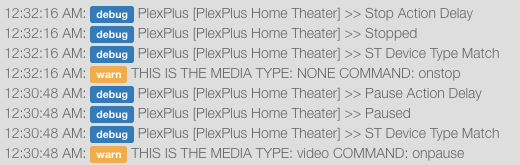
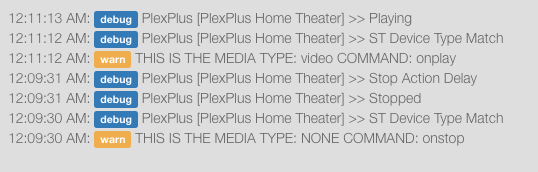
Hi @johnesc ,
Just sat in the airport on my way back home so can’t check properly, looking at the logs though Plex is not passing the required information, I assume you are using webhooks and not the exe? If it is webhooks then there is very little I can do, I know the webhooks passed from Plex are far from perfect… I think the exe method is better in terms of the information available to work with…
hello all, I just want to say this app is genius and I love every minute of it. That being said I like to add some more customization to it because at times I watch things off of plex with the light on, or maybe I just don’t need them to behave as this app has intended. I wanted to setup a webcore piston so that this app will only be in effect only when my harmony hub set to certain activity therefore I can use an activity labeled lets say “watch htcp” to not mess with the lights while i’m viewing something on plex and another activity labeled “watch movie” to do the opposite
I have followed the above quoted directions and I believe it to be working correctly however in webcore I don’t know what to click on to begin my if clause… the plex plus device doesn’t appear if I select physical or virtual device
Can anyone help with setting this up?
I see you solved this in the CoRE thread as you just needed to add the device, any more questions let me know though 
hi thank you for replying. Actually yes I do have a follow up question. I tried creating the webcore piston and I want to make webcore control the lights themselves using the status of the plexplus device how ever when I go in the smartapp to disable level on play, level on pause, and level on stop it wont let me do so without deleting the entire room. Is there a way to make the app still “update this device” under trigger these actions without enabling light control?
Just realised harmony reports as a switch, that being the case you can just set it as the “switch to disable when on” and manage the lighting in Plex plus if you want to do it that way, no need to use CoRE then 