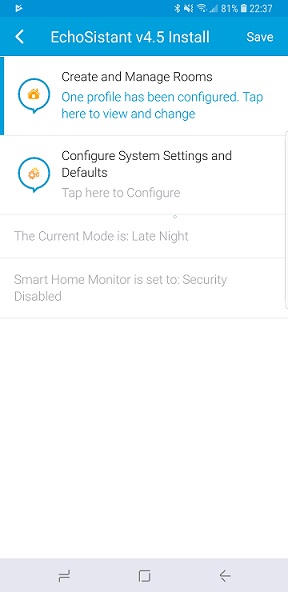UPDATE UPDATE UPDATE UPDATE UPDATE UPDATE
This a major code update to Version 5.0. This is not the original Version 5 that was previewed so long ago, but it contains roughly 95% + of the features that were previewed. There will be more coming.
New Feature: Automatic Room Skill Creation and Deployment
New Feature: Multi Room Commands
You will no longer create your skills individually in the Amazon Skill Developer website. Now, you simply create them and deploy them directly from your EchoSistant app. If you have 25 rooms you can create and deploy your skills in merely a couple of minutes.
This update will greatly benefit the new installers of the app. It will also greatly benefit current users with room maintenance.
There are a few other smaller features buried in the apps as well that pertain to control and feedback reliability and overall app performance.
As usual, if you have any questions about the app, concerns, or request, please keep giving me your feedback.
Thousands of hours have been spent on this app and any Donations, while absolutely not required, are greatly appreciated.
The new skill process is brought to you through the outstanding work of Tonesto7. His continued assistance and direct contributions to EchoSistant have been essential in bringing you the app you know today.
Do not forget that EchoSistant is now available in the Community Installer app by Tonesto7.
Please update all parts of the app code. Nothing needs to be done with the Lambda. If you have skills already created you do not have to worry, that can be used with this version just fine.
Please follow the wiki directions for the install and walk-thru:
http://thingsthataresmart.wiki/index.php?title=EchoSistant
Features you will find in EchoSistant:
Scheduling and Delays You can delay or schedule almost all control commands in the app verbally
Compound Commands - Giving you the ability to achieve maximum effectiveness from you Alexa and SmartThings environment. Tell Alexa to turn off the corner light, turn on the fan, and turn off the chair all in one session.
Revamped Delayed Commands Super easy to use… Just tell Alexa to turn off the kitchen lights in 10 minutes
Improved Reliability Are you tired of Alexa not know what you want? Rest easy knowing now she gets it right more than ever!
Improved Feedback Is the garage door open? Is the front door locked? Who’s at home? Are there any windows open in the house? Just ask… Alexa knows!
It is highly recommended that you update all parts of the app. Your current rooms should remain intact.
I hope you enjoy the new EchoSistant