yeah… just ignore all of that stuff… I’m not sure why they show up like that.
the only thing you want to check is the file that shows up in the far left windows
yeah… just ignore all of that stuff… I’m not sure why they show up like that.
the only thing you want to check is the file that shows up in the far left windows
Sorry for my ignorance but even though those are under the obsolete tab, i should update those?
only update the things in the far left window.
OK Thanks! Another quick question if you dont mind, previously you mentioned that if there are updates, they should show up as Purple in the SmartApps tab and/or Device Handlers Tab. Mine are always the same normal color whether there are updates or not. Is there something special to get the different color notifications?
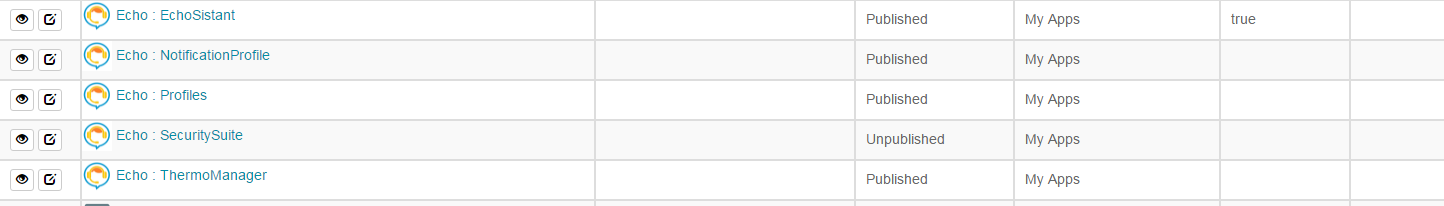
I believe that the only App that should be Published is “Echosistant” (Also OAuth Enabled).
The other 4 Children Apps should remain unpublished:
Profile
NotificationProfile
SecuritySuite
ThermoManager
Jason, correct me if I’m wrong.
and for the color, when I look at my Apps in IDE, if they are black there are no updates. If they are a lightish purple, I know I have an update and click update from repo and it will show the new version of that app in the Obsolete box.
I think I see the answer to your question. When you originally created everything you did it manually right? From the screenshot you provided above, I don’t see the GitHub repository listed for your 5 apps. You need to edit each one of them and then out in the repository info. That should take care of things.
I think i just published those on accident from the obsolete after my message from bama. they weren’t there before.
Mine always show up black, never purplish. That is what i was asking @bamarayne. Only way i know if there is an updated is if i go check each of the “Update from Repo” dropdowns.
See reply above
The screenshot you showed with all 5 apps doesn’t have the repository listed in the column to the left of the Published unpublished column. You need to add it to each app.
Is there a link that shows how to do this? I dont get the purple color with any of the smart apps/repositories that i have.
Thanks for the help btw!
All 5 should look like this:
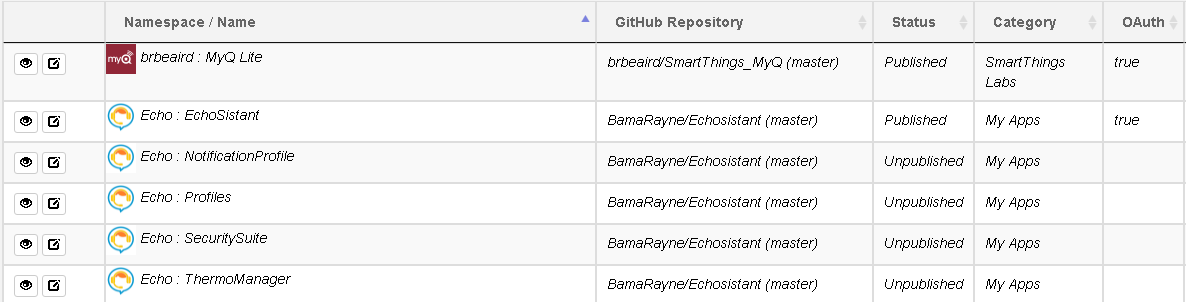
When I go into the edit & Source Code options, i have Echosistant in there for the Github Repository. Is there another place to add this?
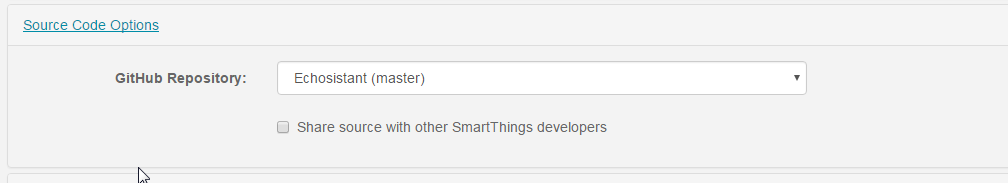
Nope, that’s the correct place to do it. Make sure you press Update.
They are all updated & saved with it. For some reason its not showing up. All the 5 have it listed as Echosistant. I’ll have to dive into it later (and on another chain so we dont keep breaking this one).
Thanks for the help anyway!
There was an issue some time ago, where the Repository wasn’t showing for People’s apps but that was a few months back. That’s definitely the issue though why you aren’t seeing updates. When you display any of your Smart Apps and you have them tied to a Github Repository, that directory should show in that column like you see on mine:
Do you have any other SmartApps that you have installed that point to a Github directory and display appropriately in the column? I validated that your Repository (Owner, Name, Branch) are correct as well.
@bamarayne might know the answer to why that isn’t updating the Github Respository column for each of your apps.
Hey, sorry… had to drop out for a bit.
It is ok if you publish all of the apps. it does not hurt anything. They just show up in the ST mobile app under the my smartapps section.
Once you’ve updated the info for the github, save and publish the app. They should show up then.
I am not seeing any names in the GitHub repository for any of the apps even though i have them added. I’ll try to search for a fix for that issue.
Yeah, there was an issue a while back. I completely disables and then enabled my github integration to fix it for me.