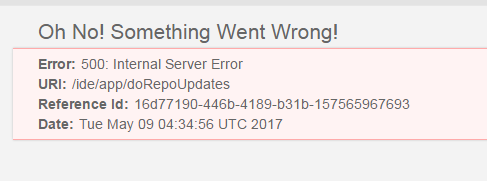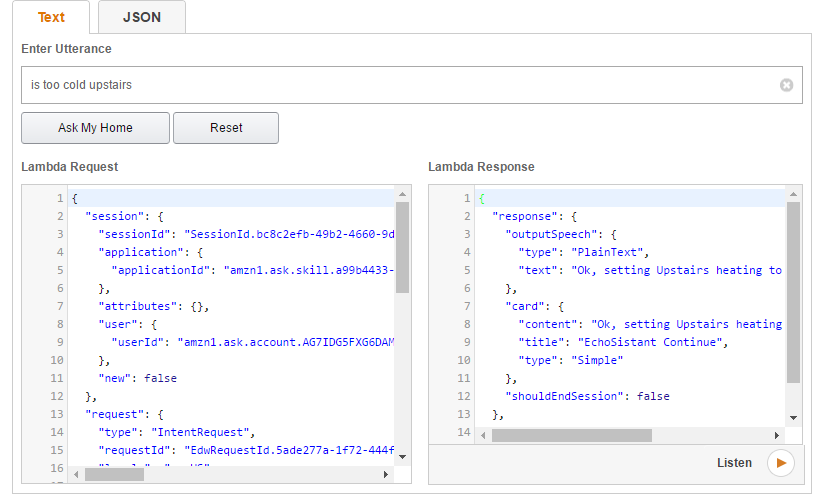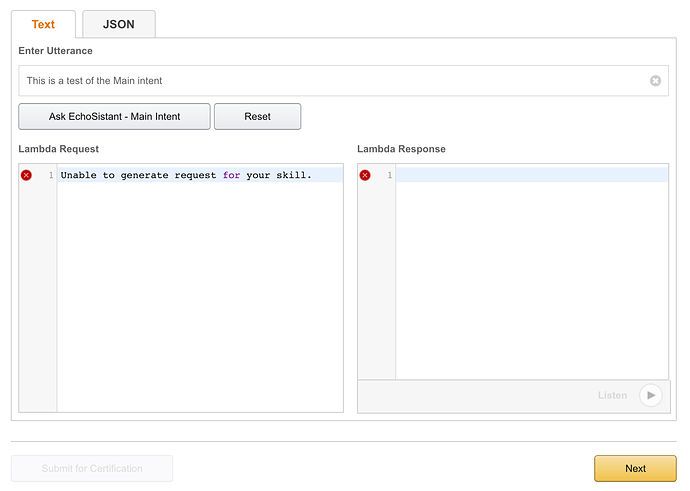I got 4 chickens, oh wait…
hmmmm, I was going to add birds…
I’ve had one lingering question/issue with Echosistant and that is the phrase.
“Alexa, tell home its too cold upstairs”
My thermostats are named downstairs and upstairs, but this never works. GRRR
Thought of one other thing.
I have a Samsung TV connected with ST to which I can push notifications to.
How do I push a notification message from Echosistant to the Samsung TV.
For example, “Alexa, tell Bedroom Dinner is ready”
Samsung TV Notification “Dinner is ready”.
What kind of thermostat is it?
Plead post the logs
That’s the problem… there are no logs to post.
Whenever I say “Alexa, tell home its too cold upstairs” I simply get the ping noise.
I have a nest thermostat
If I type the phrase into the developer simulator for the main intent the attached is my result.
Take out the tell home.
Type in…
It’s too cold upstairs
WINNER!!! So… do I need to say “it is too cold upstairs” or can you all make the adjustment to allow for ‘it’s’.
Well, the ‘adjustment’ is already there. We are less fortunate that Alexa acts differently for us sometimes. I would just stick to Alexa is too cold…Or if you have patience (I don’t). You can first try it’s too cold and if that doesn’t work the first time, then just say is too cold.
The weird thing is, all of those options work on mine… But not Bobby’s… And we have the same thermostats.
I know myself and others have had issues with variations on words like it’s, that’s, etc. To make life simpler use whole words or if you absolutely have to use it’s, or its, then try another variation of your phrase to see if you can get it to work. Like Alexa, tell home “its friggen cold upstairs” and see if she can decipher that versus having to or too after it’s. Or change he whole phrasing up by specifying the device first: tell home “upstairs is way too cold” and then you won’t be prone to sentences with its. Just trying to make it less painful 
Bingo! That’s the ES philosophy in the nutshell. If it doesn’t work the first time, don’t get up in the middle of the night to change the tmperature.Just yell at Alexa in a different way…
Exactly…just watch my talking like a teenager video at the beginning of this thread.
@bamarayne - Yes, I’m a bit late and finally trying to install this.
I’ve made it where I am creating the custom slot types.
This file doesn’t seem to have either “LIST_OF_DEVICES” or “LIST_OF_SYSTEM_CONTROLS”.
I wasn’t sure if it mattered or not so I kept going… On the next step I get this error…
Error: There was a problem with your request: Unknown slot type ‘LIST_OF_DEVICES’ for slot ‘cDevice’
I searched your github for “LIST_OF_DEVICES” and “LIST_OF_SYSTEM_CONTROLS” and I can’t find the list for the slots.
Go into the ES smart app, tap on install and support, tap on setup data.
Have live logging open and then copy the url into your browser…
Thanks, got past that part. I can test and turn the lights on, but this part fails…
“This is a test of the Main intent”
Eric,
please make sure that you copied your ARN into the main intent correctly. Also, double check your tokens in the lambda
I see multiple updates in the “Update from Repo” but when I click the buttons and update, i keep getting the below error. Any idea why?