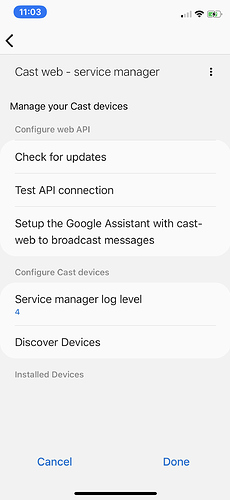Great thank you
Ive hit a wall setting up presets from the generator.
My preset looks like this:
{“preset1”:[{“mediaTitle”:“DingDong”,“mediaSubtitle”:“Ding Dong”,“mediaType”:“audio/mp3”,“mediaUrl”:“http://www.soundjay.com/door/doorbell-1.mp3",“mediaStreamType”:“LIVE”,“mediaImageUrl”:""}],“preset2”:[{“mediaTitle”:"Preset 2”,“mediaSubtitle”:"",“mediaType”:"",“mediaUrl”:"",“mediaStreamType”:"",“mediaImageUrl”:""}],“preset3”:[{“mediaTitle”:“Preset 3”,“mediaSubtitle”:"",“mediaType”:"",“mediaUrl”:"",“mediaStreamType”:"",“mediaImageUrl”:""}],“preset4”:[{“mediaTitle”:“Preset 4”,“mediaSubtitle”:"",“mediaType”:"",“mediaUrl”:"",“mediaStreamType”:"",“mediaImageUrl”:""}],“preset5”:[{“mediaTitle”:“Preset 5”,“mediaSubtitle”:"",“mediaType”:"",“mediaUrl”:"",“mediaStreamType”:"",“mediaImageUrl”:""}],“preset6”:[{“mediaTitle”:“Preset 6”,“mediaSubtitle”:"",“mediaType”:"",“mediaUrl”:"",“mediaStreamType”:"",“mediaImageUrl”:""}]}
However the preset 1 isnt working. Device is a google home.
Can anyone direct me to logging or assist in creating the preset correctly, much appreciated
ps the URL is a test, ideally im looking for a hosted Door Bell sound, the plan being to integrate Ring door bell and Preset 1 via webcore
Thanks, TB
See post 905. Try using the old presets. The square brackets I think is not valid
Working a treat now after removal of the square brackets, thank you
open the cast-web, UI, click the settings cog wheel in the bottom right, delete the host name, save, then restart cast-web. It worked for me.
What did you do to get your devices to be found?
Hi, did cast manager all of a sudden stop working for anyone else? It still finds the devices ok and tests ok in the smartthings app but none of my speakers are saying stuff anymore. Thanks!
Trying to get this working for the first time, but having problems.
I carefully followed all the installation steps, but when I click “Discover Devices” nothing happens. I get the wheel to say it’s doing something, but nothing pops up, and no error messages either. Same thing happens if I click “Test API connection”.
Based on previous posts I saw, I went to the /device page, and I see all my devices mentioned there. So clearly it can in fact find my devices… but Discover Devices still doesn’t work.
Never mind. Got it working thanks to a helpful comment further up. Had to delete the hostname in the settings, and restart the desktop app.
Hi Guys look for some help if possible.
I have followed all the steps, have everything installed DH and smartapp working. The problem i am having is there is no option for me to enter my api address in the smartapp when i launch it
I know the webapi is running on 192.168.99.114:3881 cause i get the {“castWebApi”:“v1.2.1”} when i view it in the browser.
Im running the cast-web-api-desktop app on a mac
Any ideas would be greatly appreciated
After a bit of trial and error (and looking closely at images) it seems the issue is with the “New” smartthings app.
Downloaded the classic app and all worked without a hitch. All setup and devices added. Now i can use the “new” app to configure automations etc.
Cheers
Edit : tinkered and fixed
Hi Steven,
I had the same issue and was able to workaround it by using the ST Classic app.
The new one has some rendering issues.
I’ve forked the Device Handler and Smart App and made some changes to make it work better in the new SmartThings app. Unfortunately I cannot find a way to display all the tiles that are in the classic app, and it has some refreshing issues, so have worked around this by making the handler refresh every time an action is performed. I’ve created a pull request here:
Best,
Ryan
Hi all,
Had a bit more of a play and have got realtime data updates working between the API server and the ST app (Classic and New). Testing with spotify on my browser casting to a device, the ST apps reflects the change in some within ~1sec.
When a new cast device is added, it will try to subscribe. If you’ve already got a device added, you can force a subscribe by pressing on/off on the device in the ST apps. Also have put in a toggle on the settings to force a refresh & subscribe on button presses/actions.
Best,
Ryan
Did this app just break for anyone else? The castweb api is no longer broad casting and logs read:
/assistant/broadcast
ms: 0
value: “”
/assistant/broadcast
response:
response:Assistant response:
ended error: undefined, continueConversation: false
/assistant/broadcast
response:
response:
response:Assistant response:
ended error: undefined, continueConversation: false
ended error: undefined, continueConversation: false
it connects ok via the app test though?
Update: I found the issue. In the instructions for command line, it says to run this command: (in Mac OS after installing Node.js)
run npm install cast-web-api-cli -g
What is should say is run sudo npm install cast-web-api-cli -g
That fixes the permissions error
I ran through the instructions. The graphical installer (from https://vervallsweg.github.io/cast-web/installation-cast-web-api/) failed. So, I installed via command line on my raspberry pi 4. Verified the latest version was installed (via node -v) I installed the device handlers and service manager app in the IDE. Opened the Classic App, put in the addess (No slashes, with port 3000) which I know to be correct as I am remoting in to the raspberry on the same address. When I try to discover devices… I get nothing (spinning circle for the last 20 minutes). What am I missing?
When trying to install cast web API on the raspberry, I keep getting the below error
I have uninstalled previous version of cast-web-api. When I install cast-web-api-desktop (v1. 2.1) for Raspberry PI. I get no errors. However. When I run the file from the start menu, I notice that something is starting to happen (hourglass), but then nothing happens…
What should happen for the desktop version and what could be wrong?
How do I use Swedish characters in webcore for sending TTS (Text To Speach) to my Google home speakers?
When I use “å ä ö” - there is no output. I have configured the speakers with Google TTS and choose Swedish language.
Hey @mandilpradhan
Did you manage to figure out that error message you was getting?
Uncaught Error: Device timeout
I’m getting this also, though I understand that it may not be the same thing causing the issue but I don’t know how to fix it…
Any advance peeps?
Cheers, and happy New Year!