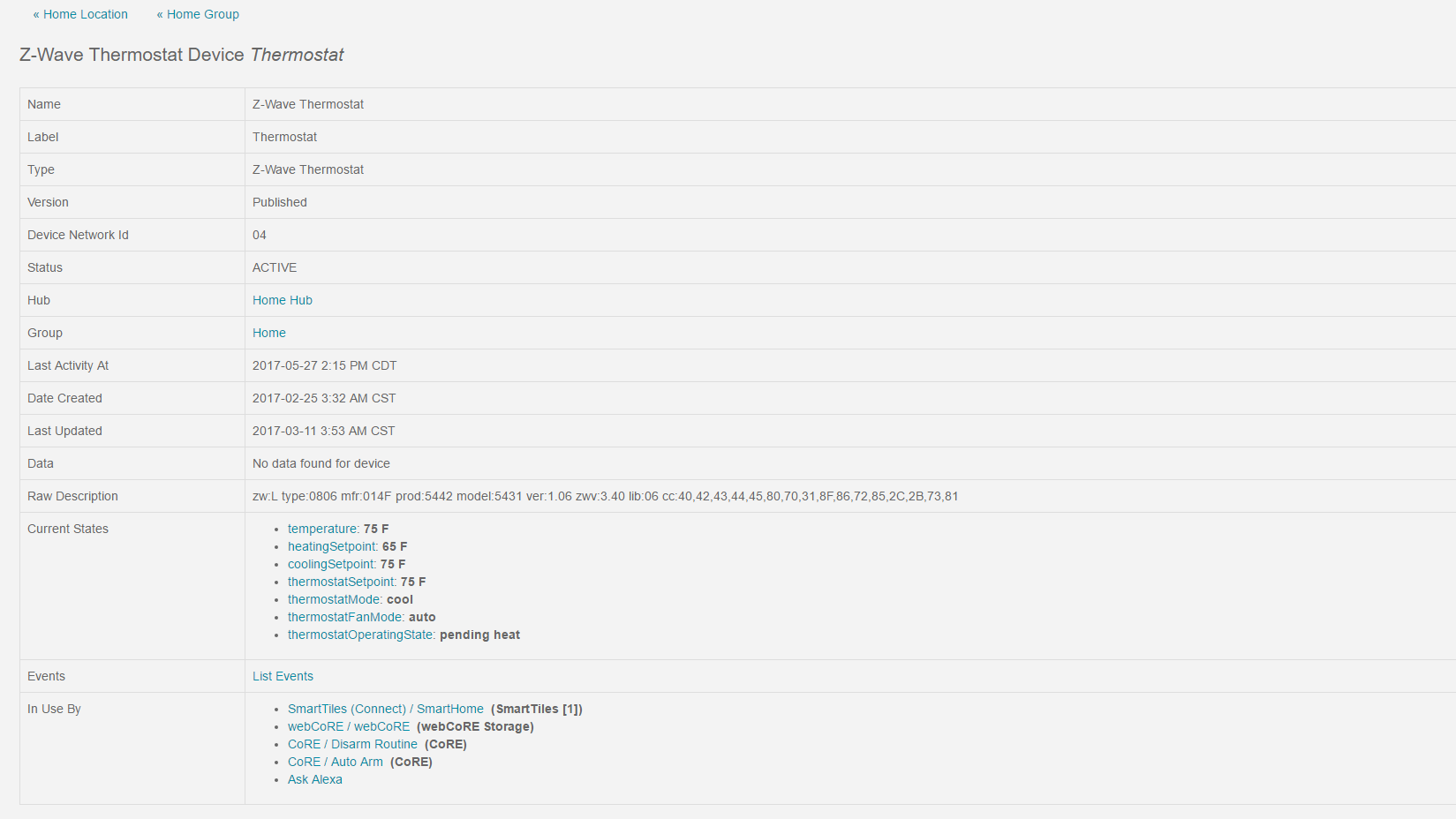Hello Michael, This is a brand new installation, I have not used the app before. here is the screenshot.
Thank you for your help!
If you remove all of the variables on this page and retry everything should work. If so, add them back in one at a time and see which one is causing you the issue. I am betting it is the thermostat. What brand is it? It may be sending a text number over instead of an actual number, in which case I may need to PM you a revision to the code.
Let me know if removing some or all of these works.
Great…However, I would like to fix this as you are not the first person to mention they had troubles with specific thermostats. Can you let me know what model you have and if you are using a custom device handler?
I use this one: GoControl GC-TBZ48

I have never seen one like that…did SmartThings recognize it natively or was there a special DTH (device type handler) that was used. If you don’t mine, can you go into your IDE, choose My Devices, choose this device, and send a screen shot…it should look something like this:
Thanks. I appreciate you working with me on this as I want to resolve this issue.
Ah…I see the problem…the app assumes the thermostat has a humidity setting. However, yours does not…that should give me enough information to create a fix…To test this right off the bat, re-add your thermostat to the text variable page under temperatures but NOT under humidity…it should work…then add it to humidity…it should then fail…
Let me know if that works and I will send you some code to test a permanent fix.
If you are interested, please replace your line 2650 with this
device.each { if (it.latestValue(type)) total += it.latestValue(type) }
For some reason your thermostat is reporting that it is a humidity device when in actuality it isn’t…this won’t give an error any longer…it will just give a 0 reading when there is no humidity parameter to read.
Thank you so much @MichaelS I love that you are finally getting some real recognition for your amazing work (and I too find it odd that @ady624 was omitted)
This may be an issue for another thread, but since AskAlexa is the only smart app I have that uses it I am including it here…
How do I update the lambda code version. Alexa says she cannot complete my request (“Alexa, tell Smartthings ‘Goodnight’.”) because mine is out of date (as she completes the requested action, no less)? I tried udating from the repo, but got the following error message:
Oh No! Something Went Wrong!
Error
500: Internal Server Error
URI
/ide/app/doRepoUpdates
Reference Id
48bd2dc1-51df-4cbd-aa6a-8e7c639feeab
Date
Sun May 28 05:02:38 UTC 2017
Thoughts? Help!
Joel,
Thanks for the comments!
I assume you are getting the error when attempting to go to one of the links in the documentation? I just tried it and it seems to work for me…are you attempting to go here: https://github.com/MichaelStruck/SmartThingsPublic/blob/master/smartapps/michaelstruck/ask-alexa.src/Node.js
Hi Michael,
No, not from the documentation…from the repo. That’s the preferred method, no?
Thanks you for such a quick response, btw. Sorry I wasn’t around earlier to catch it.
Not sure what you mean ‘the repo’…GitHub is working…are you referring to the integration with GitHub and SmartThings?
Did the link I sent you work?
OK, I think I figured it out. I went to the lambda dashboard, clicked on “Code for AskAlexa App” which opened the code page, went to the link you gave me, tapped the Raw button, Cmd-A, Cmd-C, and back to code page and replaced the code then hit Save. Seems like that should have done it. But now she says “there was an error in the AskAlexa smart app execution.” I think I broke it… 
You will need to paste your Oauth and AppID into the Lambda code as well.
Can you send me a PM of the screenshot of where you are seeing this as I am not sure we are talking the same thing?
Welcome 2.2.6 with scheduling AND reminders in one app!
The schedules extension is a great addition to Ask Alexa. As you have explained, while Alexa devices can now be used to “set reminders” there are far more options with the “schedules” set up within the Ask Alexa App, along with the ability to cross pollinate within the SmartThings environment.
I have an ample amount of “notifications” I receive in the Ask Alexa app (with devices delayed or offline, etc) with your “purge” schedule “automation,” this has made maintaining (deleting) those notifications one less thing on the “schedule” - sorta pun intended. I encourage users to explore this feature as I had not even thought of “scheduling a purge” - it is like I hired a housekeeper!
Again, thank you as always for your continuous upgrades and features to the Ask Alexa App.
Your grace in stating (educating) what new features and functions Amazon rolls out, while explaining the nuances between those and your App are most helpful (PSA)!
Keep calm and code on!
Cheers!
Andrea,
I think you hit on an important aspect…and one I HOPE Amazon realizes…scheduling isn’t just about letting you know about something. It is about ACTION. For example, the birthday announcement. While most people will say “that is truly a notification”…no…99% of the time it is a reminder to the Action. If Alexa could call the kids and wish them a happy birthday I would let it…but the schedule (and the reminders BEFORE the event) are really just calls to action.
Taking that a step further, it would be nice if I could say to Alexa “Alexa, turn on the lights at 5”…That won’t work, hence the creation of Ask Alexa that allows a routine or macro to be run…along with other ‘fun’ stuff.
I am glad you ‘get it’…and yes…my message queue fills up (and will as I release the new push functionality), so one automated action is to simply purge the message queues at midnight.
Hi there - I’m trying to uninstall the Ask Alexa app, but I’m unable to get to the “REMOVE” button in Ask Alexa - whenever I tap on “About Ask Alexa” I get a spinning wheel for a second, but then nothing happens. I’m just left on the Ask Alexa home screen as if I never tapped anything.
I tried deleting the app from the IDE, but I get the error: This SmartApp can't be deleted at this time because it is installed by one or more users.
What can I do to uninstall the app?
Thank you!!
Did you try the LOCATIONS in the IDE or the Smart Apps section?
Did you do a complete install ?