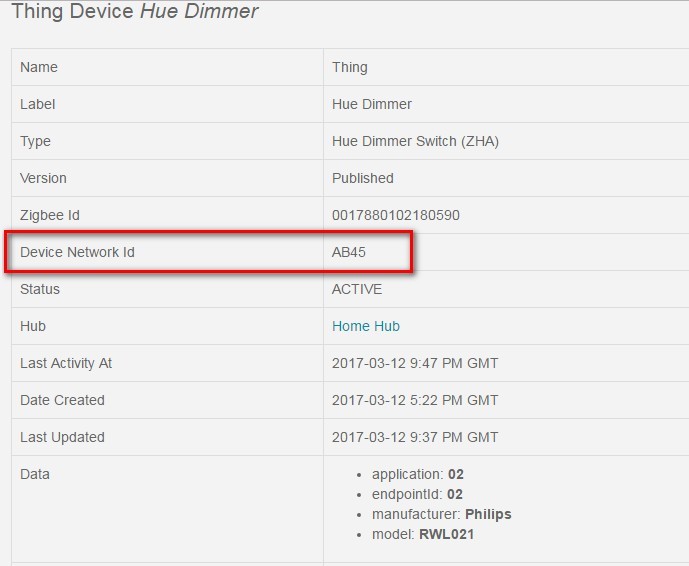Has anybody else had problems getting their switch recognised by the Smartthings hub? When I try putting the switch into setup mode and set off Smartthings to discover it, it only sort of finds it, configuring a device it calls ‘Thing’ with no detail whatsoever (no type, no functionality, nothing).
Has anyone any ideas how to fix this?
My switch is already connected to the Philips Hue Hub (for direct control of the light), but I also want to trigger other behaviour inside Smartthings when it’s flicked (i.e. an override to prevent the light from automatically coming on when motion’s detected). I’m currently doing this via a convoluted method of keeping a log of when the light’s triggered by motion (or the lack thereof), and assuming a physical press if this log is not set.
@Dave_George I don’t think you can have this linked to both TBH.
Very appreciative of the DH @Stephen_McLaughlin, once I finally managed to get connected. The way I did this (not sure if this may help others or you already did this?) was:-
- Reset the dimmer via paperclip in the back for 10 secs.
- In the ST app, search for devices and let it find a “Thing”
- Rename the thing to your desired name
- In the IDE change the DH to this DH once added
- Reset the dimmer again, and search again. Watch for the dimmer light to turn green (connected to ST)
- All buttons were then seen
Sorry if you already know this, or did it a different way, but I had to search high and low to find the pairing help 
I can see its responding to each push of each button, and also being held.
Its seen in CoRE and I’ve configured the 4 buttons to do what I want. Although I’m thinking of going @NOITAIDAR route for dimming, love this one.
Sadly after configuring 3 buttons, it dropped out and had to reset yet again. So seems this is very much an ongoing thing. I may be barking up the wrong tree here, but I could swear the initial Zigbee device ID changed from my first pairing. I’m fairly new to all this, but did think they stayed the same? My other devices (including Zigbee buttons) certainly have. Could this be the reason for the dropout? Thinking out aloud…
Cheers
I’ve got to admit, I gave up with this.
Tried it for a while, but the dimmer kept dropping off the network, so in the end I reset it back to ZLL, and repaired it to my Hue Bridge.
Weirdly, I had to reset a couple of times last night. Woke this morning, not really hoping for much. But… it worked without issue. I’ve been checking throughout the day, and still all good.
I’ve made sure to leave it now, thinking it’s the fact I’ve been using it that’s keeping it connected. So I’ll see what happens tomorrow. Fingers crossed. Or they may be going back to Amazon and I’ll order the Xiaomi buttons again.
Regards
Roy
Hi @Royster, @Stephen_McLaughlin
I have been following this thread with interest, having one of these dimmers for about a month, I had kind of given up with it.
I followed your steps outlined above and changed the ‘Device Network ID’ (which I have never done before) and the switch has been connected for >12 hours!!! A record to be sure.
I have even started programming some of the buttons with CoRE.
Thanks you both, Stephen for your hard work on the device handler, and Royston for his instructions. @Stephen_McLaughlin man I suggest adding the instructions to the top message of the page, or to comments of the script?
I’m still connected here and working without issue.
I want to try the dimming now, see how I get on. I have another to set up, although I don’t want to attempt it until this holds good. This kind of makes them a very cheap button if all goes well!
Really glad it’s worked for you too @Rhoades-Brown 
So it works for over a day already. YaY! I got on off to work with core. However can anyone give me a tip how I can setup dimming? I’m using it with the tradfri lamps of Ikea btw.
For this I would use webcore. You can make it simple or complex depending on what you are looking for. a simple one I use looks like this.
If button is pushed
Then adjust level by 15%
Then can do -15% for the other one.
For literally months I had no issues with this switch once I got it paired and set up with this DH and ST. Now, I can’t seem to get it connected and working. Just a red light when pressing any button.
I’ve had to stop using this since Samsung updated my hub to .18 the dimmers stay connected for a few hours, then drop off. Gutted.
I’m watching this thread as well. Would really like to see the Phillips Hue Dimmer Switch work reliably… but it seems like everyone on here can get the dimmer to work, but only for a short period of time, perhaps because the Zigbee Device ID keeps changing?
Has anyone had luck with this? Is this code still being maintained? Or should I return my Hue dimmer switch to Home Depot?
Personally, since I got it working, I have had one single hiccough which coincided with a firmware update. After re-pairing the two that I have (without removing them or changing them first), it was all fine and they have continued working for months without issue.
Ok, great!
Currently I only have 1 button showing up, but if I understand correctly I need to re-pair it to get it working right (I haven’t followed @Royster’s instructions yet.
Someone in another post said that I need both the dimmer switch and motion sensor for the dimmer switch to work? I don’t see that anywhere in this forum. Do you have both, or do you just have the Hue Dimmer Switch?
After the update to 18.22, I’ve repaired and they’ve stuck!
Work just as good as before now and pretty instant.
I do have one of their motion sensors, but they work independently I see no reason why you have to have one?
I believe you’re referring to the comment of mine and that was specific to a different device type handler. Different device type handlers are handling the dimmer switch in different ways. The method used in the thread
Is for dimmer switches which are still connected to the hue bridge. Not connected directly to the SmartThings hub. That author has been trying to expose the Hue dimmer actions to SmartThings using the Hue Bridge API, But his method involves polling a sensor.
The method being used in this thread is completely different. It is trying to attach a Hue dimmer switch directly to the smartthings hub and use the ZHA endpoints.
So it’s the same device, but it’s being used in two very different ways with two very different device type handlers. Comments from one thread will not apply to the other device type handler
Thanks @JDRoberts, I guess I linked the wrong post to the other thread. I’ll amend that.
I don’t have a hue bridge, so no worries there. I’ve looked at your list of other devices, most of them are $50USD… the Hue dimmer controller is $25 CAD at Bestbuy here in Canada… no import taxes etc. So if it works to get 4 buttons for $25 that’s not bad… The DSA03202 minimote looks like a good op, but here in Canada it’s still $30 on amazon.ca and doesn’t have a wall mount plus shipping etc.
Edit, these minimotes are now $50-60 on amazon.ca!
@Snakedog116, if your looking for cheap buttons, give Xiaomi a search on gearbest or aliexpress. Lovely little things 
Xiaomi is a brand right? What exactly am I looking for?