Well, you need to apply a positive temp delta (ex. +3) in heat mode to get a zone warmer.
The calculation is explained at the wiki (see link above).
Well, you need to apply a positive temp delta (ex. +3) in heat mode to get a zone warmer.
The calculation is explained at the wiki (see link above).
Since the update, my vents have all quit working. No adjustments are being made. I did not realize that was the issue since I have been out of town quite a bit. What do Ineed to do to trace the problem and get this resolved. I have purchased your app.
Hi,
Which version of the Keen Home device handler are you using?
Your issue is probably not related to the my smartapp, but the Device Type Handler (DTH), you’re using. My smartapps still work well in several user locations and nothing has changed in terms of setting the vents.
If you’re under the Hub V2 or V3, you’d need to use this one (for the Keen Home vents):
As indicated in the header:
10-27-2018 : Updated to account for Keen’s zigbee bug when opening a vent - it can’t anymore with a normal zigbee on command. Using a set level command instead as a workaround
Otherwise, please refer to the ST community wiki for troubleshooting and configuration issues:
P.S. If you’re using an ecobee thermostat, make sure also that your thermostat is connected and running smoothly under ST as there has been a lot of ecobee server issues:
https://status.ecobee.com/
Regards.
I have noticed my ecobee disconnecting from SmartThings and my keen app. I have been asked at least twice so far to sign back in to SmartThings and keen with my ecobee account.
I bet that was the problem.
I have noticed that custom codes for ecobee and smart vents stopped working after the new update from smartthings and release of the new Smartthing app. It is a mess for many now to deal with disconnected devices and multiple locations. See another threat about it.
Hi @rhconcepts,
I haven’t experienced your disconnect issue at my home with my Ecobee device and my smart vents. I also monitor many user locations as part of my support packages at my store.
For My ecobee device’s users, please make sure to have some watchdogs installed within My EcobeeInit (service manager). You can use one of your Keen smart vents as watchdog to restart the regular polling in case of ST scheduling issue.
Refer to the ST community wiki for more details:
Hi,
Just to let my contributors know and all ST users who would like to do targeted heating/cooling in their home that I have new versions of my zoned Heating/Cooling smartapps available at my store :
You can download the new version at my store using the original sellfy link.
The new code is available at my store.
For more details about the all use cases supported, refer to ST community wiki:
http://thingsthataresmart.wiki/index.php?title=EcobeeSetZoneWithSchedule#Look_.26_Feel
P.S. For all ST users who have contributed to my support packages, the update has been done for you under your ST account (provided that I have your credentials), you don’t need to do anything: everything has been taken care of.
Regards
Question - do you have both ecobees working with a single furnace (or other kind of heating/cooling system)? If so, does one ecobee send heating/cooling requests to the other ecobee? I would have a full fledged ecobee in each zone with display and controls rather than the passive temperature sensor and trying to find a way. Thanks!
Hi,
Just to let my contributors know and all ST users who would like to do targeted heating/cooling in their home that I have new versions of my zoned Heating/Cooling smartapps available at my store :
I made some significant enhancements to ecobeeSetZoneWithSchedule (v8.7), ScheduleTstatZones (v8.7), and ScheduleRoomTempControl (v4.5) :
The new versions are now listening to any “slave” physical thermostat(s) setpoint changes (ex. eTRVs, portable heaters/coolers, window/mini splits, baseboards, fireplaces, etc) in order to adjust the virtual zone devices’ setpoint for easier control.
The Virtual zone device (v1.1) has now the standard thermostatSetpoint capability which means an easier control via ActionTiles (popular custom dashboard) or other smartapps (such as webcore).
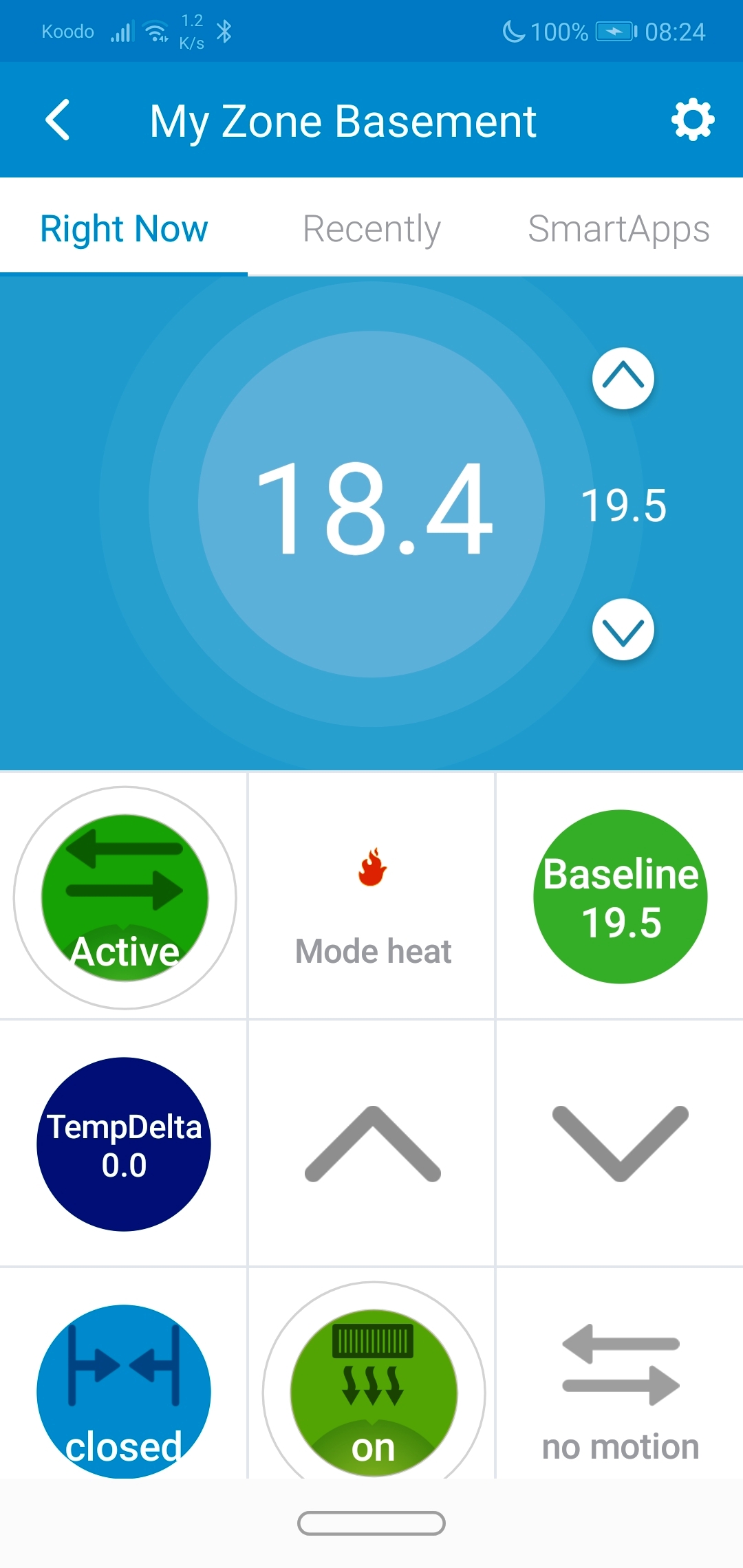
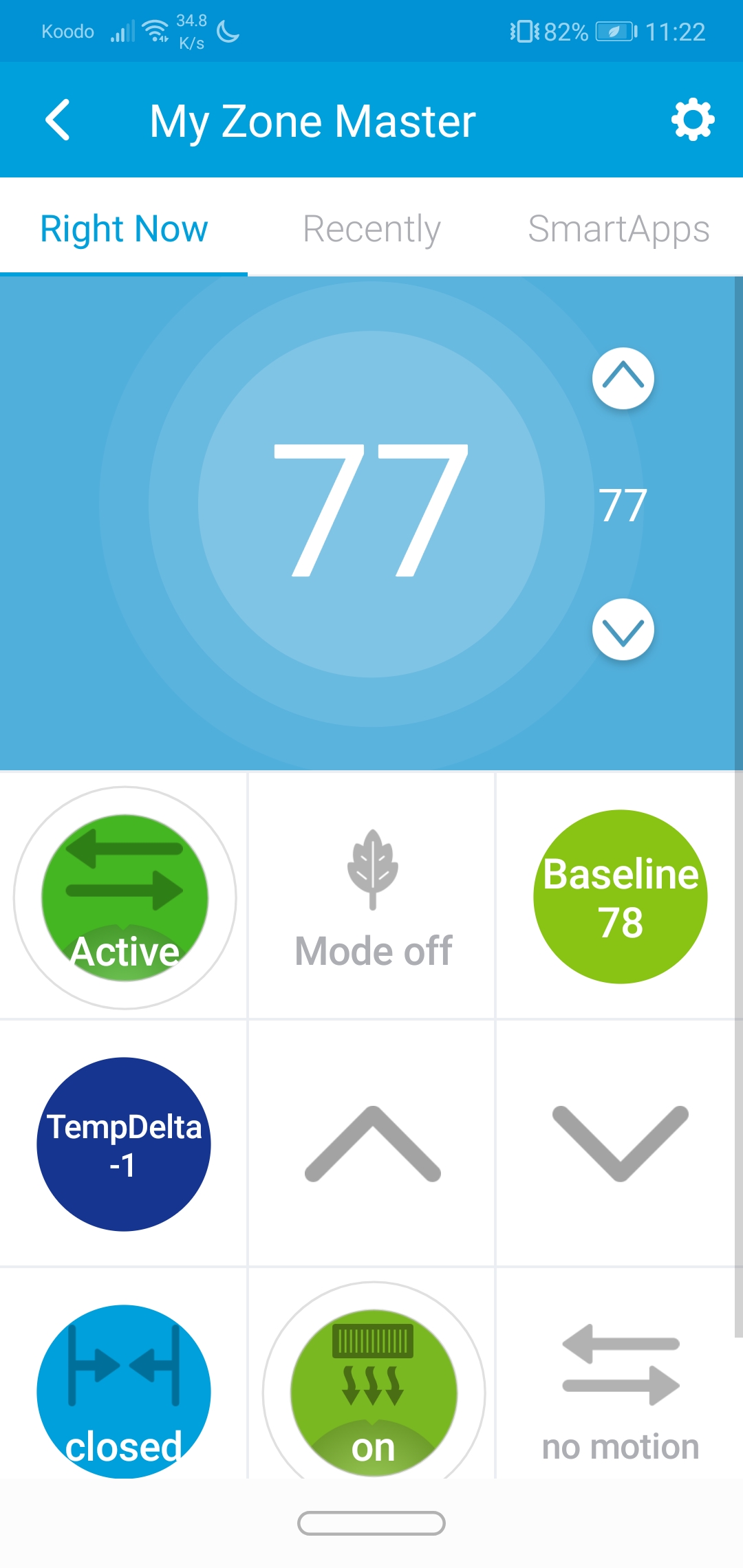
You can download the new version at my store using the original sellfy link.
The new code is available at my store.
For more details about the all use cases supported, refer to ST community wiki:
EcobeeSetZoneWithSchedule (for the main ecobee thermostat only)
http://thingsthataresmart.wiki/index.php?title=EcobeeSetZoneWithSchedule#Look_.26_Feel
ScheduleTstatZones (for any ST connected main thermostat like the Nest, Honeywell, etc.)
https://thingsthataresmart.wiki/index.php?title=ScheduleTstatZones#Look_.26_Feel
ScheduleRoomTempControl (for any ST connected main thermostat with smart vents).
https://thingsthataresmart.wiki/index.php?title=ScheduleRoomTempControl#Look_.26_Feel
P.S. For all ST users who have contributed to my support packages, the update has been done for you under your ST account (provided that I have your credentials), you don’t need to do anything: everything has been taken care of.
Regards
Hi,
Just to let my contributors know and all ST users who would like to do targeted heating/cooling in their home that I have new versions of my zoned Heating/Cooling smartapps available at my store :
I made some significant enhancements to ecobeeSetZoneWithSchedule (v8.7.2), ScheduleTstatZones (v8.7.2), and ScheduleRoomTempControl (v4.5.2) :
The new versions are now listening to any “slave” physical thermostat(s) setpoint changes (ex. for eTRVs, portable heaters/coolers, window/mini splits, baseboards, fireplaces, etc) in order to adjust the virtual zone devices’ setpoint for easier control.
With the recent versions, any setpoint adjustment using the Virtual Zone device or a physical slave thermostat is made within 10 seconds instead of at the next zoning app cycle (every 5 minutes). The vents settings are then applied with the new setpoint more quickly.
The Virtual zone device (v1.1) has now the standard thermostatSetpoint capability which means an easier control via ActionTiles (popular custom dashboard) or other smartapps (such as webcore).
The new code is available at my store.
For more details about supported features & all use cases supported, refer to ST community wiki:
EcobeeSetZoneWithSchedule (for the main ecobee thermostat only)
http://thingsthataresmart.wiki/index.php?title=EcobeeSetZoneWithSchedule#Look_.26_Feel
ScheduleTstatZones (for any ST connected main thermostat like the Nest, Honeywell, etc.)
https://thingsthataresmart.wiki/index.php?title=ScheduleTstatZones#Look_.26_Feel
ScheduleRoomTempControl (for any ST connected main thermostat with smart vents).
https://thingsthataresmart.wiki/index.php?title=ScheduleRoomTempControl#Look_.26_Feel
P.S. For all ST users who have contributed to my support packages, the update has been done for you under your ST account (provided that I have your credentials), you don’t need to do anything: everything has been taken care of.
Thnx for your contribution.
Regards.
So I just installed your Ecobee device, and also deployed this EcobeeSetZoneWithSchedule app as well.
I have a scenario that I think is sorta like the scenarios from the Thingsthataresmart Wiki.
I am trying to have my ecobee run like it used to be running on the ecobee sensors, but now they are connected to ST temp sensors. Thus I having the Schedule app average the temperature with all the selected sensors, and the set point changes with my ecobee comfort settings.
How do I do this and ALSO allow my wife to make a manual change of hold that applies until the next comfort change?
Hi, please follow the instructions here:
It’s all explained how to do it based on the concept of rooms/zones/schedules.
For any use case or troubleshooting, refer to the ST community wiki.
Regards.
Hi,
I have the Keen Temp Sensors and am currently using the bridge but, Keen is not updating the app and I would like more control. Does your app work with the Keen Temp Sensors so that I can individually set the temp of each room?
Hi,
I haven’t done it personnally, but I know that some of my contributors are using my zoning solutions with the keen temp sensors. You’d need to pair them using a custom DTH.
My zoning solutions work with any ST connected temp/motion/contact/presence sensors.
Please refer to the 1st post of this thread for the list of features.
Regards.
Been getting errors all week and cannot connect. Did one of ecobee maintenance break something. Attached is a screenshot. Thanks Mike Screenshot_20190525-152823_SmartThings|243x500
Hi, please send any screenshot attached to your email to services@maisonsecomatiq.com along with your logs from the IDE.
**I personally monitor many user locations in North America as part of my support packages and there has been no issues whatsoever (except the occasional ecobee server outages)…
Regards.
Smart Vent consolidation news!!
Ecovent is now part of Keen Home!
We’re excited to announce that Ecovent is now part of Keen Home and the Ecovent Whole Home System is available in our online store starting today.
By bringing the world’s leading smart zoning solutions together under one roof, Keen Home is poised to bring the ultimate experience in comfort, efficiency, and control to homes everywhere.
Combining our technologies will pave the way for more product offerings and smart home integrations to support our vision of making the home a sanctuary again
We wrote a blog post about this new development–please click the button below to learn more.
The truth about smart vents and misconceptions…
First off, FANTASTIC job. Your application and DTHs are amazing and work exactly as promised. My house is 2700+ feet and used to have an 8-9 degree across it, now it sticks to about a 1.5 degree delta! Love it!!!
My question has to do with the virtual zones and ActionTiles. I don’t know how familiar you are with ActionTiles, but let me run something by you and see what you think. I am placing ActionTile tablets in all bedrooms and all entrances to the house. I would like to use the bedroom tablets as ‘remote’ thermostats. Each room has an AeoTec Tri-Sensor that monitors the temperature and feeds your SmartVent app. I would like to be able to set the temperature ‘delta’ from the tablet as a sort of remote thermostat. I have loaded the virtual zones into ActionTiles and can not figure out to get the thermostat setpoints available to the tablet user. Would you have any ideas?
Again fantastic software, huge props to you sir!!!
Hi @TheLizard, actually the virtual zone devices should be able to integrate with AT as the devices expose the thermostatSetpoint capability. I know that AT uses the standard ST capabilities to interface with the devices.
If it doesn’t work, please check with the AT support why they are not able to use the thermostatSetpoint capability to interact with the zone devices. There may be other reasons that I’m not aware of. I don’t use AT at my home… On my side, I’ve exposed the standard ST capabilities that allow to do so.
Regards.