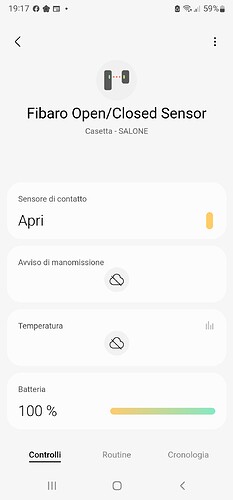Yes it works fine.
Try to heat the probe to see if it emits any temperature event, since the refresh of the app does not work.
You can also do a refresh from my.smartthings.com
Please send logs with </>
looks much better:
2022-09-27T16:29:58.212926010+00:00 TRACE Z-Wave Switch and Childs Mc Found ZwaveDispatcher handler in zwave_switch → Inovelli 2 channel smart plug
2022-09-27T16:29:58.216379135+00:00 INFO Z-Wave Switch and Childs Mc <ZwaveDevice: 357c880b-8013-4f84-9b66-5b2b25422d5f [B9] (Show Home Outlet)> emitting event: {“attribute_id”:“switch”,“capability_id”:“switch”,“component_id”:“switch2”,“state”:{“value”:“off”}}
2022-09-27T16:29:58.227151260+00:00 INFO Z-Wave Switch and Childs Mc <ZwaveDevice: 357c880b-8013-4f84-9b66-5b2b25422d5f [B9] (Show Home Outlet)> emitting event: {“attribute_id”:“switch”,“capability_id”:“switch”,“component_id”:“main”,“state”:{“value”:“off”}}
2022-09-27T16:29:58.237766677+00:00 DEBUG Z-Wave Switch and Childs Mc Show Home Outlet device thread event handled
Mariano wants them the other way. So I send them unformated.
Tried but nothing to do as before not showing signs of life … the state does not work and neither does the temperature
Hello @Mariano_Colmenarejo
Thank you very much for your work, very useful drivers.
Any idea to implement “Fibaro Smart Implant FBGS-222”
BR.
Mariano, maybe the Smartthings Edge Developers are addressing some of this, but, I excluded and then included the Vision Z-Wave Dual Relay Switch I own using the ZWave Switch Mc driver and I have a couple of issues.
-
After installing the driver, it creates a dual switch with Multi-Tile capability and the switch works well when using the Smartthings app.
For switch 1, it is using the ‘Main’ switch designation and for switch 2, it is using the ‘Switch-1’ switch designation. I renamed ‘Main’ to ‘Foyer Lights’.
a. Previously, when using the old DTH, it allowed me to (re)name each switch (relay). I could rename ‘Main’ and ‘Switch-1’. In my old scenario,
I had ‘Foyer Lights’ as the parent and had ‘Foyer’ and ‘Front Porch’ as children that I could control separately.
b. The issue is when using Alexa to control the lights. The only device showing in Alexa is ‘Foyer Lights’. I no longer have the ability
to control both lights (Foyer’ and ‘Front Porch’) separately. Please let me know if there has been any progress on correcting this issue with dual switches/relays. -
This issue is more informational and I do not think this is an issue with your driver. I had two ST Edge drivers installed on my hub. Your driver, ZWave Switch Mc
and the Zooz Double Switch driver created by other developers. The issue is when I excluded and then included the Vision Z-Wave Dual Relay Switch which was the only device
discovered during the Smartthings Hub Scanning process, both drivers where installed. Now, I am trying to figure out which device the Zooz Double Switch driver is ‘attached’ to.
I thought that each driver had a fingerprint of the devices it was supposed to be installed for. I know you already added my fingerprint to the ZWave Switch Mc driver. Should I uninstall a ST Edge driver once it has been installed for a device(s), preventing this issue? Thanks you for your assistance.
Question 2 see image
Also if you try to delete the driver and it deletes then it was not attached/used by any device. It will not allow drivers to be deleted if they are in use.
NickA, the Dual Relay is using the correct driver, ZWAVE Switch Mc. I do own 5 Zooz Zen30 switches, but, they were not in Inclusion Mode at the time. That is why I was surprised that the Zooz driver was even installed. I was not testing them at this time. I had simply downloaded the Zooz driver to my Hub to test at a later date. I am not expecting any one on this thread to answer issue #2. I am most concerned about issue #1. Thanks for your input.
I have modified many things in the driver and subdrivers, I don’t know if I have broken something in others that I can’t test.
With what I can test everything works and the others should work, but I may have been wrong
Try first without creating the child devices to see if everything still works the same. ![]()
![]()
If everything works fine, create the child’s devices one by one and try.
This one is a bit different because main turns everything on and off.
Switch1 and switch2 are endpoints 0 and 1.
───────────────────────────────────────────────────
Name Z-Wave Switch and Childs Mc
Version 2022-09-27T19:57:56.76255866
───────────────────────────────────────────────────
Try change the Sensor Operation Mode setting
Hi @matiasjg
There are community developers with this device.
It is better not to duplicate drivers for the same
Hi @Cleon
To solve the secondary devices I am making the Z-Wave Switch and Childs Mc driver, I am trying to get users to test it to see if it works with all multi-component devices
Tried everything but nothing … then it doesn’t work in any case not even the open or closed state and neither the temperature does not fit us ![]()
I have it now.
Thanks
With the stock Z-Wave Sensor driver works the open/close?
When I physically push the button on the Plug the state change shown up instantly in the app.
I created the 2 child devices for the plug and as expected they don’t work, but they do change state when the physical button on the plug is pushed.