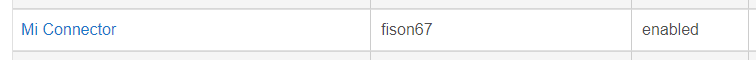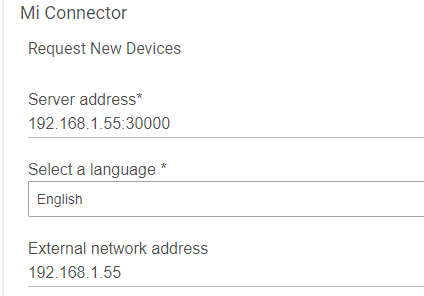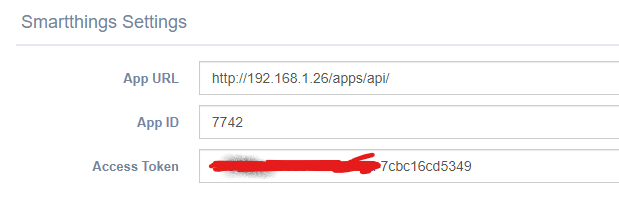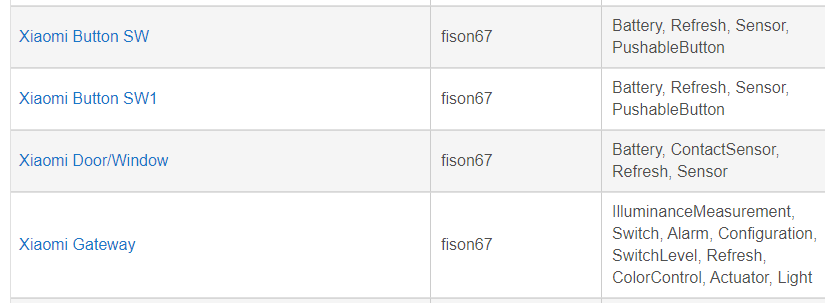Kelvin_Kueh
November 26, 2019, 1:24pm
787
I keep failing to add device
Aqara Hub Gateway (China version)
Initialize Wi-Fi Device >> Error ip(192.168.. ), token=(57504a5677676a4f*****9355752626d) : Error: Could not connect to device, handshake timeout
But if I use miio with updated token, I can get info from Aqara hub
Device ID: 2756
Type info: miio
Firmware version: 1.6.8_003
Looks like the Aqara Hub (lumi.gateway.aqhm01) is not compatible with mi connector
raman325
November 30, 2019, 7:29am
788
Hi,
I’d really like to use this but the Docker image is relatively large and I can’t find the source code anywhere. Would you be open to sharing the source? I generally like to understand what my Docker containers are doing before I start running them, so any insight would be appreciated.
1 Like
@fison67 I can get my Roborock discovered using ST but can’t figure out how to get it discovered using Hubitat. Any help would be greatly appreciated. I have everything running and the Hubitat devie drivers and Mi Connector SmartApp working fine. SmartThings discovers it quickly but Hubitat doesn’t.
Thanks
Hi Guys & @fison67 ,
I’ve recently brought few Xiaomi items that I’m trying to connect to my SmartThings and I’m trying to install the App server on my Synology NAS.
Anyone care to help me on the issue i’m facing below. Sadly no matter which docker I tried to run, they fail and give me a the following error.
Create container mi-connector failed: {“message”:“error creating overlay mount to /volume1/@docker /overlay2/f77d60b9f0d703d7914214a931f34a9d15a533d93811e0bda94d0e9453854d5d-init/merged: invalid argument”}.
Hope for someone faced this problem before and managed to solve this.
Cheers,
Additionally, how to get this connector working for Xiaomi Air Purifier 3 or 3H version?
fison67
December 10, 2019, 3:38am
792
I’ve never used hassio, so I don’t know well.
fison67
December 10, 2019, 3:40am
793
I have no idea.
fison67
December 10, 2019, 3:42am
794
db url: localhost
fison67
December 10, 2019, 3:43am
795
Aqara hub is now allowed to local protocol.
fison67
December 10, 2019, 3:45am
796
If you run a docker container, you can see a source code in /usr/src/app.
fison67
December 10, 2019, 3:47am
797
What is a model name on mi connector?
ex) viomi.vacuum.v7
fison67
December 10, 2019, 3:48am
798
Did you create a public folder?
fison67
December 10, 2019, 3:50am
799
If you update a docker image(0.0.4) & smartapp, Air Purifier 3 is worked.
Hi I’m running the latest tag on the docker and smart app. and the air purifier 3 is using the model name: zhimi.airpurifier.mb3
roborock.vacuum.s5;
The problem is Mi Connector doesn’t work with Hubitat. It doesn’t find any Mi Connector devices.
Please can you guide on how to use Mi Connector with Hubitat? Also need it for an aqara curtain I’m getting. Thanks a lot!
Please added support for Xiaomi Philips EyeCare Smart Desk Lamp 2
Thank you
Royster
December 13, 2019, 12:34pm
804
I have mine linked on HE, what is it you need?
Thanks for your response. I can’t get HE to detect any of my devices activated in Mi Connector. In fact, I don’t think Mi Connector is linked to Hubitat and when I go to the settings of the management page, it only has smartthings settings (app url, app id and access token).
Royster
December 13, 2019, 2:28pm
806
Make sure the Mi Connector app code in HE has the OAuth enabled.
In the Mi Connector App in HE, you should have the settings for the Mi Connector docker (or rPI settings).
Hit the config button and obtain the details for what should be entered into the “smartthings” settings in Mi Connector docker.
In the MI Connector itself, you should have the settings for your HE app.
Then hit Register.
Make sure you have all the required drivers installed in HE for your devices.
Then on the Docker, if they have not been sent accross, you can do this manually.
Then hit Register. This should send the device to HE, check the list of devices in HE, and search for Xiaomi.
They should be listed.