There is a base bug selecting SmartThings app using maker from Ifttt when trying to select a device to turn on we get an error “Must be a valid identifier”.
Anyone tried?
There is a base bug selecting SmartThings app using maker from Ifttt when trying to select a device to turn on we get an error “Must be a valid identifier”.
Anyone tried?
Same here, I’ve been trying to use it the last few days and I’m getting the same error.
Worth it to report it to support. I did it but not sure they will reply.
It’s a new feature for IFTTT, I would also report it to them.
A workaround is to use the IFTTT mobile app. At least in the android version doesn’t give the error.
Are u using normal IFTTT or the maker channel?
The recent maker tier feature would be neither neither. In May IFTTT added a new feature called “the maker tier of the IFTTT platform.”
It allows you to create applets for devices that you don’t have an account for, and publish those for use by other people.
What does it mean to be a Maker? When you sign up for the free tier, you’ll be able to:
.
Publish Applets for other users to turn on. You’ll have a public profile page where you can show off all your Applets.
.
Build Applets that work with any service on IFTTT. You no longer need a BMW in order to build an Applet for one — you don’t even need a valid driver’s licence! There are over 440 services on IFTTT, and you can mix and match any of them to build your Applets.
.
Build Applets with multiple actions and filter code. You can go beyond “if this, then that.” Adding another action to an Applet is as simple as an extra click. We’re also launching a filter component that enables you to input Javascript code that changes how an Applet runs.
Or you were you reporting a problem with the older maker channel?
Hi.
Not the old one…the new one…as you described…
Excuse me,
I got the same problem there is a base bug selecting SmartThings app using maker ifttt channel when trying to select a device to turn on we get an error “Must be a valid identifier”. Has anyone fixed?
No luck…try to send the issue to ifftt team…
good luck getting any response
It used to be they pretty much only responded on their Twitter feed, but they have improved their support service this year. No guarantees, but you can try the following:

Learn how to contact us and stay up-to-date on social media, our blog, for press or partnership inquiries, and if you're looking for technical help.
I reached out to their support via their web form a month or so ago - no response other than an automated email. I then reached out on Twitter. On twitter they said they had no record of my request and told me to email them. Did that - still no response. Tried twitter again and was ignored.
I hope your experience is different - but I guess you get what you pay for 
I also am receiving the same error when trying to turn a switch on via IFTTT
seeing as how this has been a issue sense January
ended up using a web request to webcore to set the virtual device
looks like this in IFTTT maker
the web url I used was from here in webcore
the code for the webcore piston looks like
this works well as a workaround until they fix IFTTT
Just to up this. I have the issue with any applet (mine or published one) with a switch, Very annoying.
@John68: I quickly looked at WebCore, but it doesn’t seem to integrate external services (such as Magic Home) - does it?
I want a ST virtual switch to trigger an action on an different service via IFTTT, ie turn on the light of a Magic Home wifi-controlled lightstrip (I have successfully tested the service in IFTTT with non ST-based trigger, so the issue is not on this side).
Has anyone found a way to fix it?
you can also send a webservice request from webcore to IFTTT
this was a web service I used from webcore to pushover.net, but same concept
 webCoRE Community Forum – 3 Sep 17
webCoRE Community Forum – 3 Sep 17
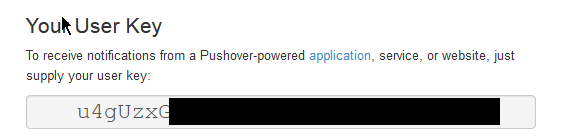
I am just learning and with the help of @ipaterson was able to get this working was asked to write up a example of how to use here below are steps needed. create a pushover account at https://pushover.net/ once created, on the main page you will...
Reading time: 3 mins 🕑 Likes: 18 ❤
I do not have a webservice example in webcore to share, but here is one using curl to send a request to IFTTT, you can test with curl and get working and then move it to webcore
replace with your IFTTT maker key
curl --header “Content-Type: application/json” --data {“value1”:“Off”} --request POST --insecure https://maker.ifttt.com/trigger/HTMLKEY/with/key/
this is what it looks like in IFTTT
let me know if need an actual example in webcore and I can write one up
@John68 thank you so much for your tip! It’s working great and you made me discover webcore, which is pretty scary at first but actually genius! Let me document what I did:
Goal: control via a ST switch a Nexlux color lightstrip wifi controlled via Magic Home Pro (Android dev “LED Controller”)
https://www.amazon.com/gp/product/B072DXFKRH/
Issue#1: ST doesn’t talk “easily” to wifi-controlled device, let alone via a third-party app such as Magic Home Pro. => Solution: IFTTT/MagicHue service (compatible Magic Home Pro)
Issue#2: Can’t use any of my ST switches as trigger in IFTTT => “must a valid switch” error (see above). => Solution: use webcore to trigger a webhook call in IFTTT
Step by step install
1/ Install the lightstrip with wifi mode process (via router): once you are able to control your lightstrip via Magic Home on your phone, move to step 2.
2/ Connect your IFTTT account to MagicHue service, with the Magic Home account created step 1 on your phone.
Connect MagicHue to and more.
Optional: create a applet to toggle your light by taping an IFTTT widget on your phone and validate your MagicHue configuration

Toggle your light by pressing widget button. This Applet makes a widget that you can use from IFTTT app or your phone screen.
At this point, you can try to make an applet with your ST switch as a trigger, via the IFTTT/Smartthings service. It works, you are done, congrats! If not (which is the point of this thread), move to step 3.
3/ Connect on IFTTT account to Webhooks
Connect Webhooks to and more.
4/ Create an IFTTT applet to trigger your MagicHue light with a Webhooks call with IFTTT Maker
Trigger:
Filter: none
Action:
5/ Publish your applet for yourself
Note: please carefully pick your event name (no space or weird stuff) - you’ll need it for the next step
6/ Create a webcore piston to call webhooks when your ST switch is activated
Note: to install webcore on your ST, follow their wiki page https://wiki.webcore.co/ (clear step by step instructions)
Here is the code of my piston:
Make sure to use the event name you used at step 5 for the IFTTT Maker event
7/ Go on your ST switch and activate it…done!
Important note: you need a few sec (3-7s) to get the light on, as the signal follows: ST switch => ST local hub => webcore cloud => IFTTT cloud => MagicHome cloud => local lightstrip! Slooooow and lots of failure points. But it works so far.
This solution works in parallel with Alexa with the skill “Magic Home”. For a combined use (like I do) I recommend using a ST virtual switch which will simulate the status of your lightstrip in the ST ecosystems and have Alexa to control that switch instead of using the Magic Home skill (I removed it). The virtual switch will easily integrate your ST routine / Alexa scenes - and IFTTT will keep the lightstrip in sync with the status of the ST virtual switch.
Cheap Wifi controlled / Alexa compatible devices are flooding Amazon. Hopefully zigbee devices will come back cheaper with the new Echo Plus - and avoid this madness 
Goal: control via a ST switch a Nexlux color lightstrip wifi controlled via Magic Home Pro (Android dev “LED Controller”)
amazon.comNexlux LED Strip Lights, Wifi Wireless Smart Phone Controlled Light Strip Kit 16.4ft 150leds 5050 Waterproof IP65 LED Lights ,Working with Android and IOS System,Alexa, Google Assistant
Issue#1: ST doesn’t talk “easily” to wifi-controlled device, let alone via a third-party app such as Magic Home Pro. => Solution: IFTTT/MagicHue service (compatible Magic Home Pro)
Issue#2: Can’t use any of my ST switches as trigger in IFTTT => “must a valid switch” error (see above). => Solution: use webcore to trigger a webhook call in IFTTT
Are you able to control the color of the lights at all with IFTTT or Alexa? I was looking at a new controller to be able to integrate my Sylvania LED lights under my cabinets, this was one of the controllers I was looking at, but wondered how well it integrates. Would you buy again or have is there another one you came across you wish you would have bought/tried?
Thanks!
Hey Jason
You shouldn’t have to go via the webcore/webhooks/IFTTT/device web API craziness I had to do with your Sylvania light as I believe the Sylvania are z wave capable, and consequently you should be able to see your lightstrip directly (when you do “add thing” in ST) and fully control it as any other device under ST - including color management. For the Alexa integration, I assume that Alexa will discover it via ST and you should have the same capacity to control it.
Now if you really want to use IFTTT, the functions available depends of the API provided by the maker of your device. For example, with Magic Home I can do pretty much anything:
I hope this helps!