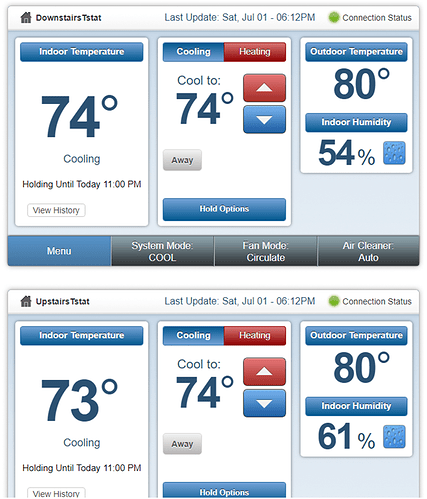I see the thermostats, modes and fan settings, but temperature is reported as 0 with the latest update by @edk208
Nevermind, fixed that issue.
Now to see if I can write CoRE pistons around this.
Some zones report 0 until you refresh it or a poll goes out. It resolves it self, but I need to figure out why it errors on device add.
Been watching my t-stats tonight while looking at the code in NetBeans, and I think theres an error with the refresh logic.
Disclaimer: Groovy/Java are not my strong suits, I mainly write SQL and Ladder Logic, so I know enough to be dangerous.
These are my thermostats right now:
This is what my ActionTiles currently shows.

Theyre obviously not the same. And looking at my Nexia app, it reflects what the Nexia website reflects.
Now, if I go into the SmartThings mobile app and manually refresh them, it updates.
I think theres something broken in the pollChild on line 302, but I could be wrong.
I’m reading about the polling method and it seems like there is a lot of discussion on it being unreliable. Maybe I’ll take a look at implementing a runEvery* instead and offer it as a parameter to the app.
Ok I pushed up some code that gives a preference on how often you would like to poll the devices.
Note that the activity feed does not update, since I am not sending events. The activity feed updates to regular polls, not the runEvery* commands. If you want to check that the events are running, you can look in the smartapps scheduler from the web portal.
it looks like this,
Job History
Handler Scheduled Time Actual Time Delay (msec) Execution (msec)
scheduleRun 2017-07-02 4:19:23 PM EDT 2017-07-02 4:19:23.020 PM EDT 20 980
scheduleRun 2017-07-02 4:18:23 PM EDT 2017-07-02 4:18:23.024 PM EDT 24 1155
scheduleRun 2017-07-02 4:17:23 PM EDT 2017-07-02 4:17:23.023 PM EDT 23 1069
Another note, I’m automatically being polled every 20 minutes by the device. The preferences poll that I added is in addition to the regular polling of the device. The main purpose of this change is if you want to poll more frequently, or if you are running into polling issues.
Installed and will check in a bit on updating.
We borked something somewhere because my thermostats now tell me its 32768° outside. I didnt know we updated this for how it feels in NC currently… 
I think nexia actually had an issue with their outdoor temperature readings. I changed the poll call to the device as I think my previous code was actually not doing anything with the data.
Updated my code, will keep an eye on it tonight if I can.
Just curious, what did you change?
Edit: On logging into the Nexia website, they did have an issue earlier tonight. Insert joke about Global Warming here.
Ive been using mine regularly, as well as modifying some of the polling code here and there. The good news is, my polling is more reliable. The bad news is, the polling is at the mercy of the Nexia polling from what I can determine. From what else I can determine, Nexia polls whenever it feels like it, so it appears.
So that said, SmartThings and this device handler get updates when Nexia on the web gets updates from your thermostats. And looking at my Wireshark logs, that can be anywhere from 5 to 60 minutes and somewhere in between.
pleasantly surprised that the amazon echo discovers and can control the nexia via smartthings using this device integration
I just wanted to confirm that this does in fact still require a nexia subscription, or will it work without the subscription?
Thanks,
It scrapes nexia’s website for the data. You still need a subscription, username and password. If you just have the thermostat, you shouldn’t have a monthly fee.
That’s all I wanted to know!
Thanks!
Thanks to everyone that’s been working on this. 
My folks have a Trane Nexia Z-Wave thermostat.
It’s model TCONT624AS42DA.
Is this the one I’ve seen referred to as XL624?
Any idea if the code in this thread works with this model?
Is a Nexia Bridge required to get this one connected to the Nexia service in order to be available to connect to SmartThings? via this code
Then, I have skimmed this thread, but…
For the code, has the OP been continuously updated with the best, latest version, or do I need to grab it from another post within the thread?
I will give it a try now anyway, but just wanted to put this out, in case somebody already knows one way or another.
I have the Nexia 824. I just use the Nexia app. I don’t believe you would have the control you need if you ran it through ST and you’d probably have to find a good device handler. However it does work great with Alexia
Thanks for providing this device driver/manager @trentfoley (and @edk208)!
I was wondering if you guys have tried this with the nVidia Shield TV Smartthings integration and Google Assistant. I got my Nexia thermostat working with my Shield TV w/ Smartthings USB adaptor, but Google Assistant doesn’t appear to be able to set the temperature. Google Assistant always gives the error “The Nexia Thermostat can’t be set to that temperature” when I say something like “set the temperature to 70 degrees.”
Anywho, I was wondering if setting temperatures by Google Assistant is something you guys have seen working or can provide any insight on getting it to work.
PS - This occurs when the thermostat is in auto-mode. If I put the thermostat into heating or cooling mode, I can set the setpoint for that mode. Incidentally, if I then go back to auto-mode, the range based on the heating/cooling setpoints is used. I suppose this could be considered a work-around.
I figured out the Nexia Bridge question… for my folks’ model (the Nexia TCONT624AS42DA; which Nexia tech support says is synonymous with the Trane XL624), I need a bridge (the 824 and maybe others have the functionality of the bridge built-in, but not this one).
So, I found one on eBay, and got it sent to my house since I’m back home now.
It arrived the other day, and I was able to get it connected to my folks’ Nexia account.
I have also added the @trentfoley code to their SmartThings via the IDE.
Next (when I’m at their place around Thanksgiving), I will try to get their Tstat connected to their SmartThings system via this method, and see how it goes. I’ll report back…
@edk208 I finally got around to updating to your version of the code. Nice changes, works as expected. The refresh helps keep my WebCore pistons that use the thermos data up to date and acting as expected. Beer on me if we ever meet up.