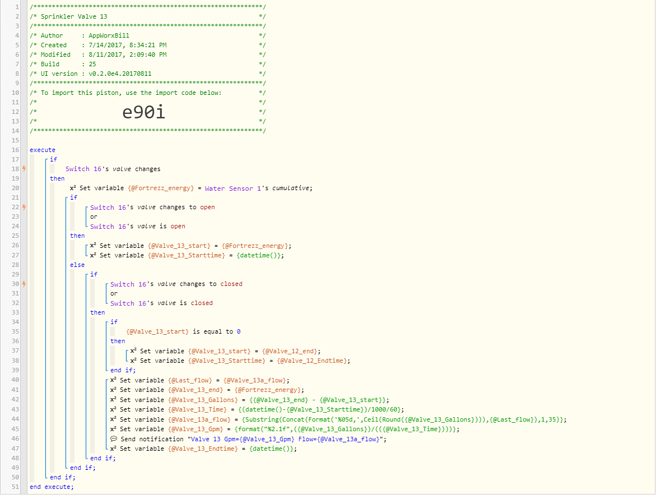looks great but might be overkill?  why not use the first if condition only?
why not use the first if condition only?
go to webcore in the ST app -> settings -> Clean up and rebuild data cache, then check if all is OK.
Yeah I’ll admit it’s a little much with all the conditions, but took your advice and used only “changes” now.
The error message is still coming up though even after doing what you suggested. 
great!
may be the empty only when restriction? click on the bracket under only when and delete it, then try.
Are we any closer to WebCore being able to work when there is no access to the cloud? I’m using WebCore of a lot of home automation including temp and humidity control. Yesterday my internet was out for 20 hours and this of course caused problems. Yes it is very rare for the internet to be down for this long but I really don’t want to be dependent on it to have my automation working. Any way to remove this dependence on the cloud?
Is there a way to empty a Global Store without restoring it first? I’m trying to accommodate overlapping pistons.
The first one has captured device attributes - but also checks to ensure the store is empty first to prevent a capture override. It uses the store’s capture and then clears the store. However, if another piston wants to act on the same device, I need the second piston to clear the store without restoring - so that the first piston is ready for the next cycle (i.e., have an empty store).
Yeah, that’s my bad for not noticing.
That having been said, I’d much rather work from a real browser in code than the way CoRE worked.
Also, I implemented it from guthub last night, and copied the example I thought would work best and it at least does the minimum of using motion to turn on the lamp. Not sure how the motion-sensing will work with someone out in the garage, but I’ll let you know when and if my wife “informs” me that it’s not working to her liking. 
I think you meant to forward your inquiry to @ady624. Not me. 
OK, I misunderstood what you meant by IDE. I went to ST IDE and it reports the Ring battery is 66%, but the Ring App on my phone reports 42%.
Webcore pulls that data. So either the Device handler is reporting it to ST wrong or the app is wrong. But webcore is doing its part
There is no movement towards that outcome. So webcore will always be dependent on the cloud
Thanks. I understand that webcore is doing what it’s supposed to. maybe I’m asking in the wrong sub.
Do you know what the device type handler it is using for the ring? Is it custom or did it load with SmartThings. Is there one from Ring?
It’s been a very common request for more and more things to run locally on the hub itself. The issue with webCoRE (and other 3rd party apps) is that they themselves run in the cloud.
The best advice so far has been to keep your critical routines in ST itself using devices and device handlers that run local. There is a list of those handlers and devices here: FAQ: CONFIRMED: Local Processing - Working Device Handlers
I’ve been trying to make as many of my devices run local (and using the SmartLighting smartapp) for my “critical” routines. So far, I have about 40% of my devices running locally.
I saw another post regarding core, which got me thinking of an idea that seems pretty easy. I have multiple ge/jasco switches. I usually keep the indicators off, the led’s annoy me a bit. But if you could turn on indicators, when the mode is night, and the switch is off, and then set them back to Never when the mode is not night, that might be cool for finding switches at night in the dark. Or maybe even based on motion during night mode. Might be an interesting piston. Not everyone wants to turn on lights at night, but maybe turning on the indicators would be good for guests
It’s using a RING Doorbell Type. I didn’t add a custom one, so I assume it’s the native one.
Could someone post an example of a piston that uses life360 for prescence sensing? I’m running into a hickup that I think an example might help with.
They should show up just like any other presence sensor. Nothing unique about them in webCoRE as far as I know. I do nothing different whether I’m using my iPhone as a presence sensor or Life360 as presence.
I’m having issues with global variables. I calculate its value then send it in a notification. When I look in the Global Variables list the value remains unchanged. The variable@Value_13a_flow is not set in any other piston. When this first happened I added the a after 13 to make sure it wan’t referenced anywhere else.
I do similar triggers for 11 other valves and don’t have a problem.
do x2 Set variable {@Last_flow} = {@Valve_13a_flow}
do x2 Set variable {@Valve_13a_flow} = {Substring(Concat(Format(’%05d,’,Ceil(Round({@Valve_13_Gallons}))),{@Last_flow}),1,35)}
do Send notification Valve 13 Gpm={@Valve_13_Gpm} Flow={@Valve_13a_flow}
Here is what was sent in the notification: Valve 13 Gpm=6.2 Flow=0186,0314,
Here is the value shown in Global Variables: string @Valve_13a_flow=0314,
@ady624 any thoughts on why I can’t measure rain as a fuel stream. This worked until about 2 weeks ago.