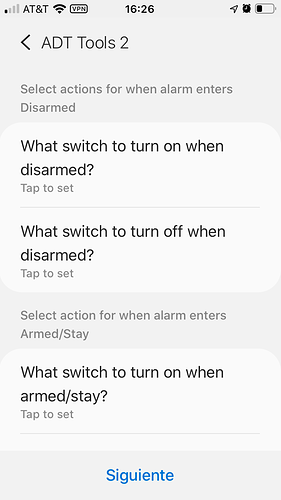Are you running the latest ADT Tools 2 build from the repository?
Check last posts, they’re about it
The latest version in the repository still has the wrong code in it.
Im confused did it not get updated or am I on the wrong repository
Mavrrick/ADT-Tools-2 (master)
I had to edit it myself
Change line 359 to
panel?.armStay(armedStay)
and line 371 to
panel?.armAway(armedAway)
And it will start working.
Hi thanks, me too, and virtual buttons are working great, my question is about how to know the current alarm panel status in order to automate or make some rules in 3th party dashboards like Action Tiles or Sharp Tools ?. I can trigger Arm/Disarm with buttons, but when someone arm/disarm directly in the touch screen everything lost its sync…
It is updated as those parameters for those commands should be (true) and not armedStay or armedAway. If that is working now then Smartthings corrected what they broke.
Unfortunately no there isn’t a way to do that. you could use different switches and have ADT Tools turn on and off switches based on what state is valid, but that is about it. Keep in mind you are also subject to what those external apps support. In Action tiles case even if someone created a hub device that exposes the status it would need to be able to interpret it. They have been pretty clear they don’t want to do it since official support isn’t really there from Smartthings.
It also looks like Action tiles actually killed the SHM. The Location Alarm Status attribute is still valid and available. ADT Tools even updates it still if it is set.
Thanks dear @Mavrrick58, I just remembered this part about switching on/off a device when arm/disarm, so I can use it to on/off virtual switches that indicates the panel status ? Is that what do you mean my friend ?! If that so, then I can create a rule that switches off the other 2 switches when correspondent switch is on because this function…
Thanks for your kindly help…
That is the idea exactly.
Working Perfectly !!!.. Thanks a lot
I am using ADT Tools 2 with my Smarthings Hub along with the ADT Smartthings Hub. I have dual branded sensors in my basement that I completed about 2 years ago. These sensors are now hard to get.
Everything works great and I have used ADT Tools to send me SMS, turn on non ADT Sirens, flash non ADT Lights, and also set-up Actiontiles with Mode Change and Status… All works great.
I can’t figure out how to add Non-ADT Sensors to my ADT Security. I have read about the Child App “alert any sensor” but this is not on the github repo for ADT Tools 2. I tried to install ADT Tools (original) which does show the child app of alert any sensor, but it won’t install.
What am I doing wrong? I’d like to use Ecolink Door/Window sensors and Zooz 4 in 1 Motion Sensors that I have already installed on my upper floor as part of the ADT Smartthing Security Hub.
Thanks in advance,
John
I cannot figure out why I do not get alerts or SMS for alarm triggering.
I get both Smartthings alerts and SMS alerts for tamper.
Why would I not get alerts for status change or alarm trigger?
The any alert sensor child app was from the original versions of ADT tools. As the app evolved that functionality was integrated into the main alert app to simplify the child apps. The functionality was initially largely dependent on SHM status for the hub. That caused issues for some though so steps were taken to remove that dependency.
It should just be a matter specifying you want to use any sensor, but not to use the SHM status as the trigger. Make sure you are running the latest version from the repo.
Generally when that happens it would mean a wrong number.
Make sure you also have the latest versions of the app.
To be 100% sure i would need the live logging from the IDE.
Thanks Mavvrick.
I figured out how to use “Integration Alert Action” and then use “Security Alert Action Apps” to create the needed set-ups . I have one created for all of my Dual Branded sensors and another created for my Non Dual Branded Sensors.
Everything seems to work but I do have a few questions. These have been asked by others but I’m not sure if the answer has changed with revisions.
- For the Non Dual Branded Sensor set-up, can I set-up an Exit Delay or timer that allows me to get out of the home?
- For the Non Dual Branded Sensor set-up, can I set-up an Entrance Delay or timer that allows me to get in the home and disarm the system?
BTW1: I have used a value of “60” in the “ADT Smartthings Alarm Mode Change Integration” for “Alarm Delay”
BTW2: I do not have the STHM as an available App on my Smartthings App. I installed the Smartthings/ADT Hub a few days after installing the Smartthings Hub (2 years ago) and never set-up the SHM. I’m too far into this to remove the ADT Hub and start over.
I’ll also track down a method to donate for the work you have done. Excellent work!!!
Thanks,
John
The best way to do entry and exit delay is simply by using dual branded sensors anywhwre needed. The way they trigger is completely controlled by the alarm system and ADT Tools simply reacts to when it is triggered based on the alarm status.
I would need to review the code about the exit delay. I think i did add something in for that, but i am not 100% sure since it has been a while. Originaly that was based on some integration with SHM, but when i updates that integration to function without SHM i think i used some state data to enble similar functionality.
Sounds good. I purchased 2 additional ADT/Smartthings Window/Door sensors today. New ones are hard to come by but a seller on eBay has some.
I can see how that method will work very well.
If you can reply to the message I sent you directly, that would be great.
What is the going price for these sensors now?
So i just got done reviewing the code and as far as i can tell there is noting delaying the alarm activation for a entry delay or exit delay when SHM isn’t in use.
With that said it isn’t like it isn’t something that could be added. With the complete deprecation of SHM a few months ago, and the classic app in the last month, it may be time for a fairly beefy overhaul to remove the SHM features and add in this functionality for entry and exit delay outside of SHM. I will think about how I want to move forward with this feature.
I would be very thankful if you could add that feature. I will change all my Entrance/Exit door to Dual Branded sensors but the motion sensors will still alarm when a person is leaving the house when Armed/Away
Thanks for the reply and have a great day!!