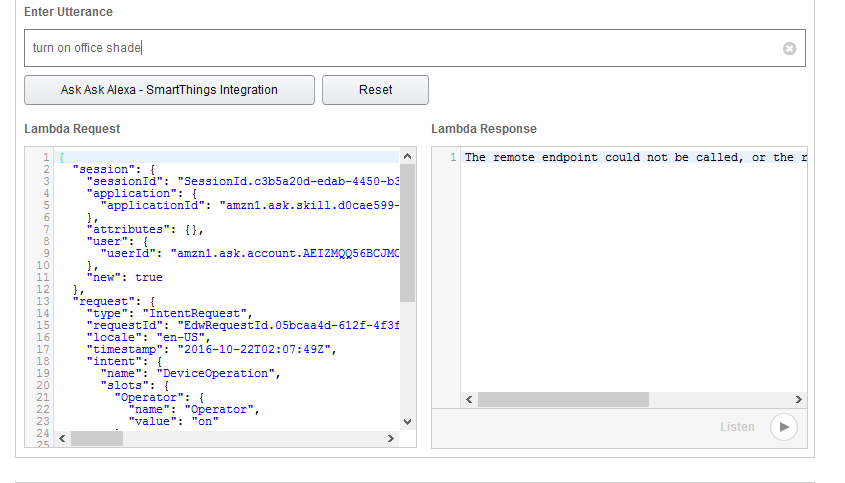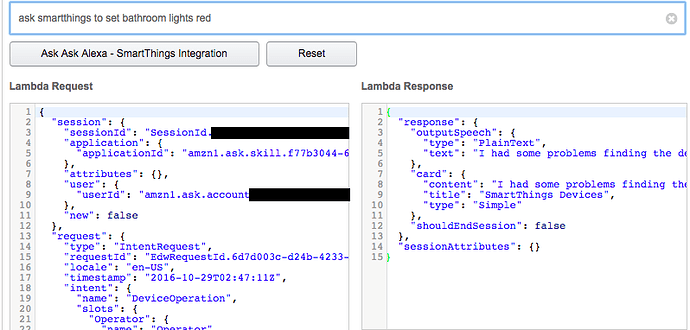See if this works: https://developer.amazon.com/public/solutions/alexa/alexa-skills-kit/docs/testing-an-alexa-skill#h2_register
Thanks for that link. I was able to switch the registration to my email.
However, I think I maybe have missed a step or something. Not a developer so I have not idea where to start on trouble shooting.
I think I may just have to take a break for today. Any ideas?
That looks like you didn’t copy the required information from your app to the Lambda site…do you recall doing that? It would be the Oauth and Token information?
I’ve got the app up and running and have started config on ST.
Moving on to AWS and I’m getting the following error while trying to create Lambda function:
1 validation error detected: Value null at ‘role’ failed to satisfy constraint: Member must not be null
I am not familiar with that error. Can you send a screenshot of where you are seeing this?
I just noticed that an error is being generated before I attempt to Create function. I select create a custom role which opens the new screen - don’t change anything - and click Allow. It says successful and I’m returned to the Configure function screen. When I scroll up - I see this error…
I just attempted this and the instructions are correct…it appears you are missing the existing role…the first time you create this you will need to create the role. It is hard to describe all of the steps as I haven’t done it in a while, but the key is the role:
http://thingsthataresmart.wiki/index.php?title=Ask_Alexa#Configure_Function
Handler index.handler
Role Select "Choose an existing role"
Existing Role lambda_basic_execution
Works like a charm, now. Thanks!
Yes, but I had trouble with that. I could not find where to get that link with all that information then I looked on the app and saw that.
I will revisit that again.
Thanks
James
For those that are curious, I updated the version to 2.1.8d…this simply changed a misspelling and is nothing critical…
Thanks for you help! Yes, I had the Cut, Paste Here still on the same line. Once I deleted it, it started to work.
I will read up to tweak all the settings and become familiar with this powerful smart app! It already tweaked Alexa to be more interactive than out of the box.
Thanks!
I’ve been having a heck of a time getting Alexa to change the colors of my lights. This hasn’t been a new issue. I’ve tried multiple phrases and the phrases documented in the Wiki, but no luck. AA Version 2.1.8b and Lambda code V1.2.2a
I’ve yet to get the color “Teal” to work.
The Echo is hearing me correctly, but I get: “I had some problems finding the device you specified…”
Now, having said that, the times that the color change is executed, it will only change one, or two of the 4 lights (Hue).
The WAF is at an all time low, and Her Ladyship is quite annoyed with me sounding like a broken record whilst talking to Alexa.
Any ideas what the problem is?
**Edit: I just noticed that I’m using Lambda code 1.2.2a, and the Wiki lists 1.2.2b. Is this an issue?
The 1.2.2b isn’t the issue but you should upgrade nevertheless. I am not sure why some people have issues with the colored lights. 
First I assume you have all of the colors in your developer slots. Teal was just introduced so if you didn’t do the developer set up you will need to. What happens if you just try to turn on the lights with your voice? Does that work? If not, again I would ensure ‘bathroom lights’ is also in your slots. Honestly you should really shorten the name of the lights or maybe test with a short alias name. Amazon recommends less that three syllables. There should be no reason this doesn’t work, however, unless the slots aren’t put in.
@MichaelS I just upgraded to 1.2.2b.
Yes, I just double checked, and all of the new colors are in the developer slots.
The lights turn on with just my voice (via asking ST).
“Bathroom lights” is populated in Devices.
**EDIT: I also just updated to AA 2.1.8e
Try simplifying the command. Alexa tell SmartThings Bathroom light red.
Also if that does not work include the snipit of the logging to see where things are going wrong. I would also test this via the simulator on the developer site to play with different combinations of wording.
Okay, here’s the only phrase that I’ve got to work for me: “Alexa, ask ST to set bathroom lights to marigold”. “Set” seems to be the key word.
I tried your simple command but it wouldn’t work.
I’ll have to go to the simulator and see what’s what. I haven’t used it before, so I’ll need to figure it out.
**Edit: When I use the simulator for the living room lights, everything works as should. I can get all of the colors. However, when I try the bathroom lights, nothing happens at all. The colors remain as they were when I turn them on.